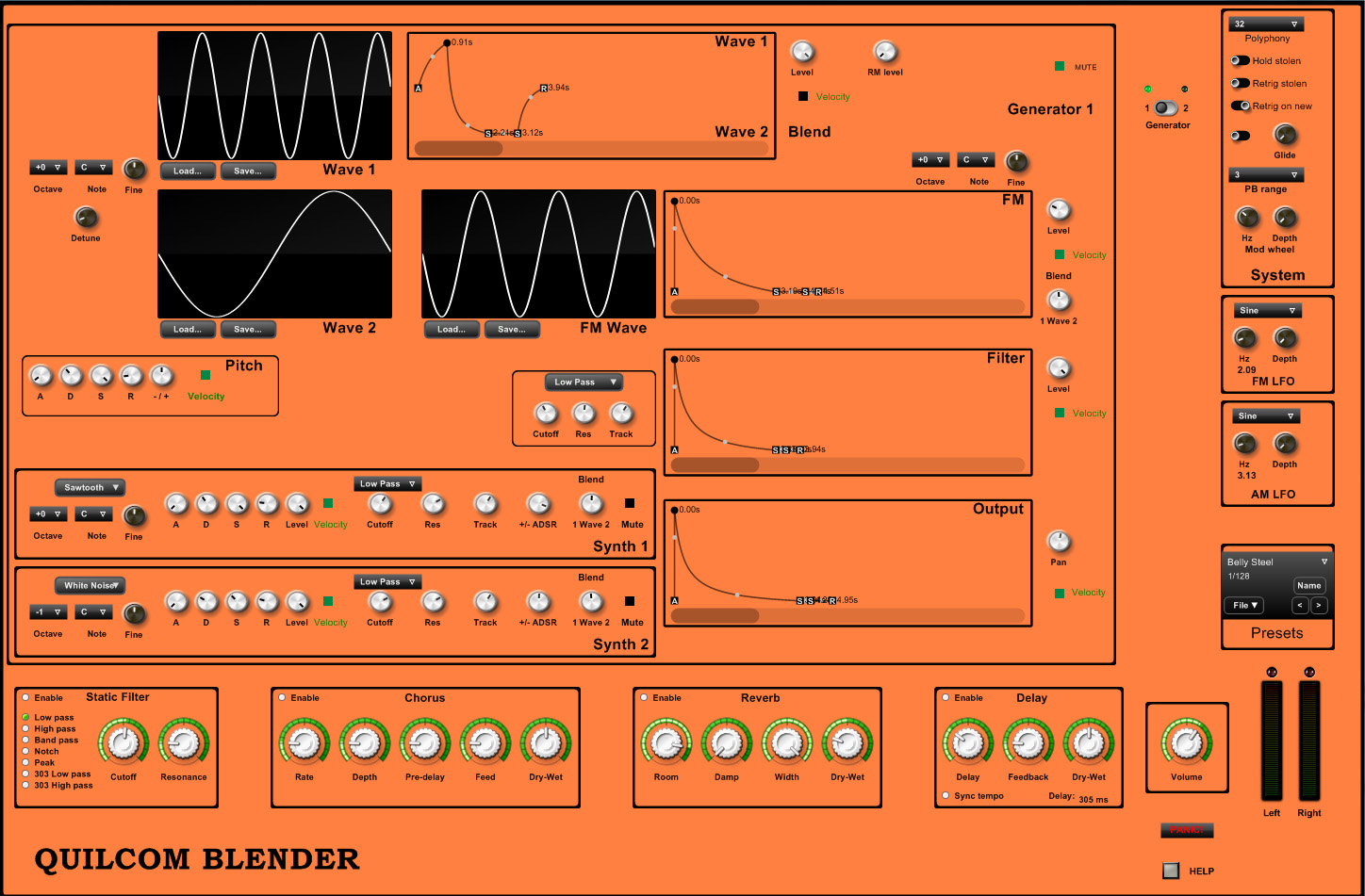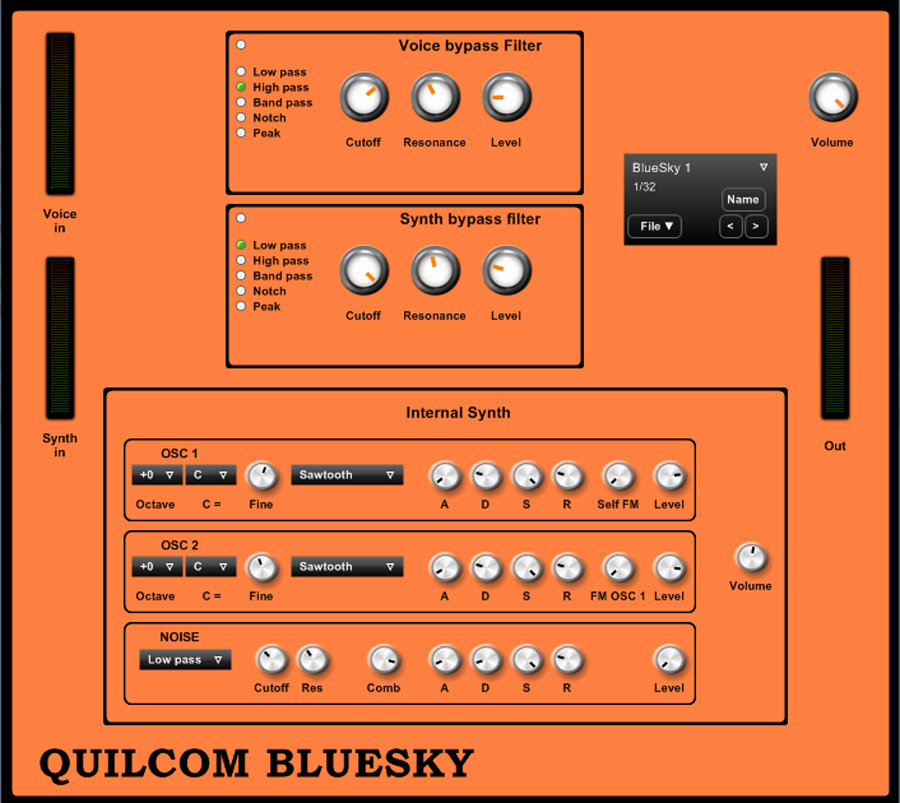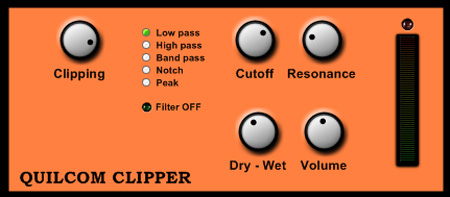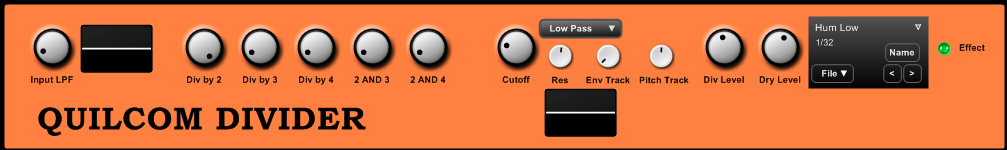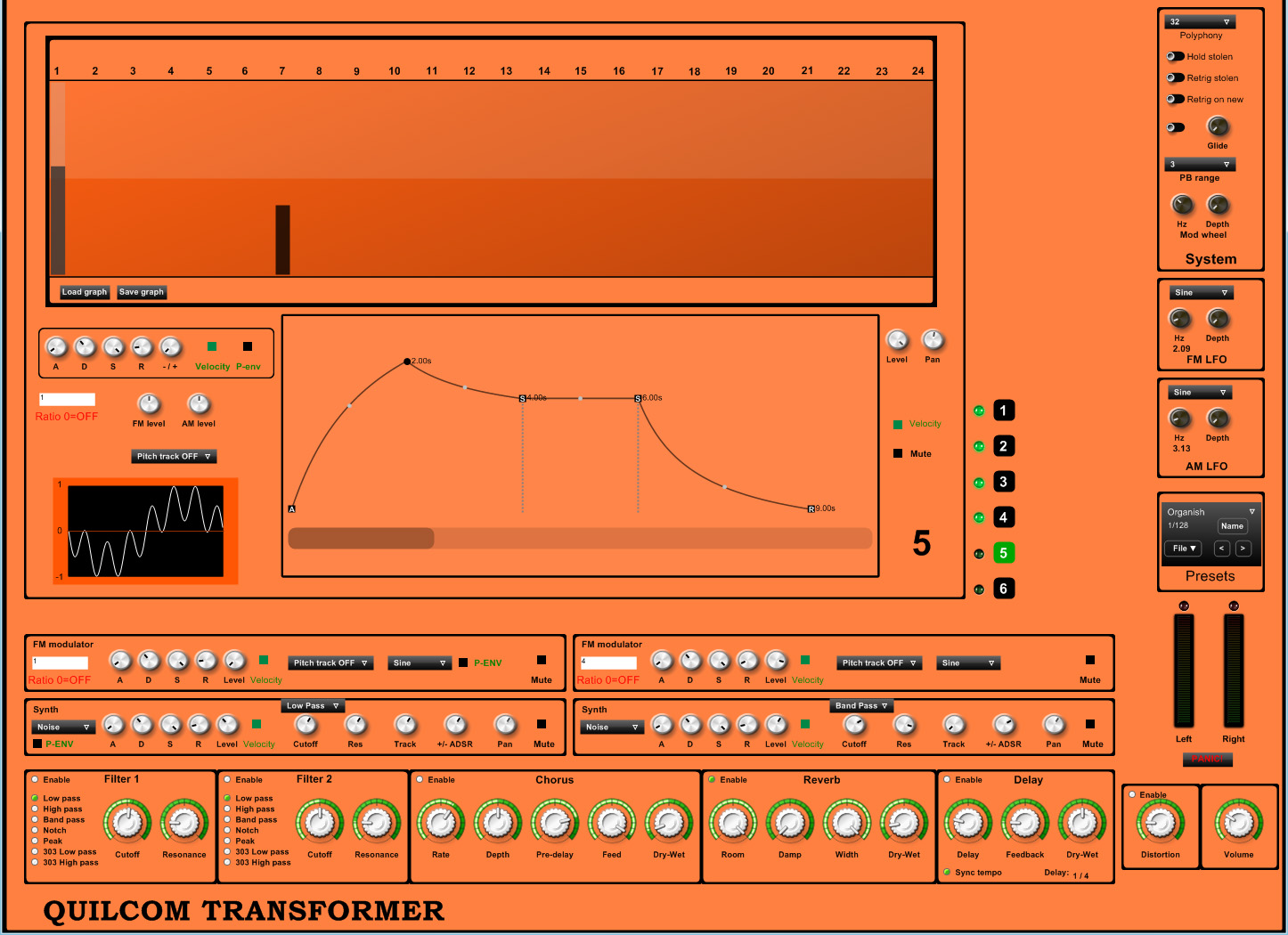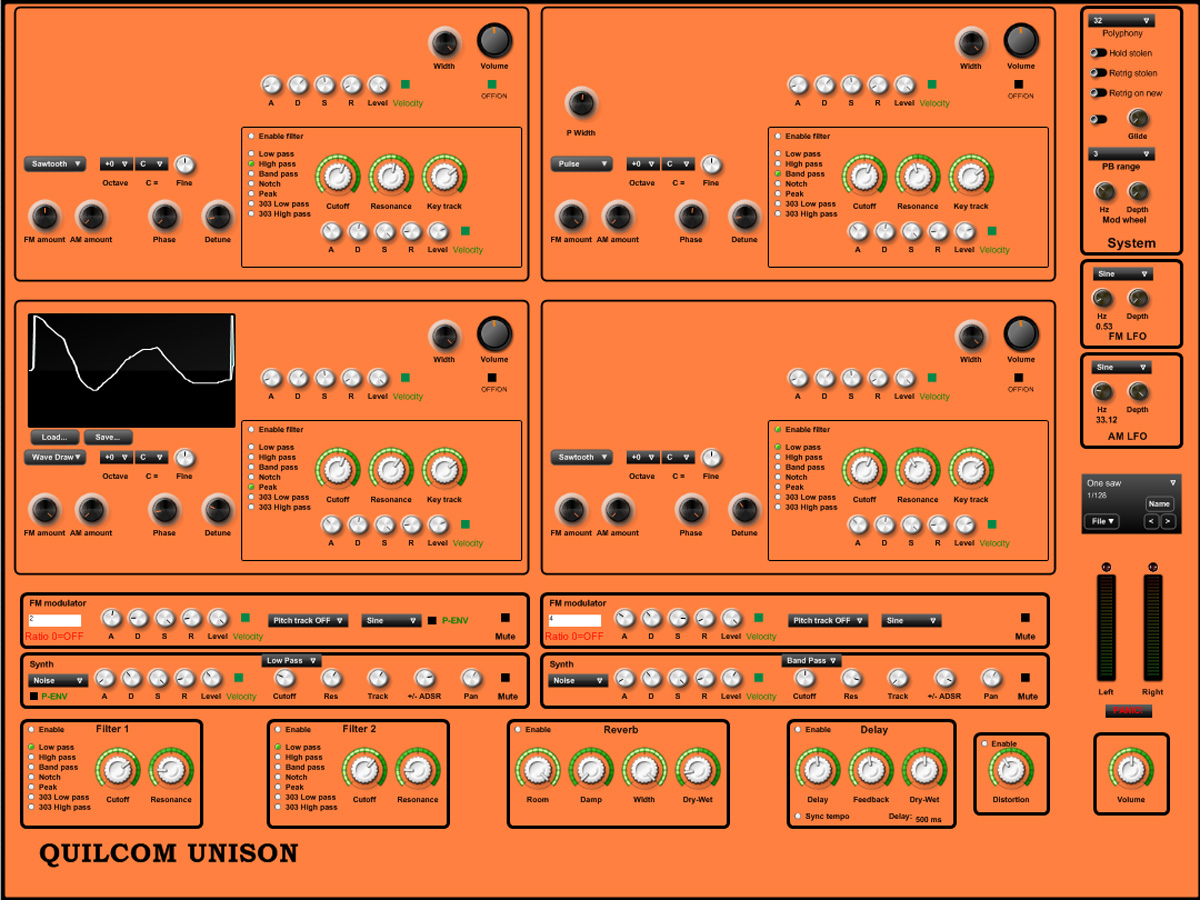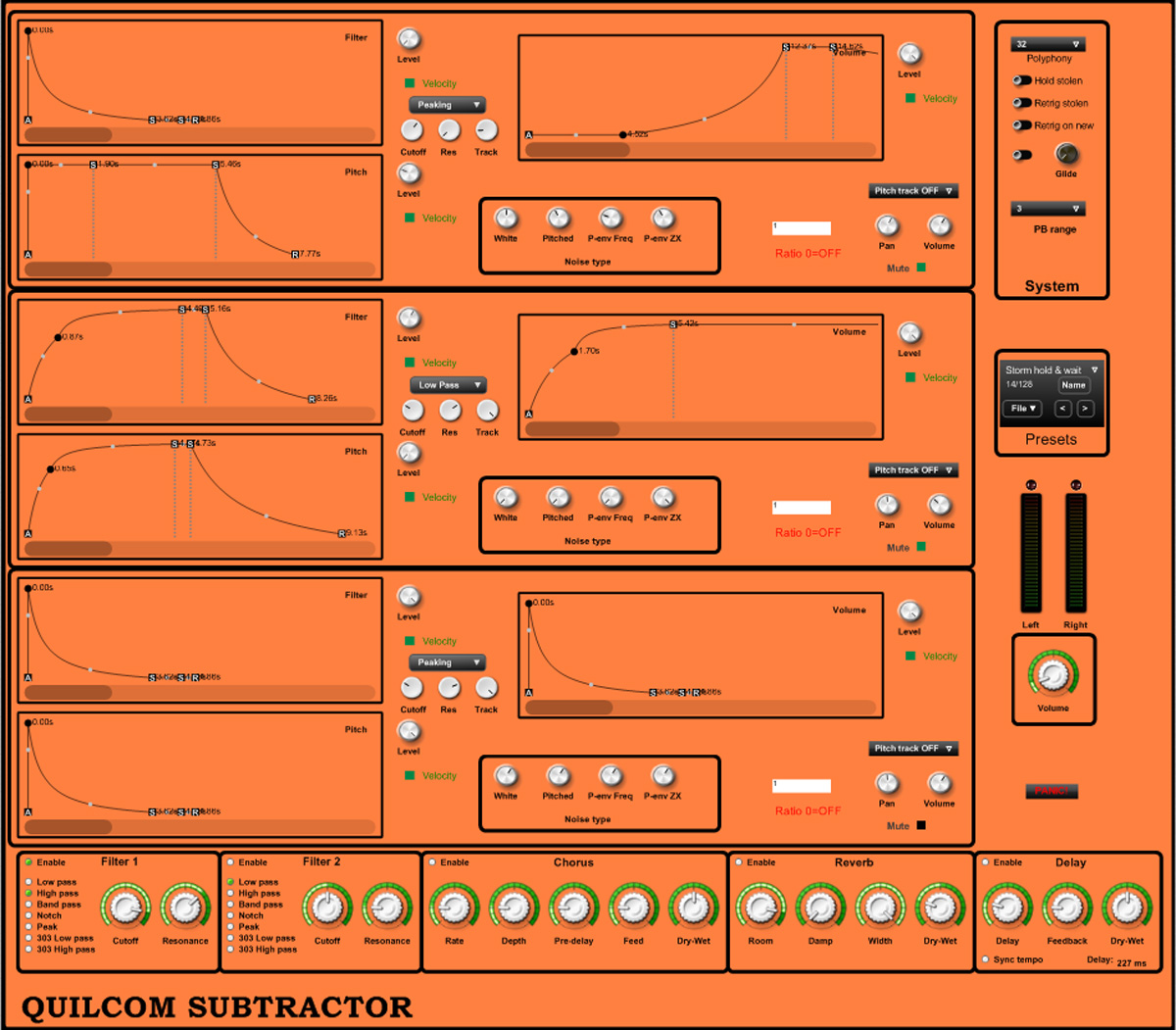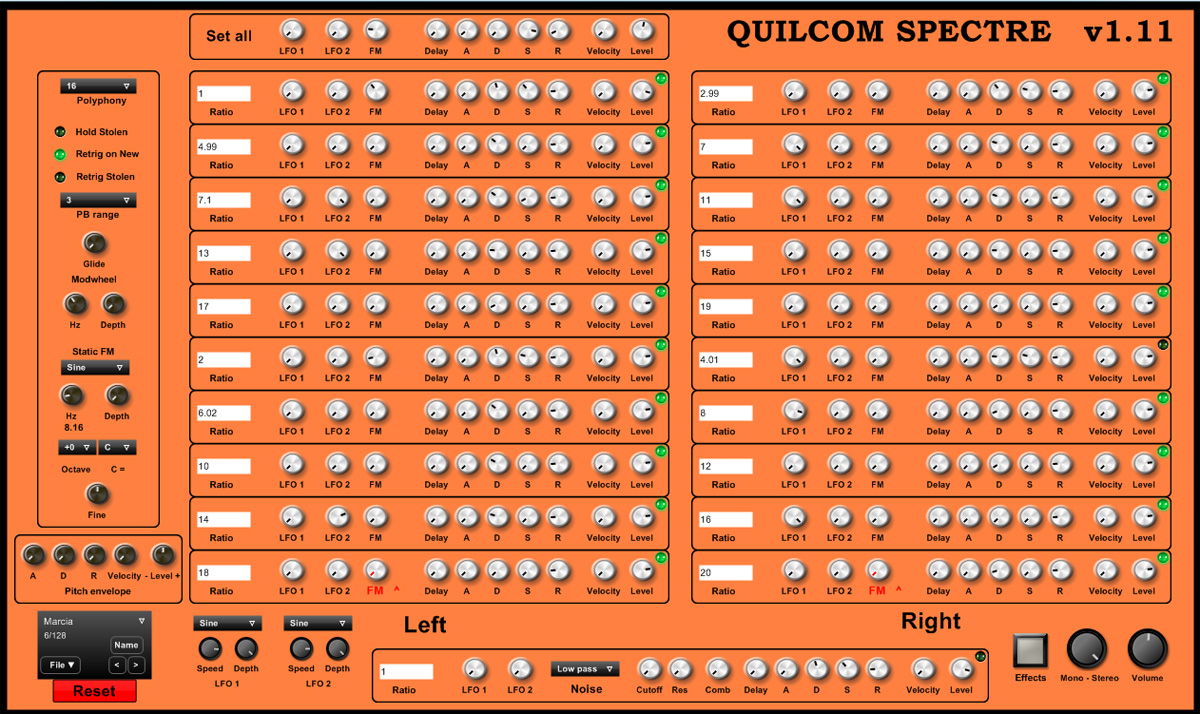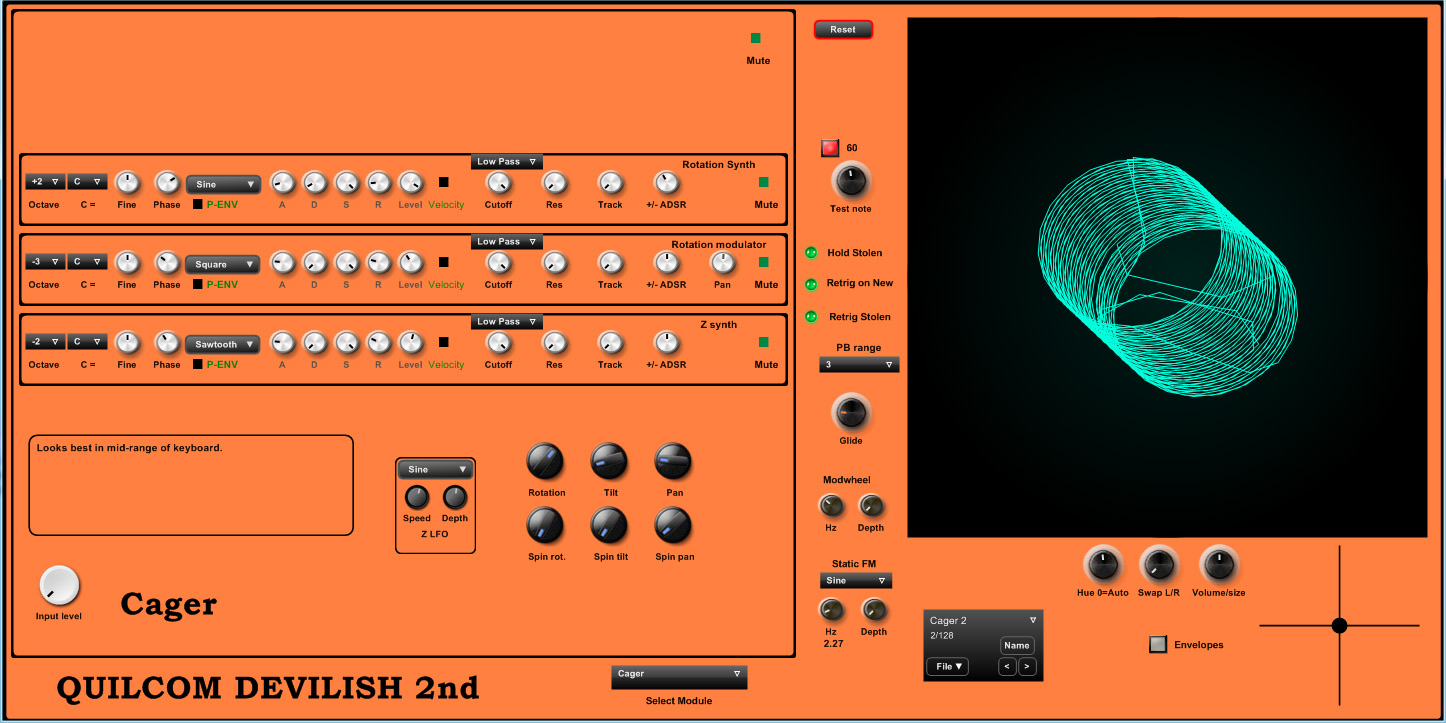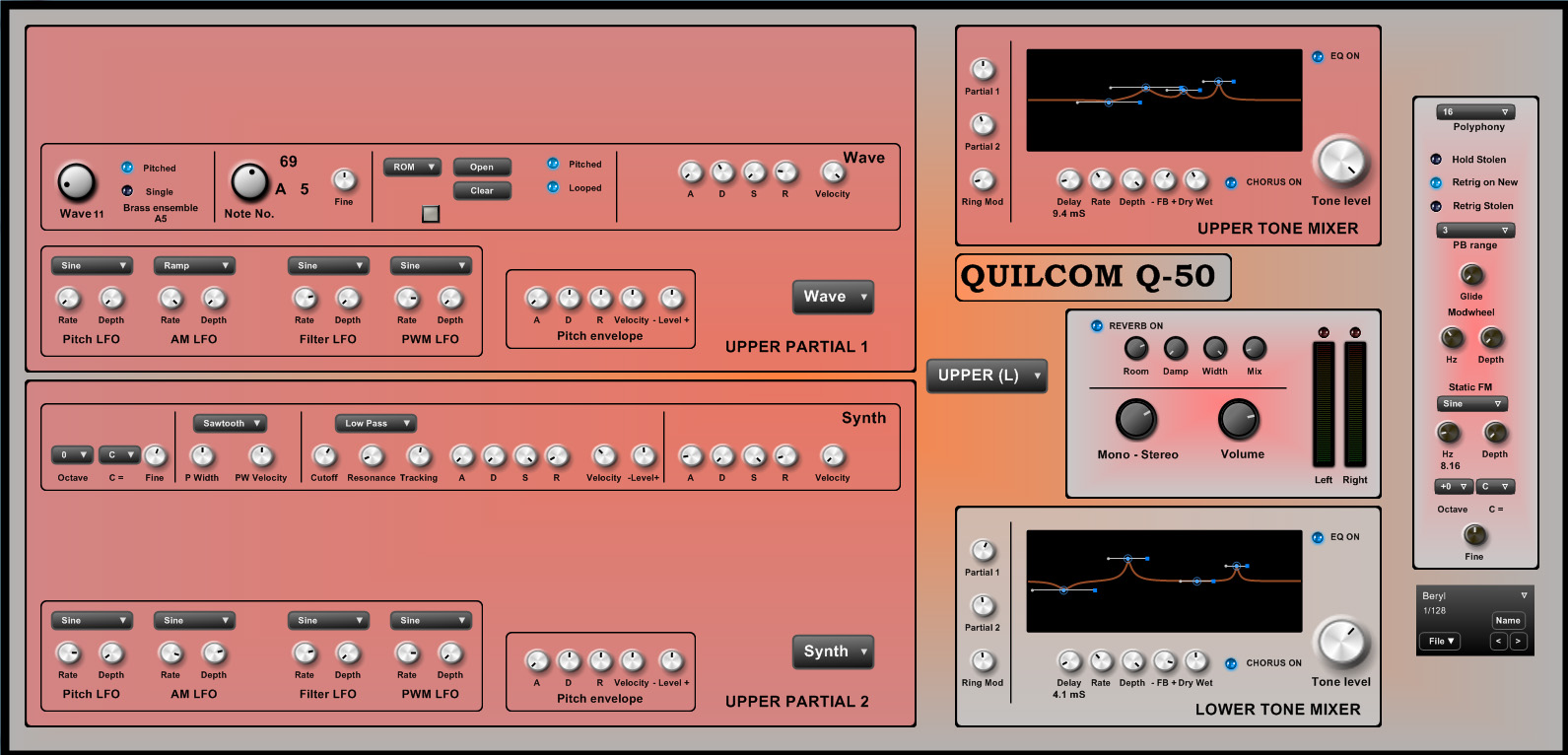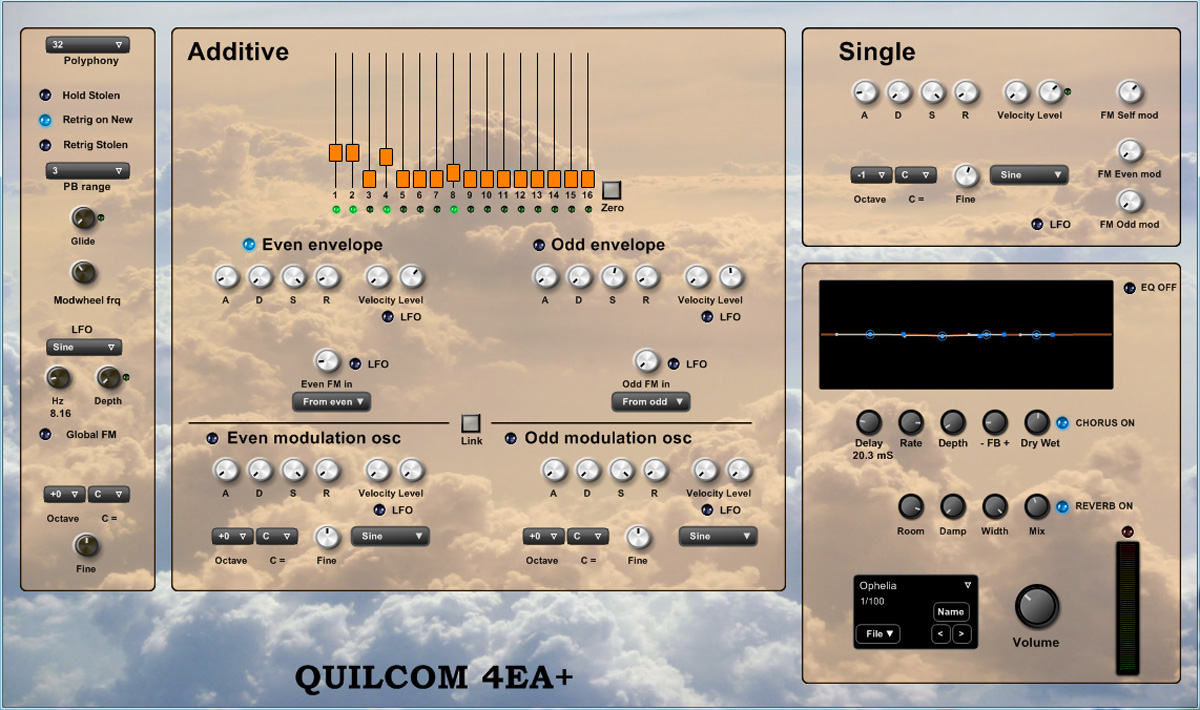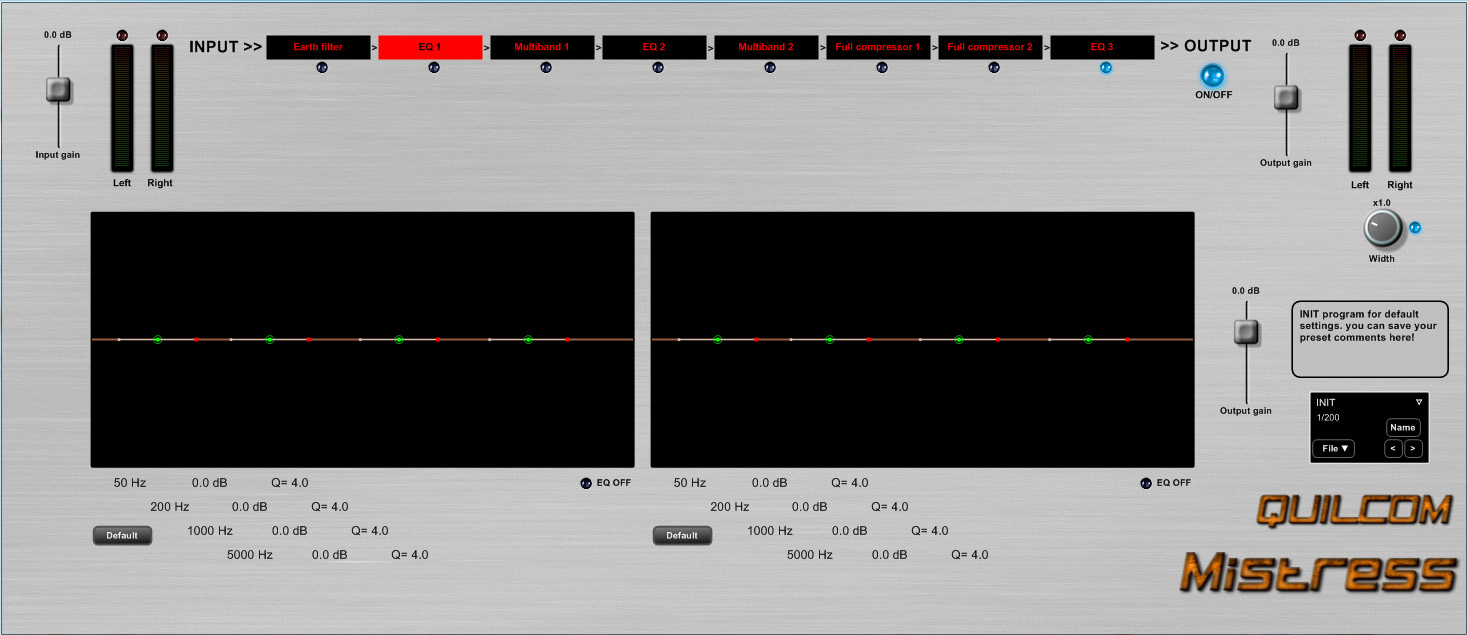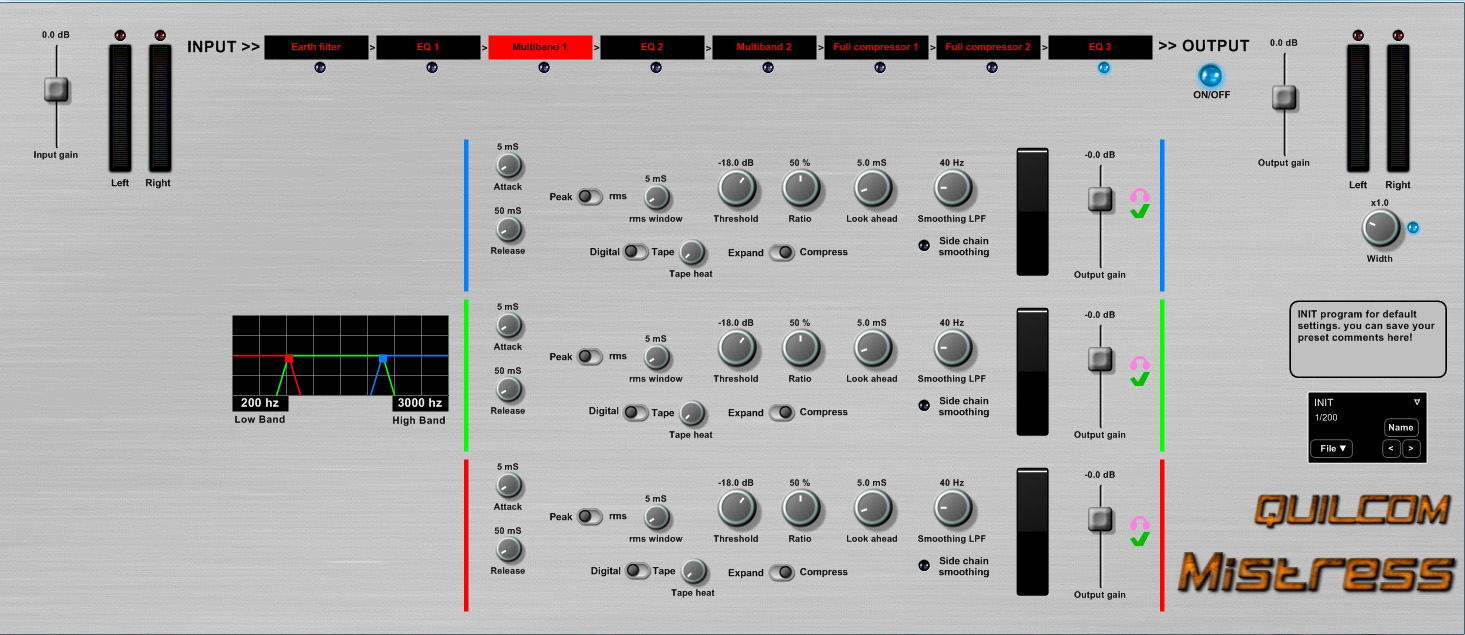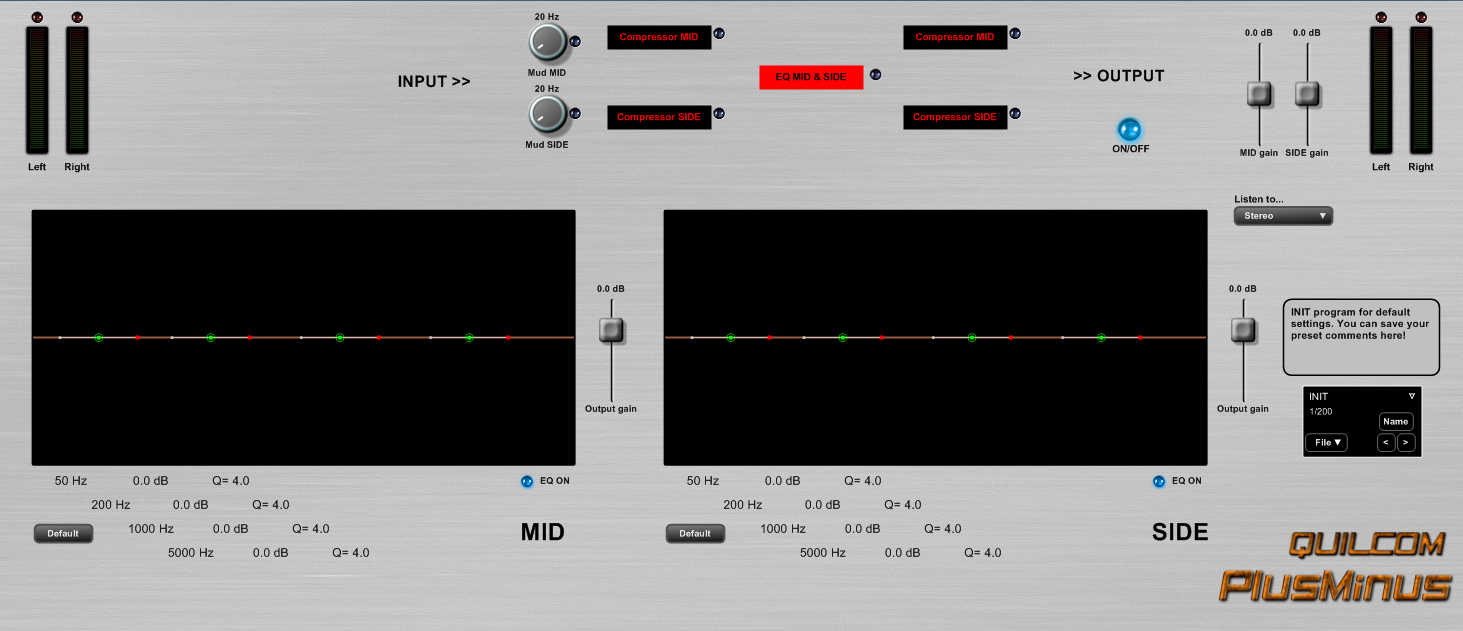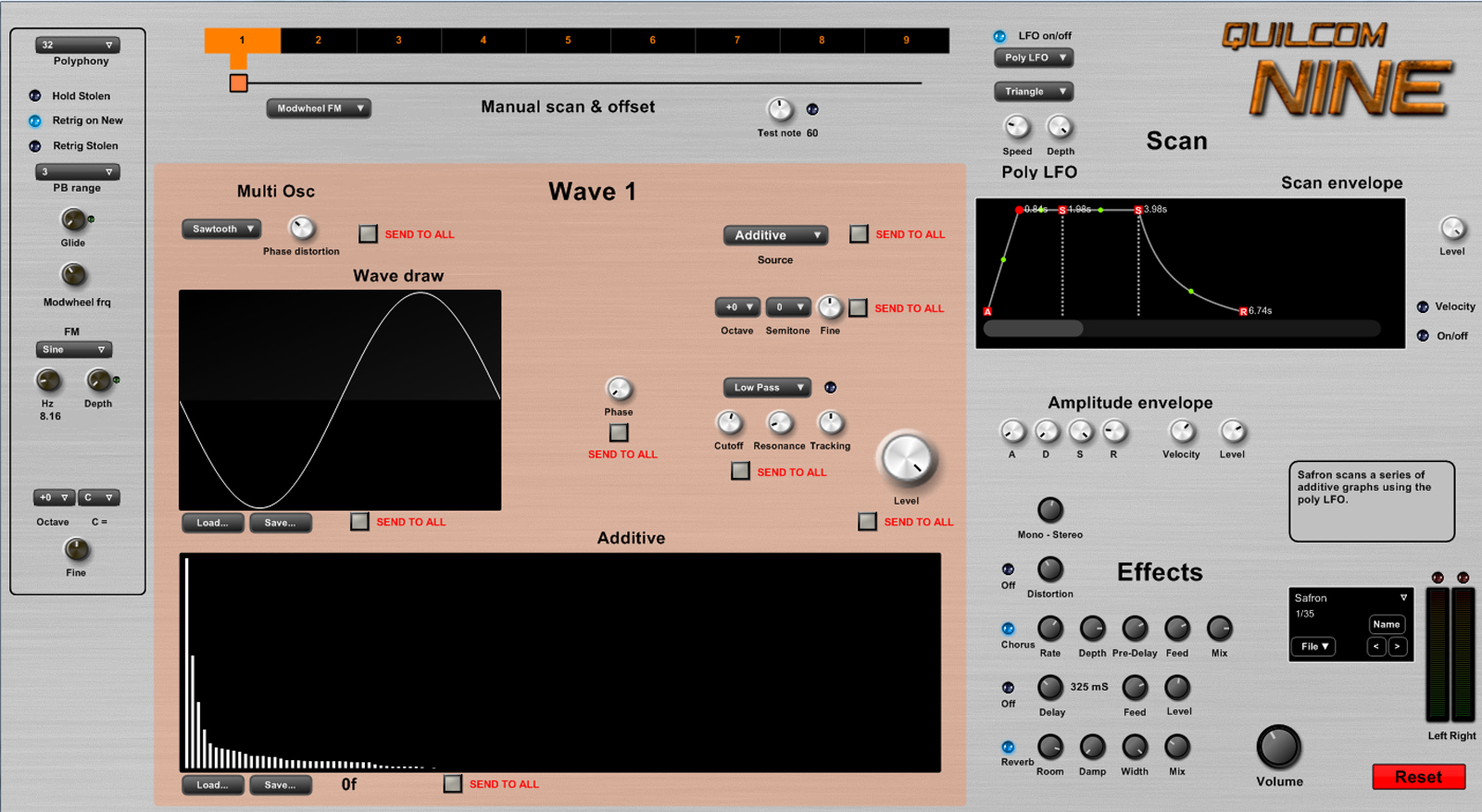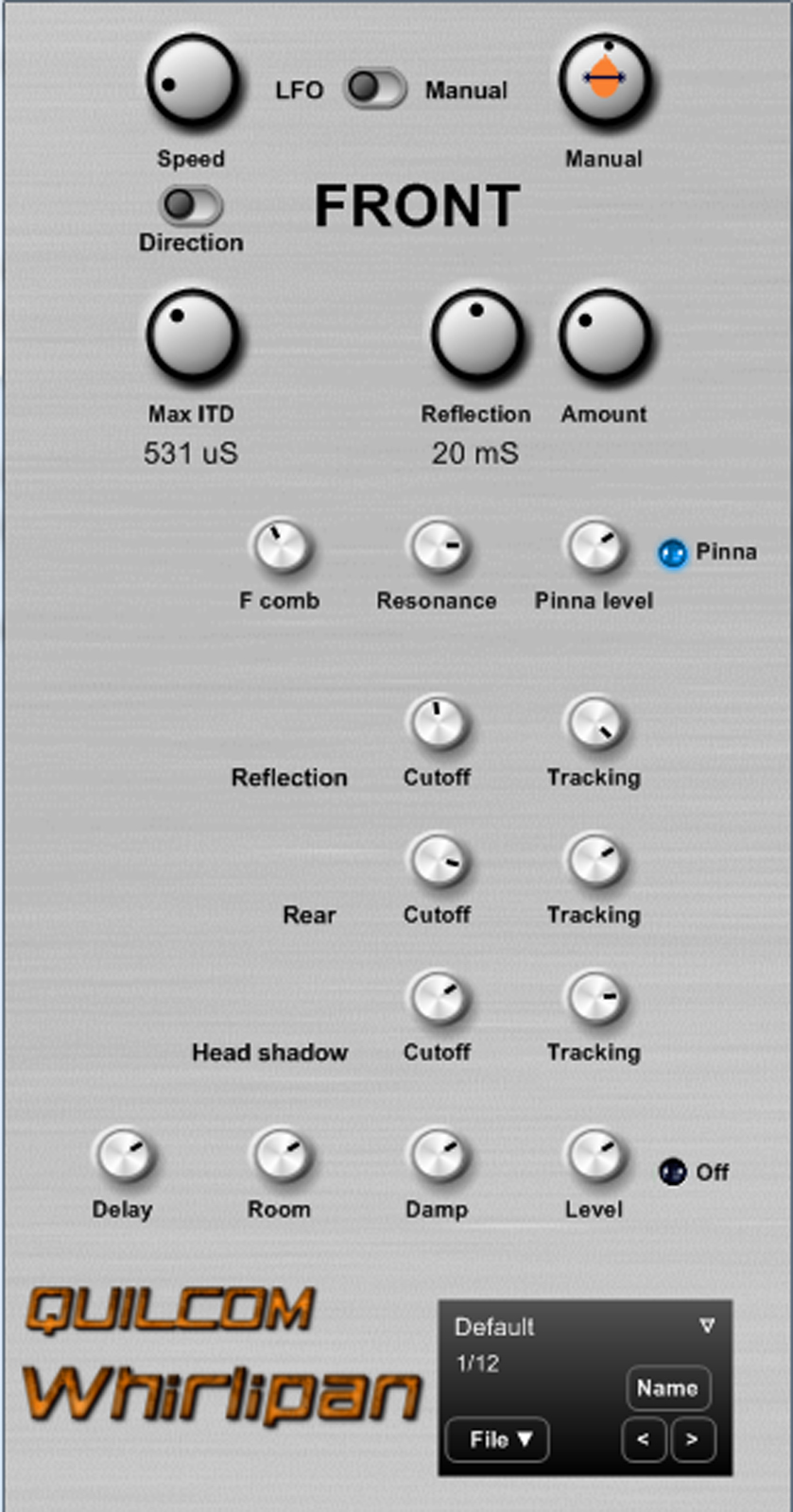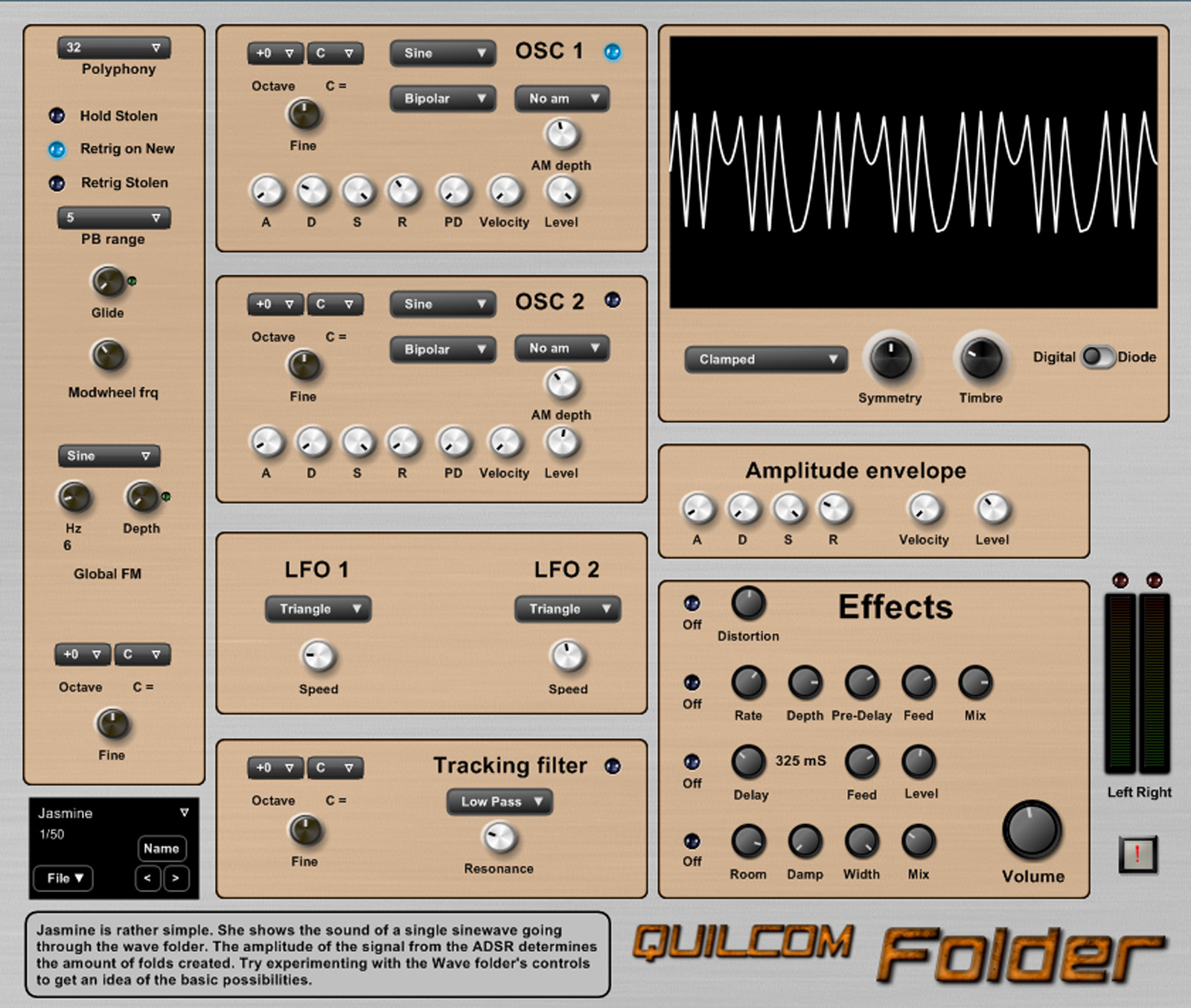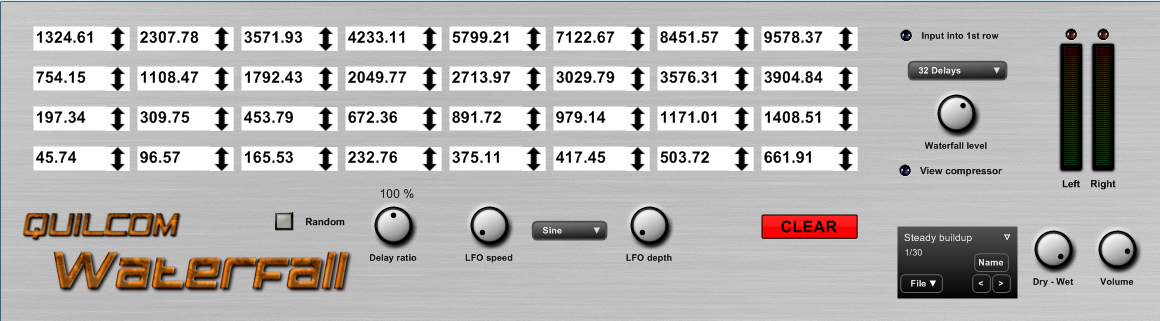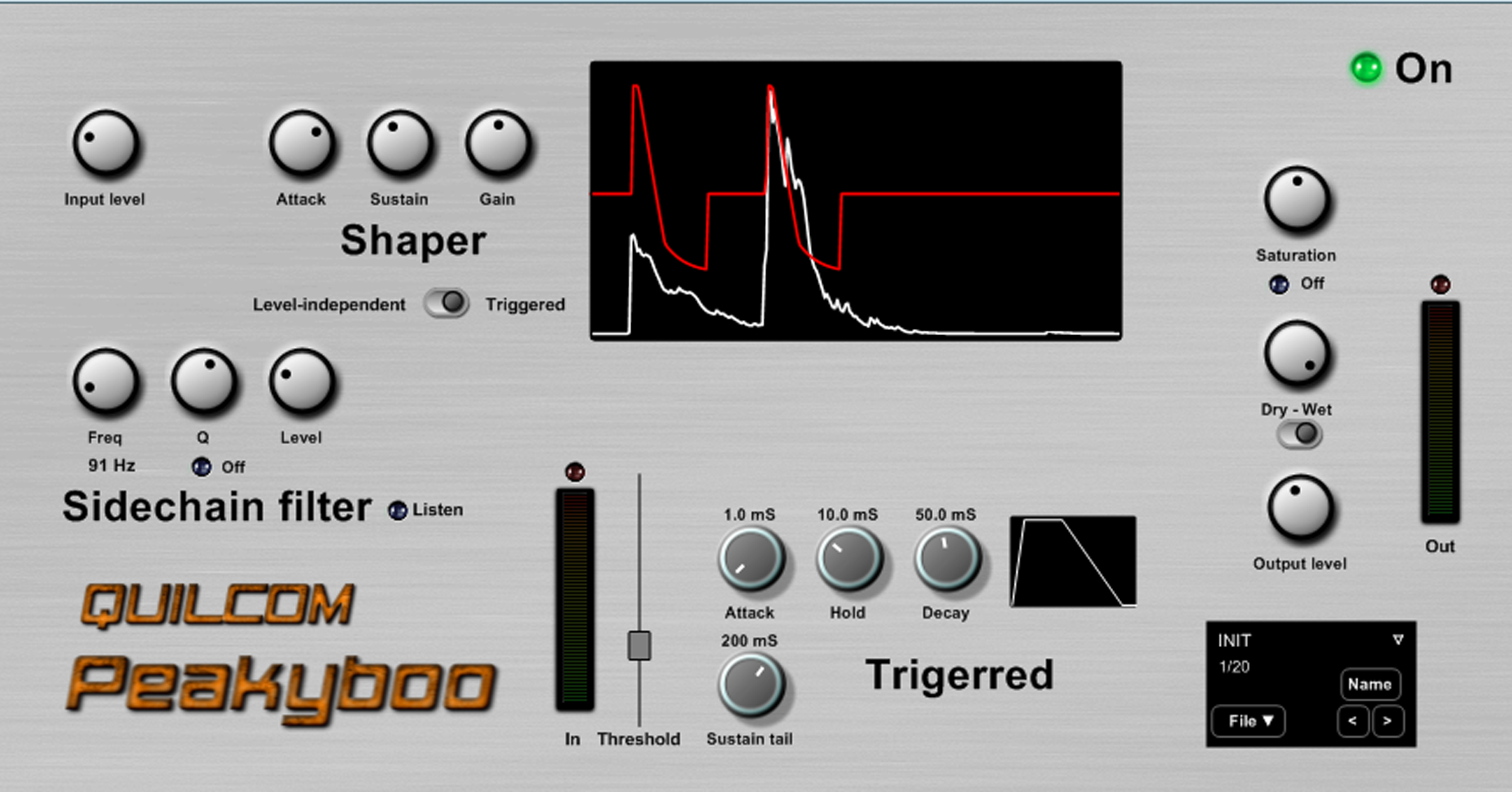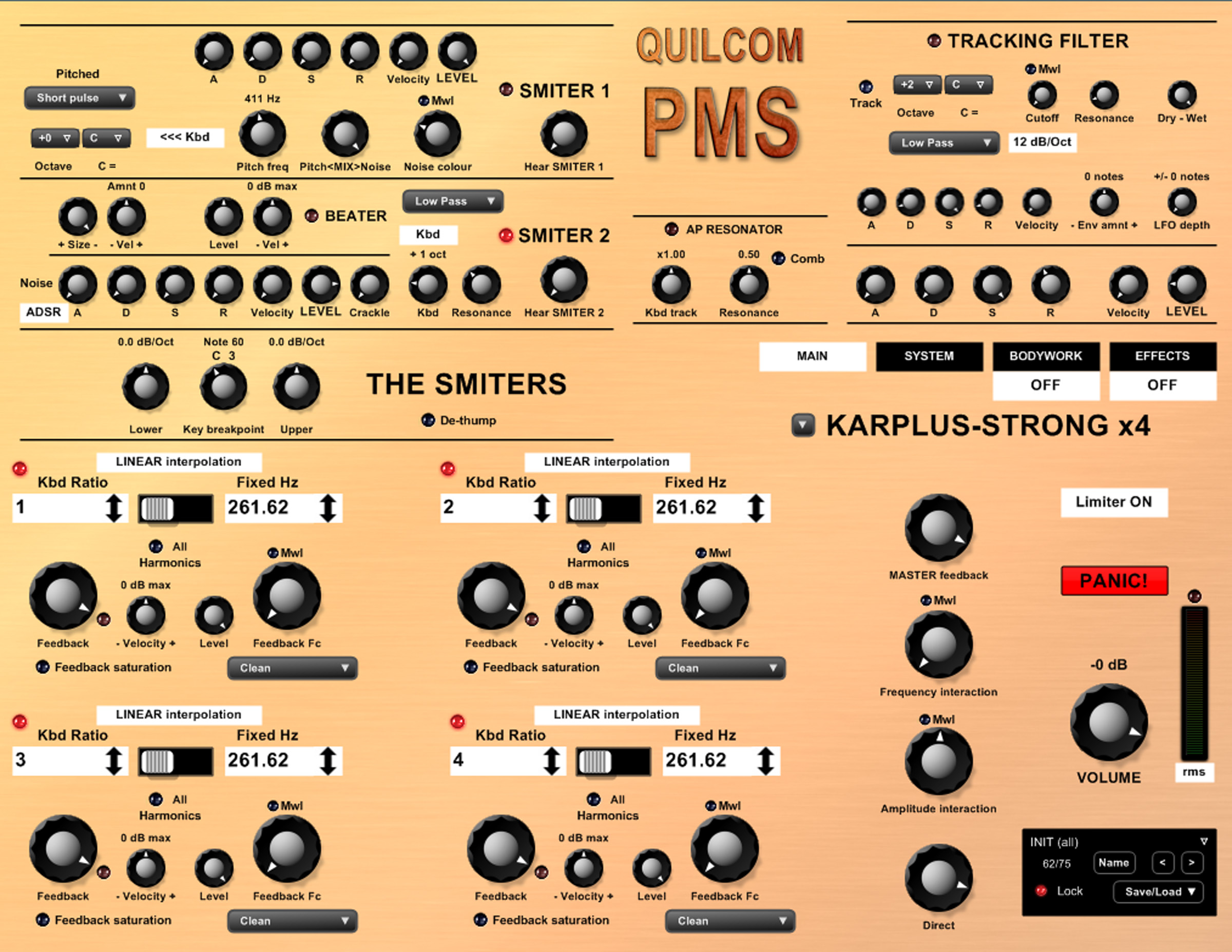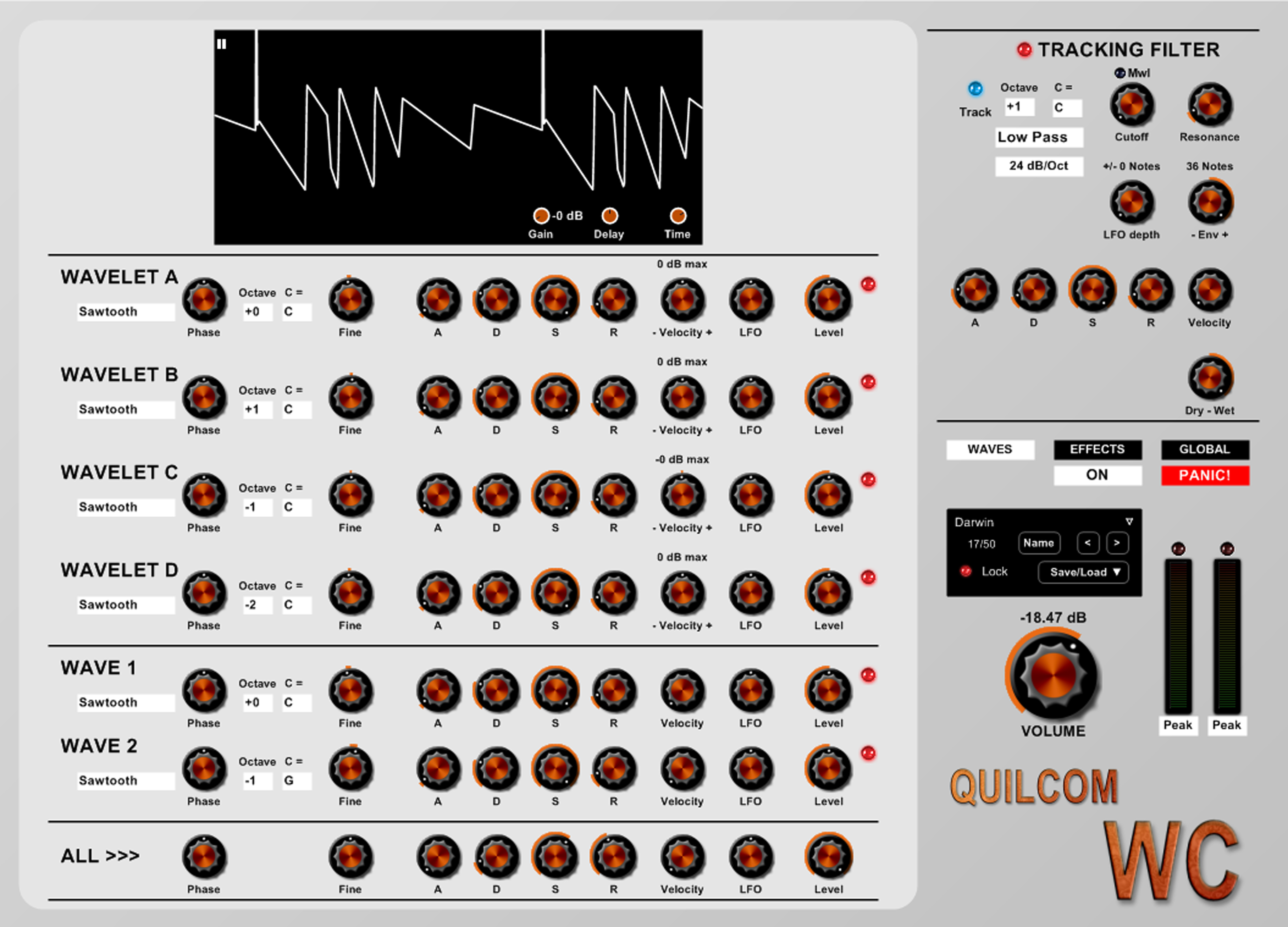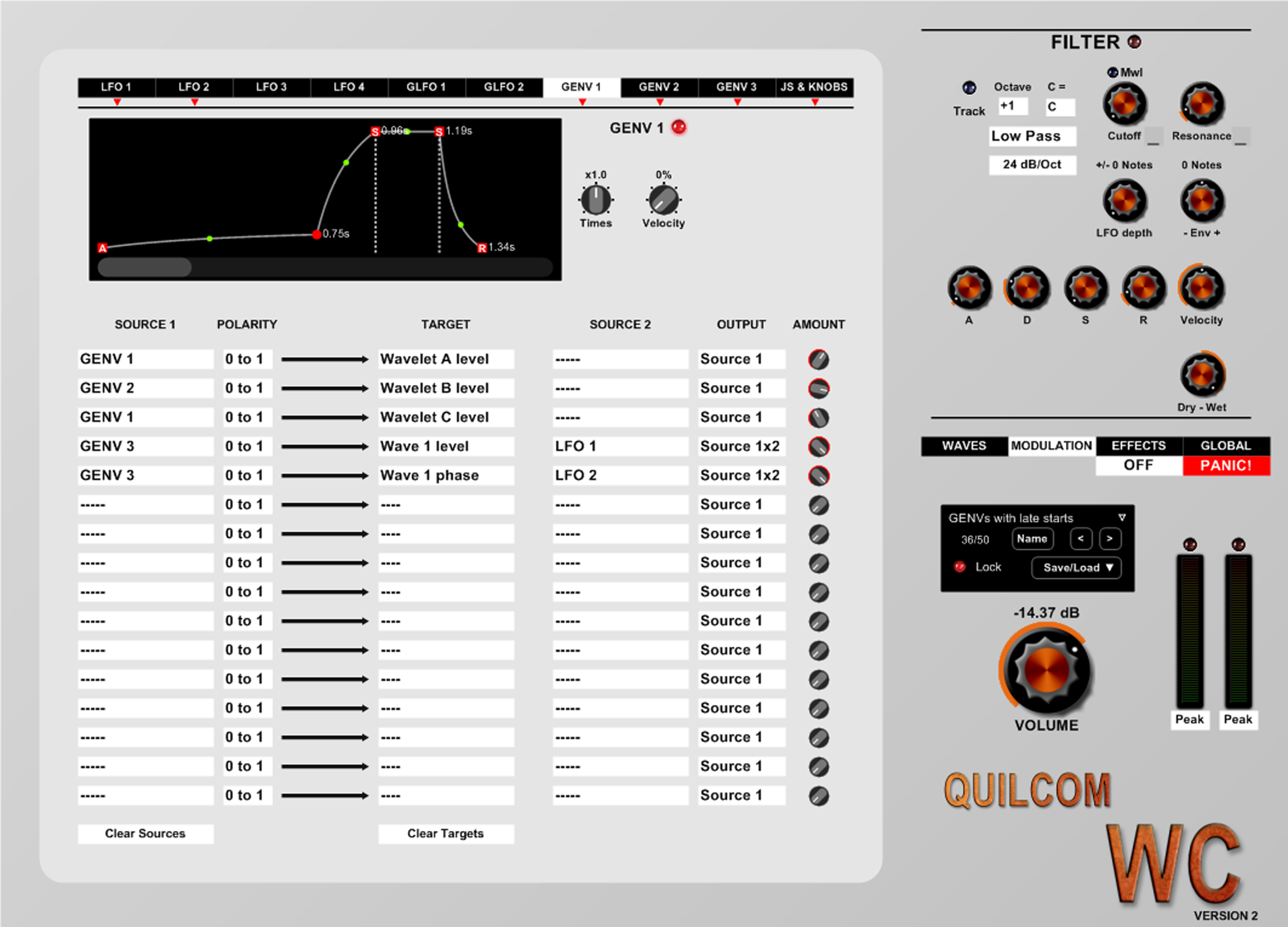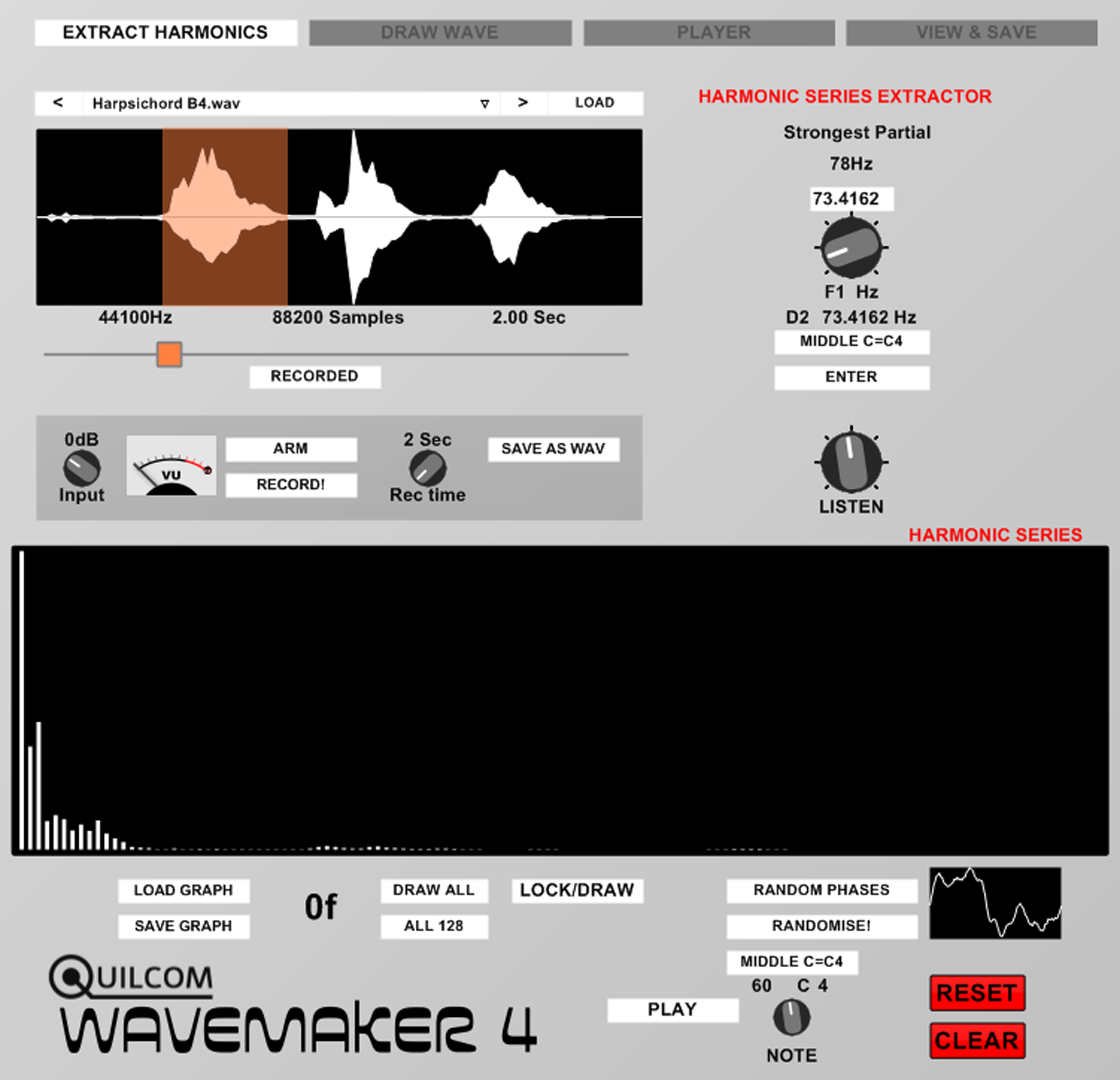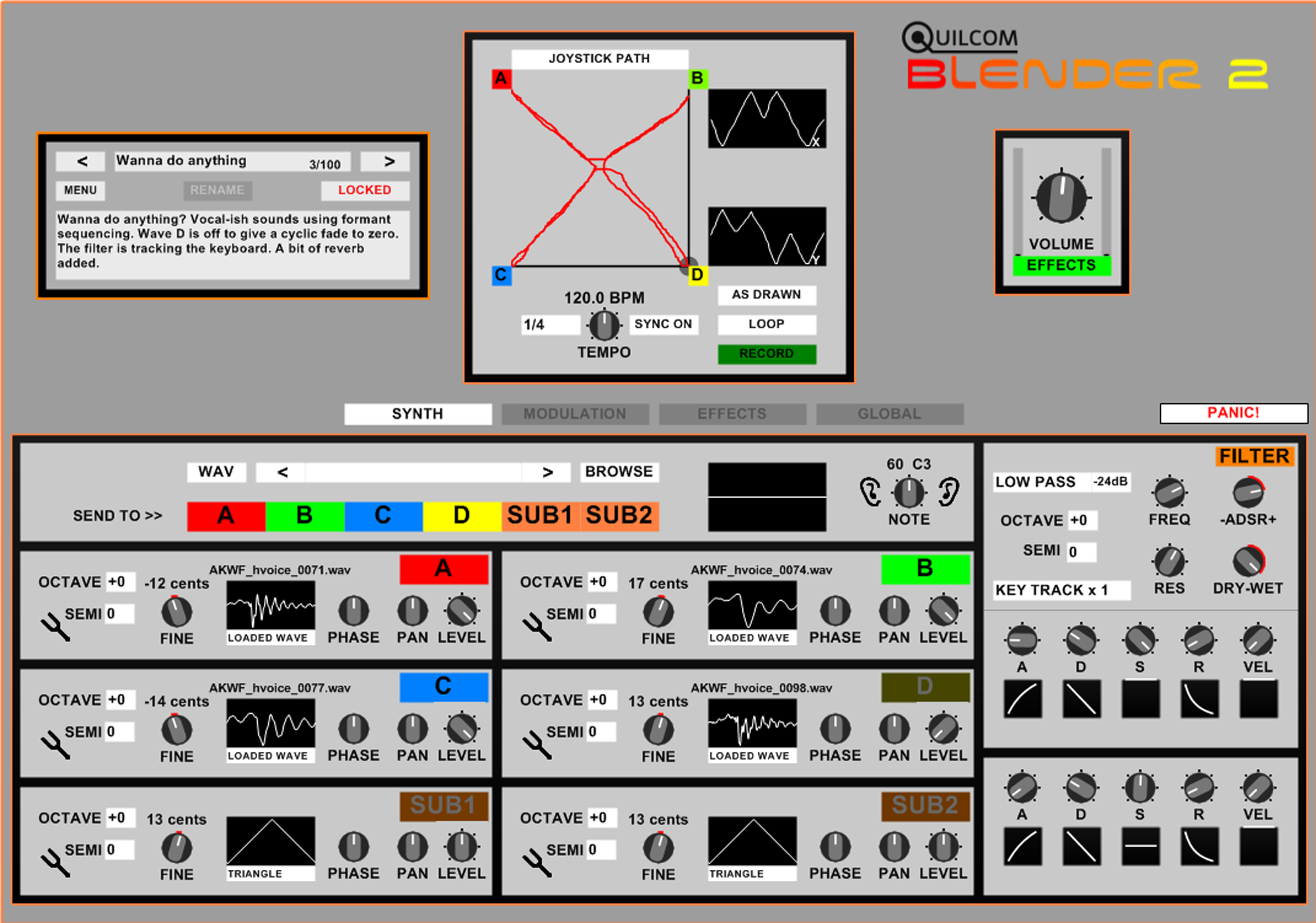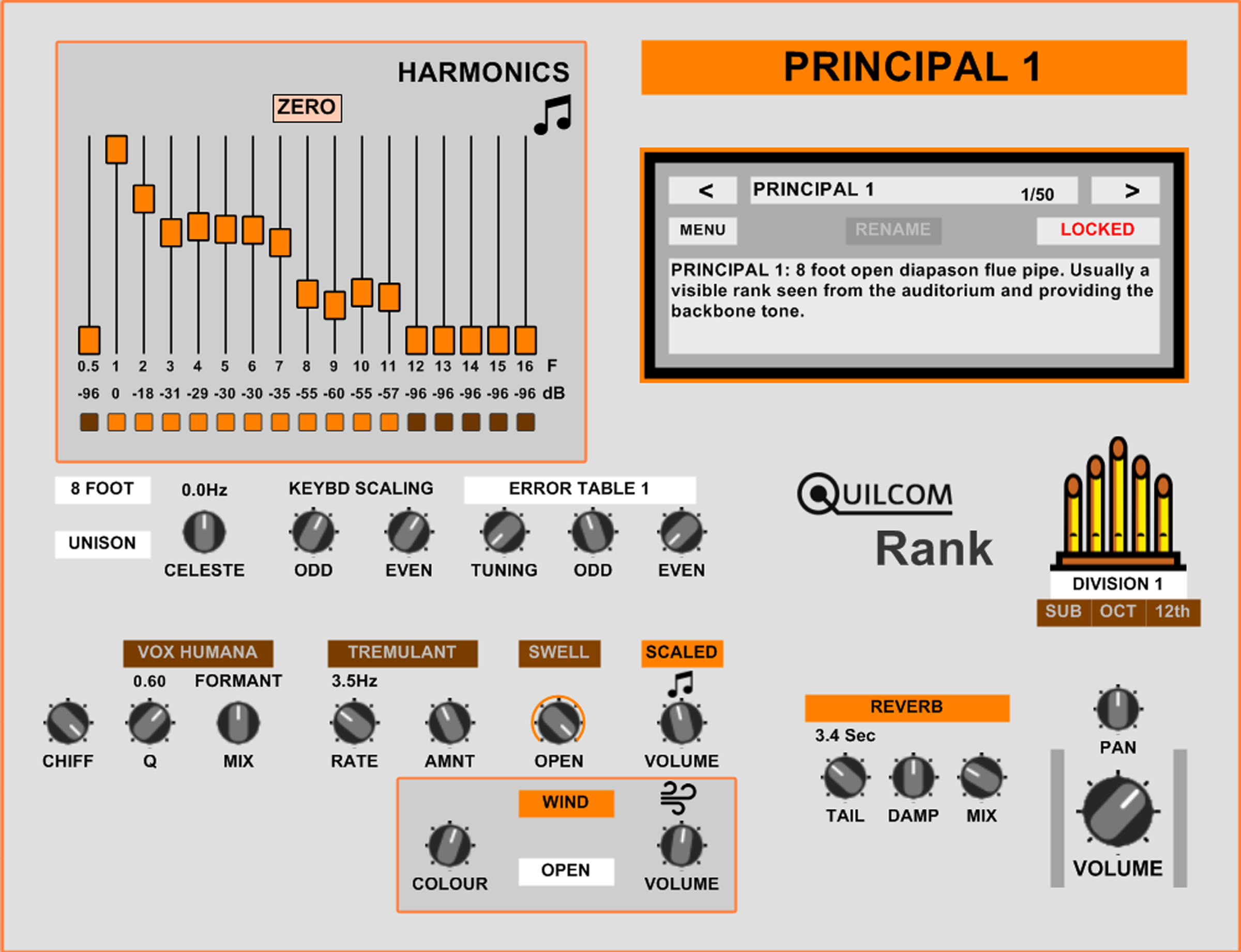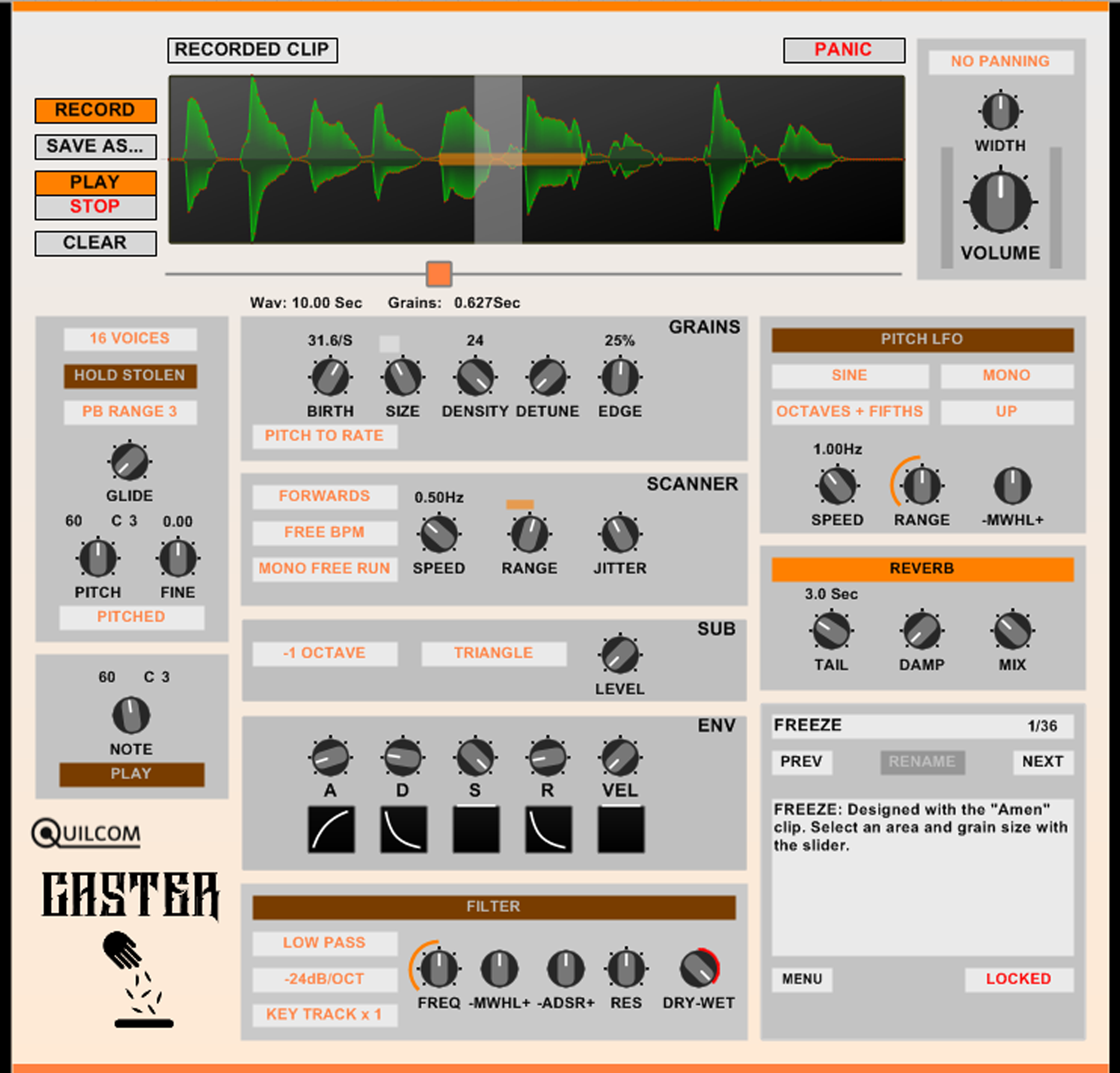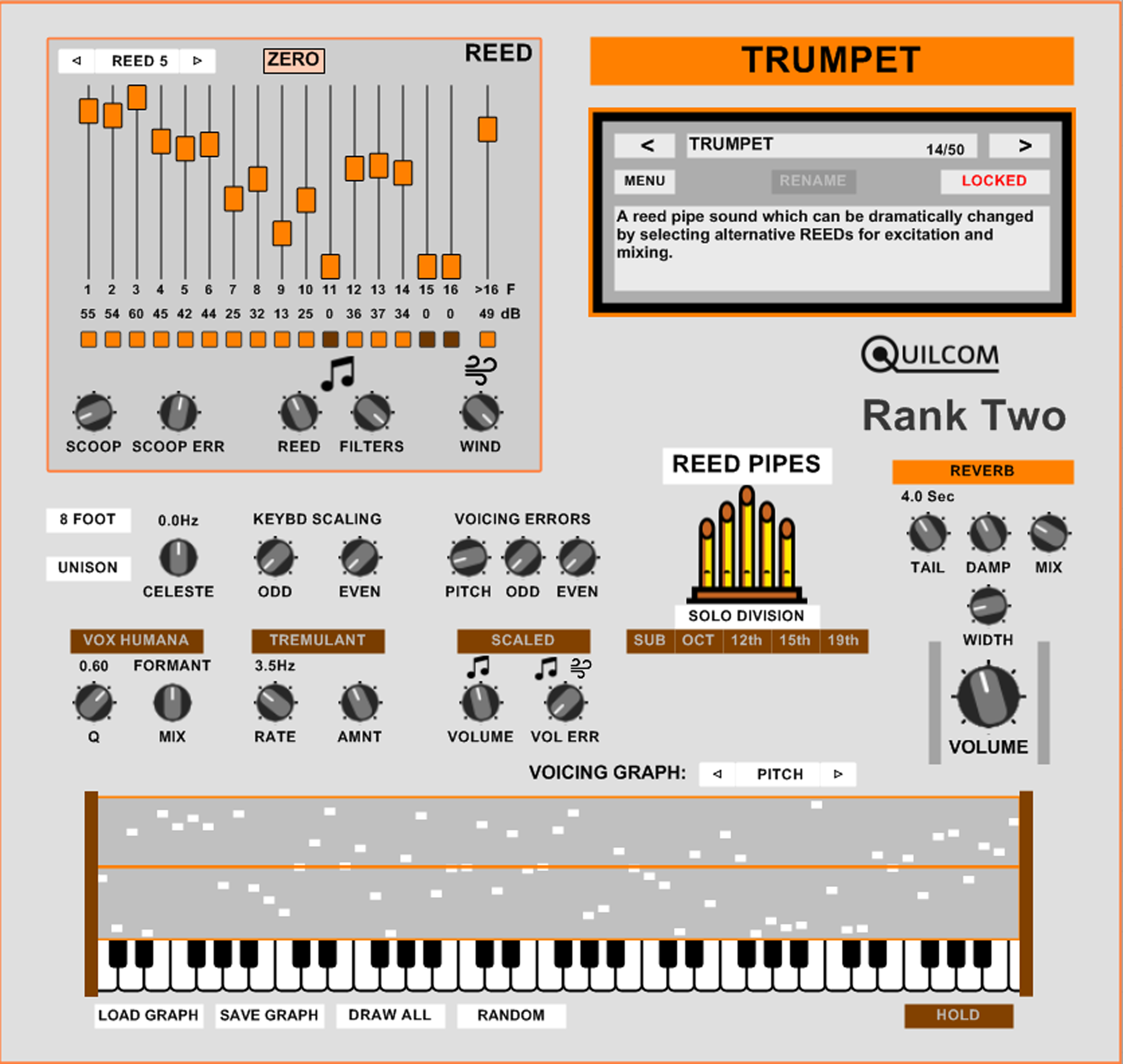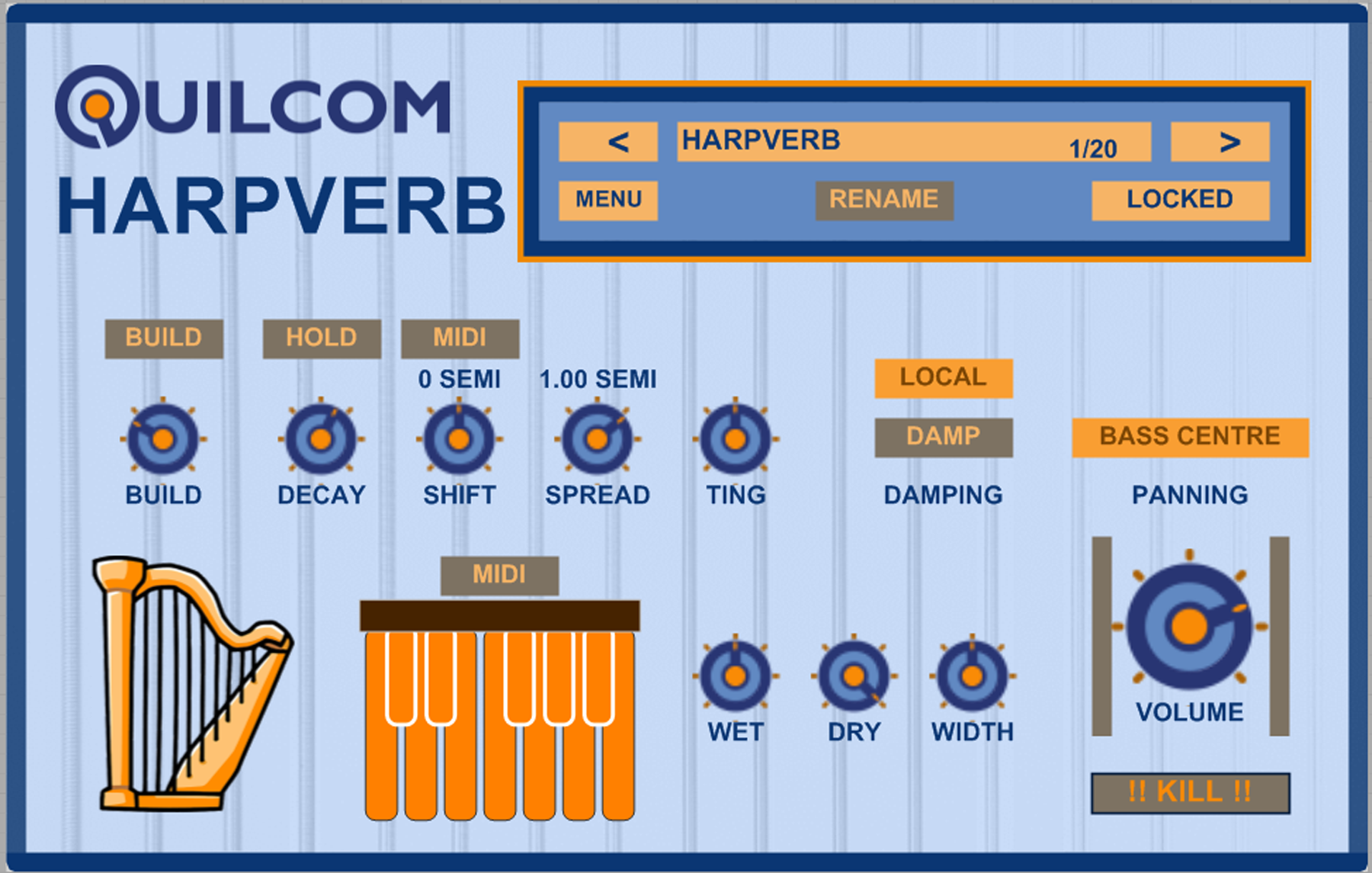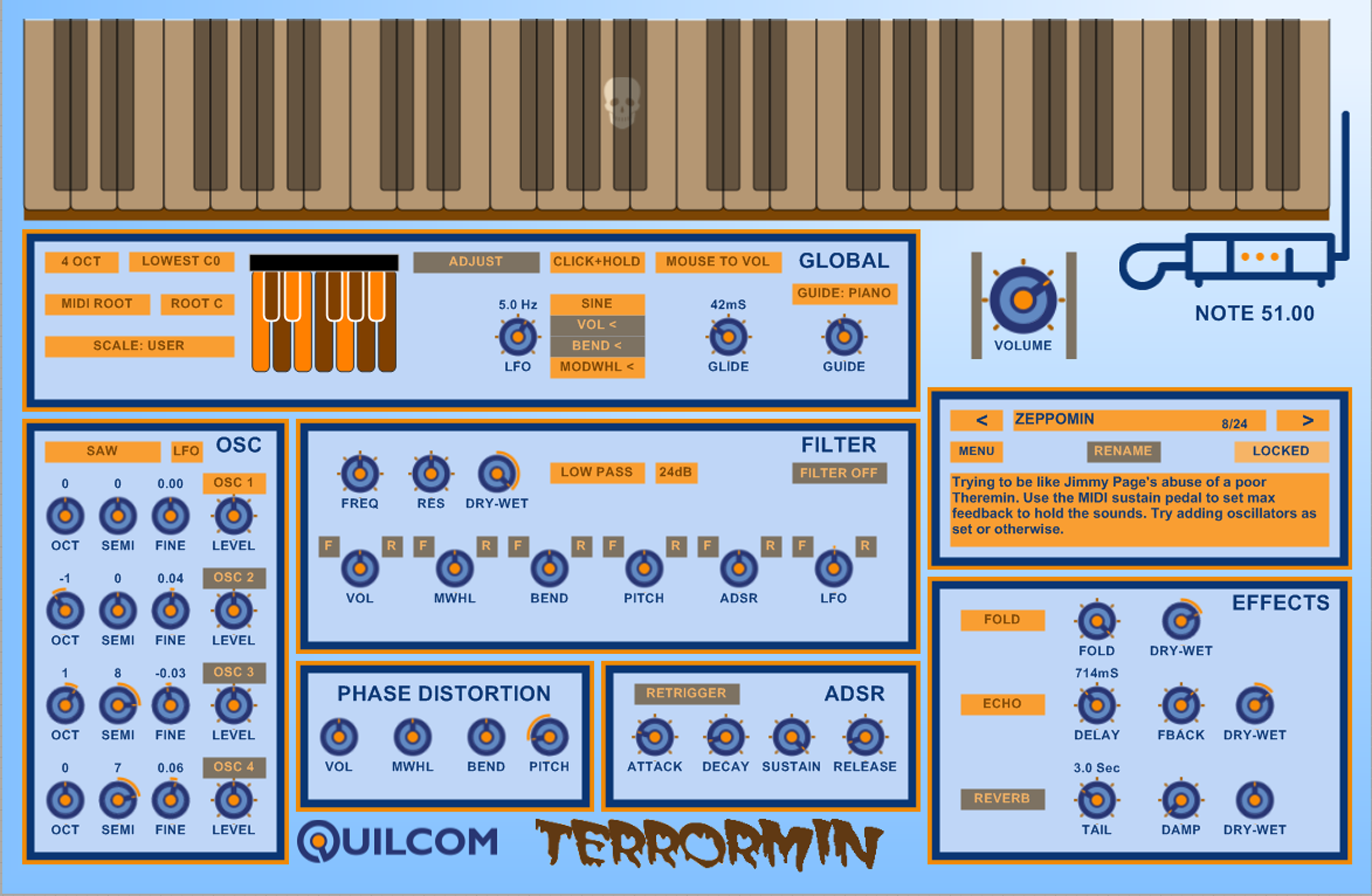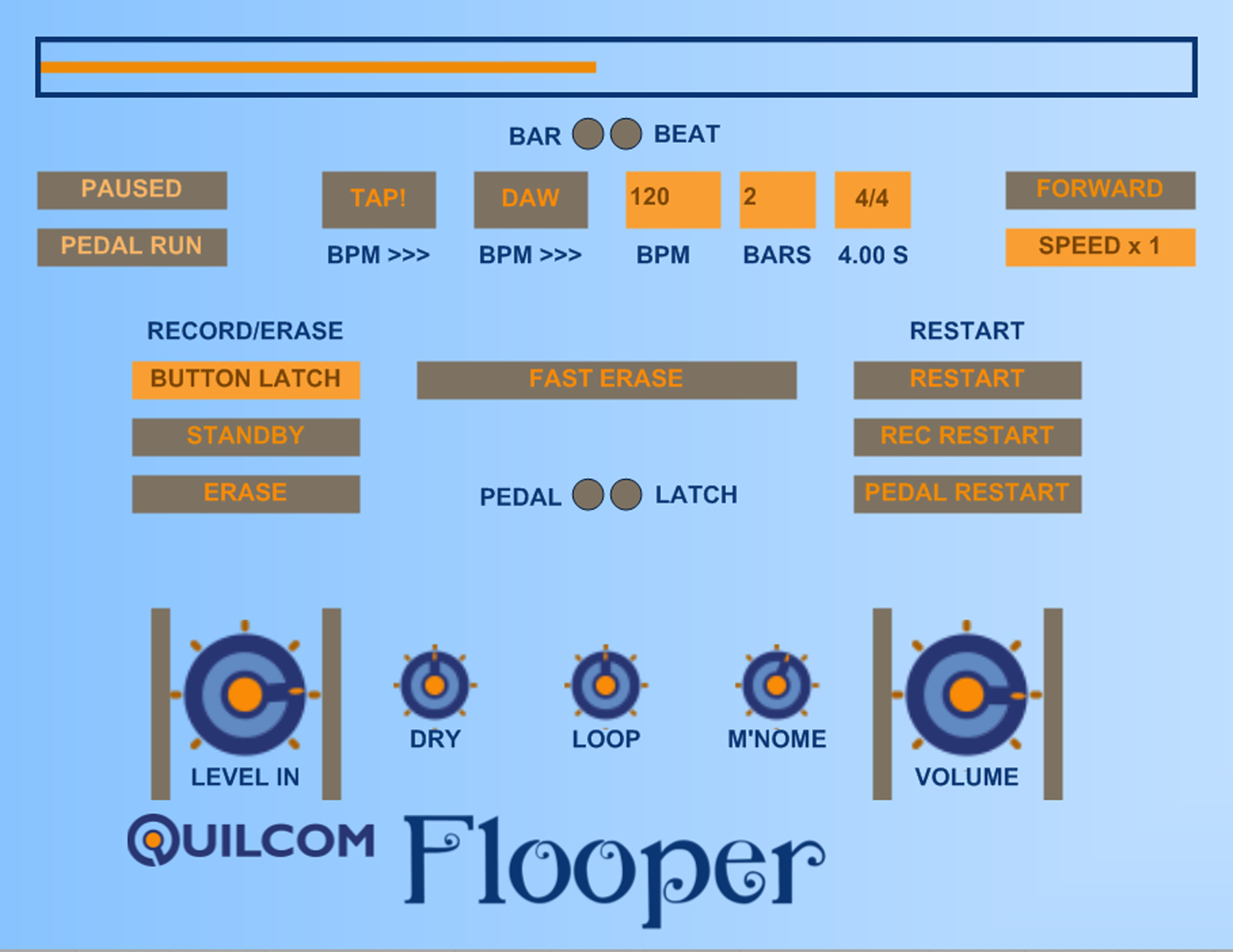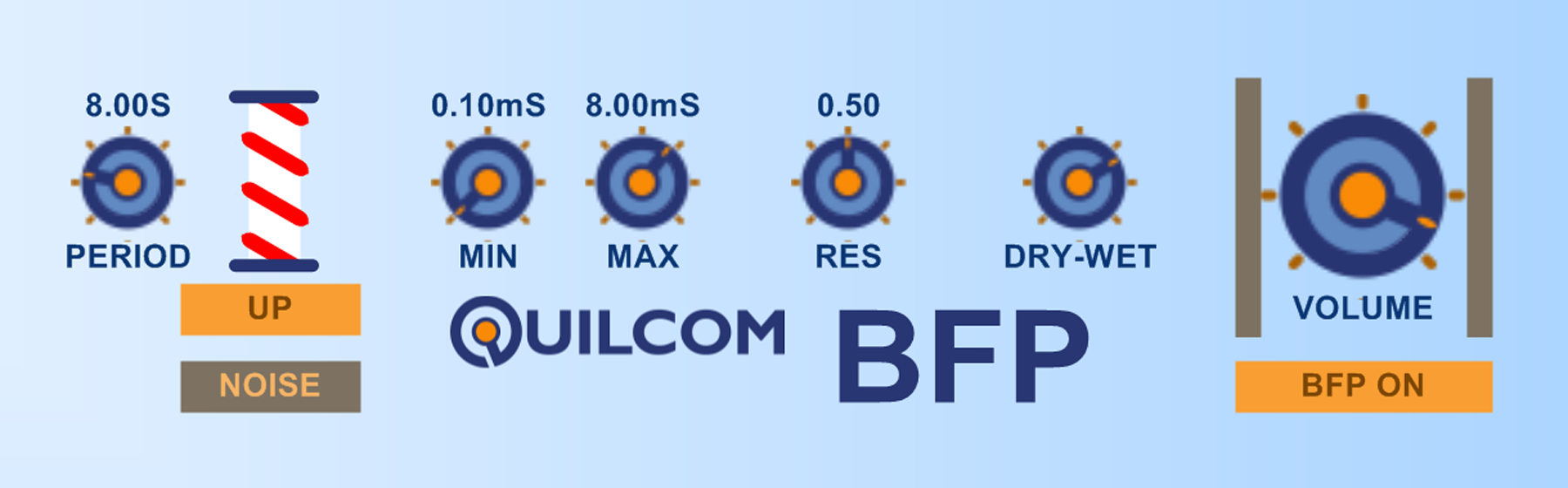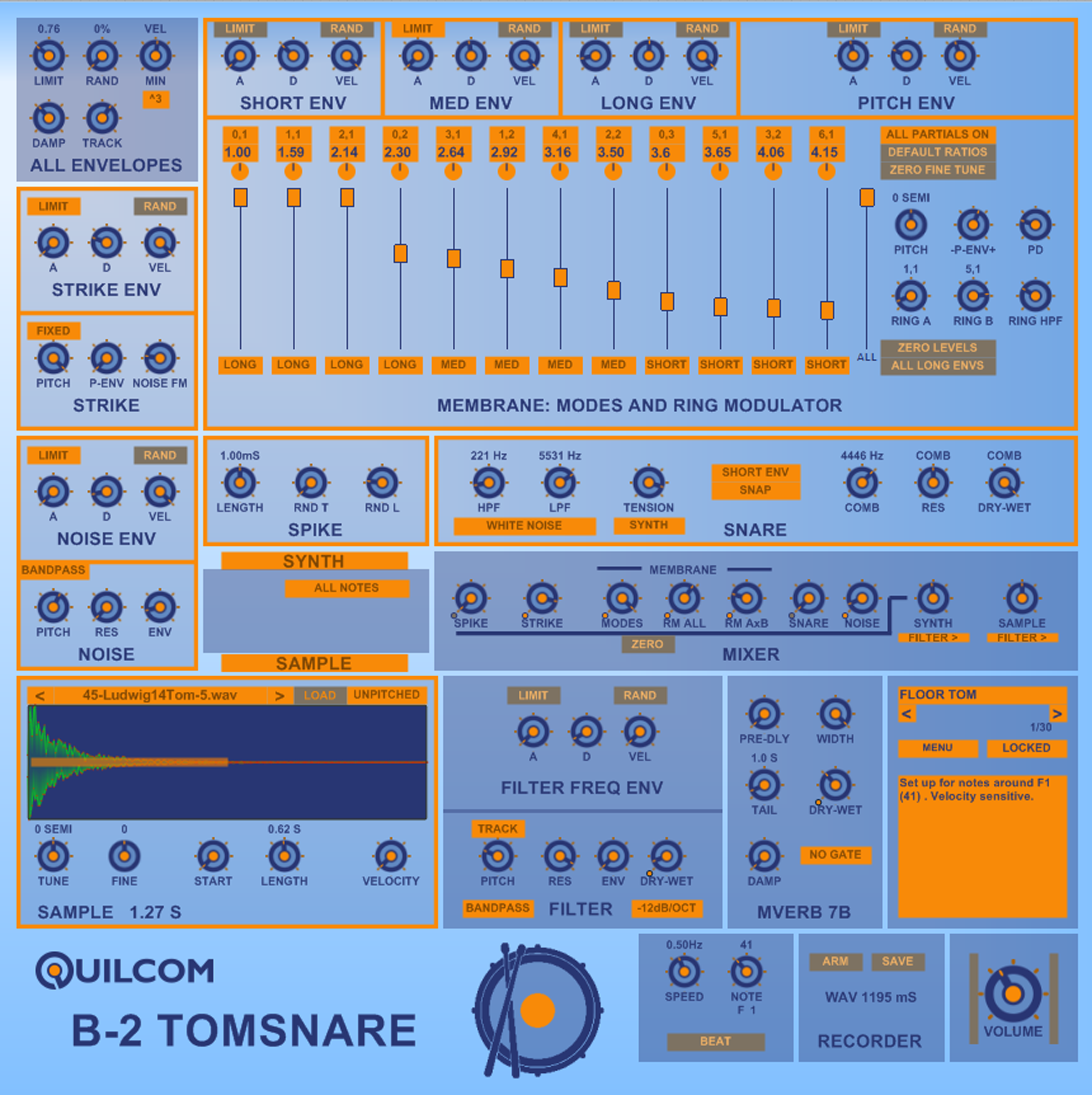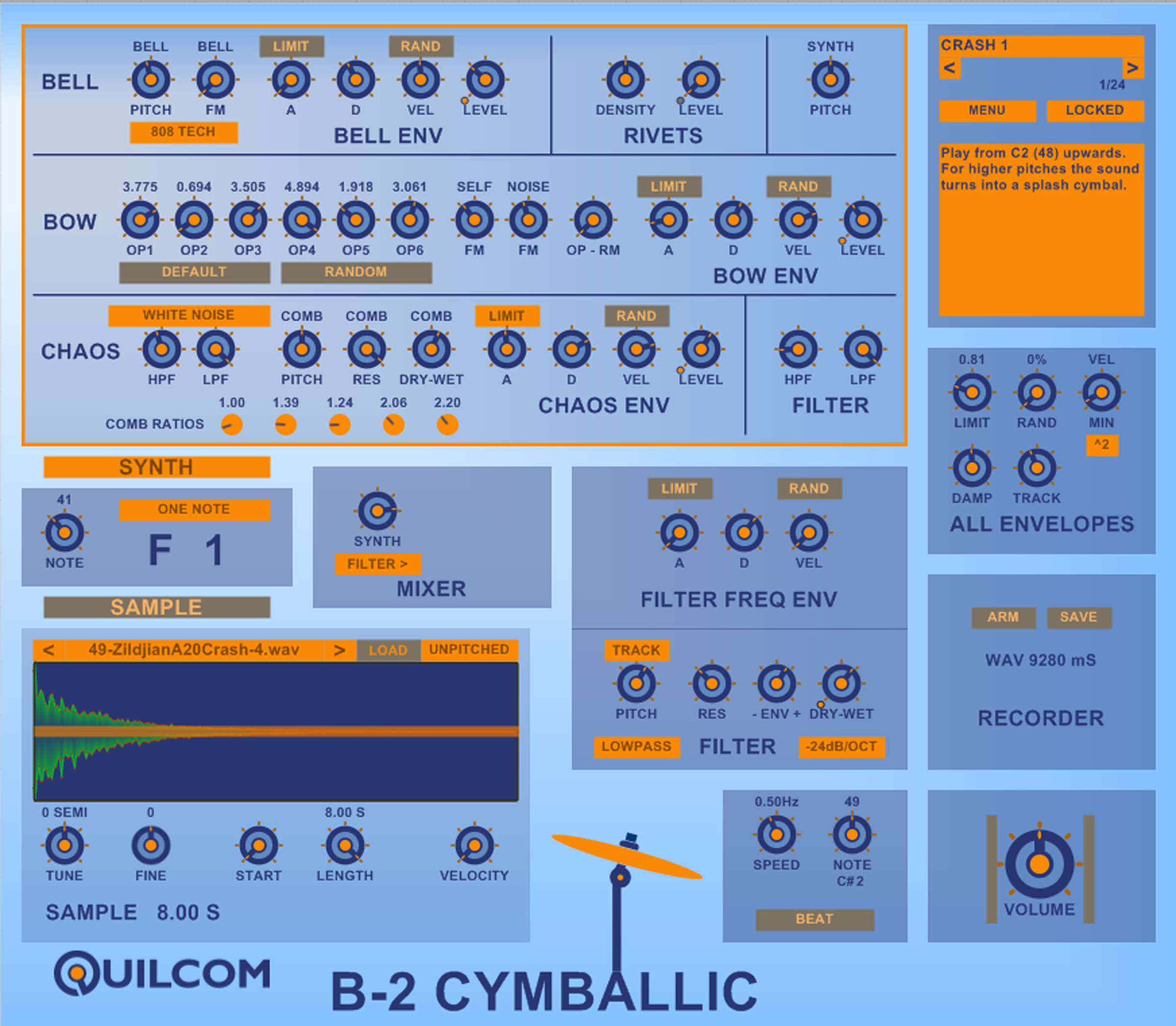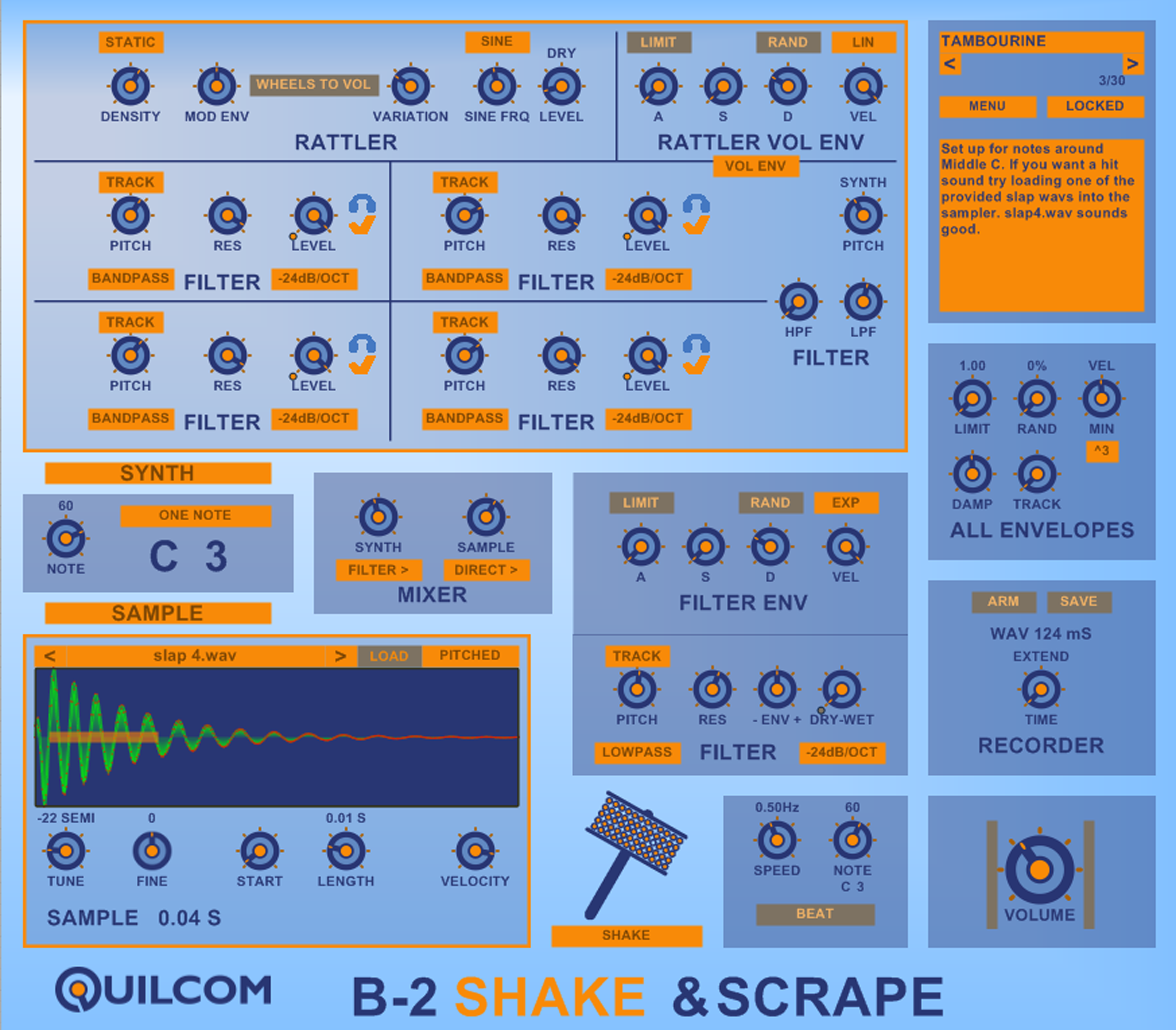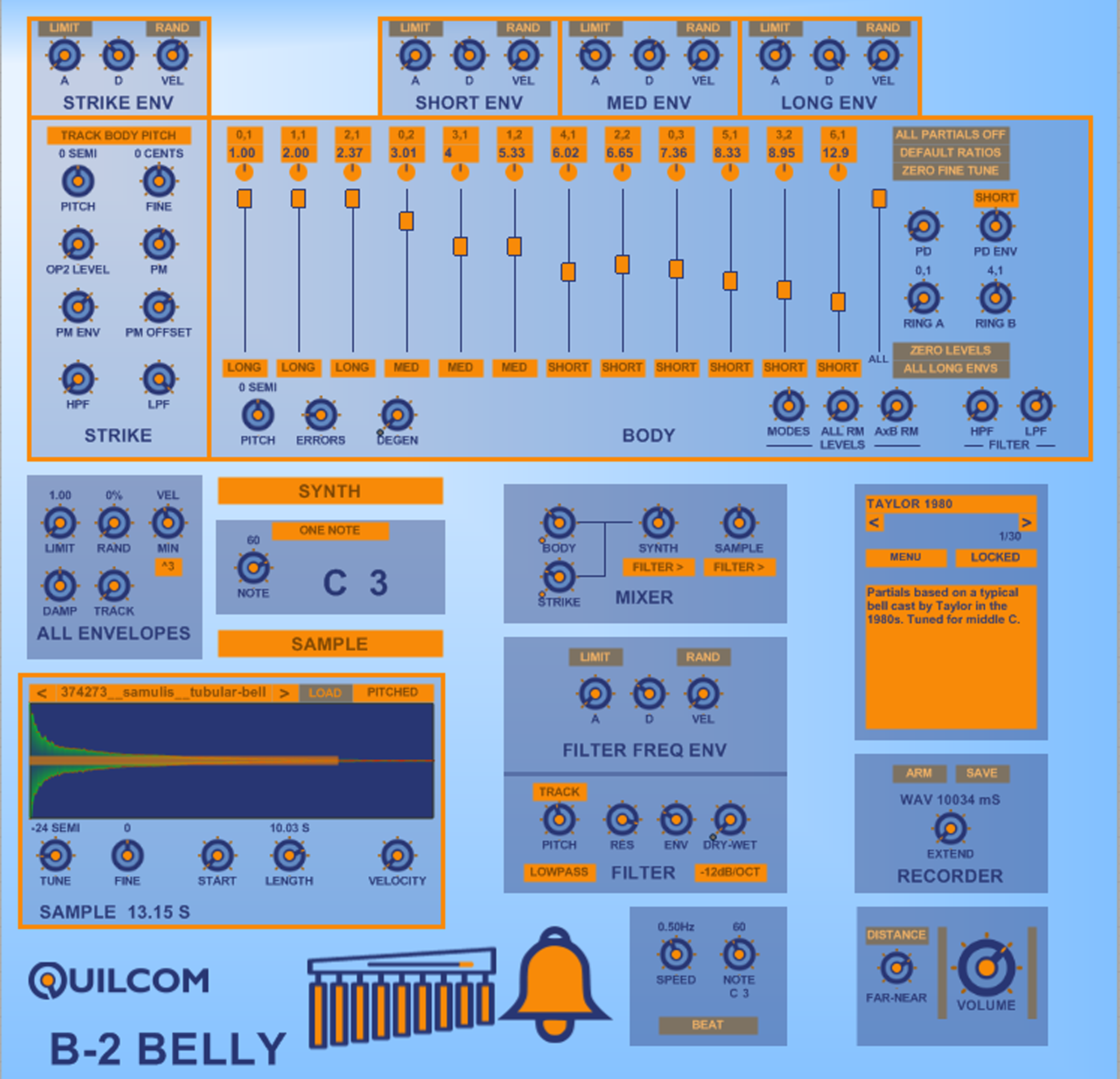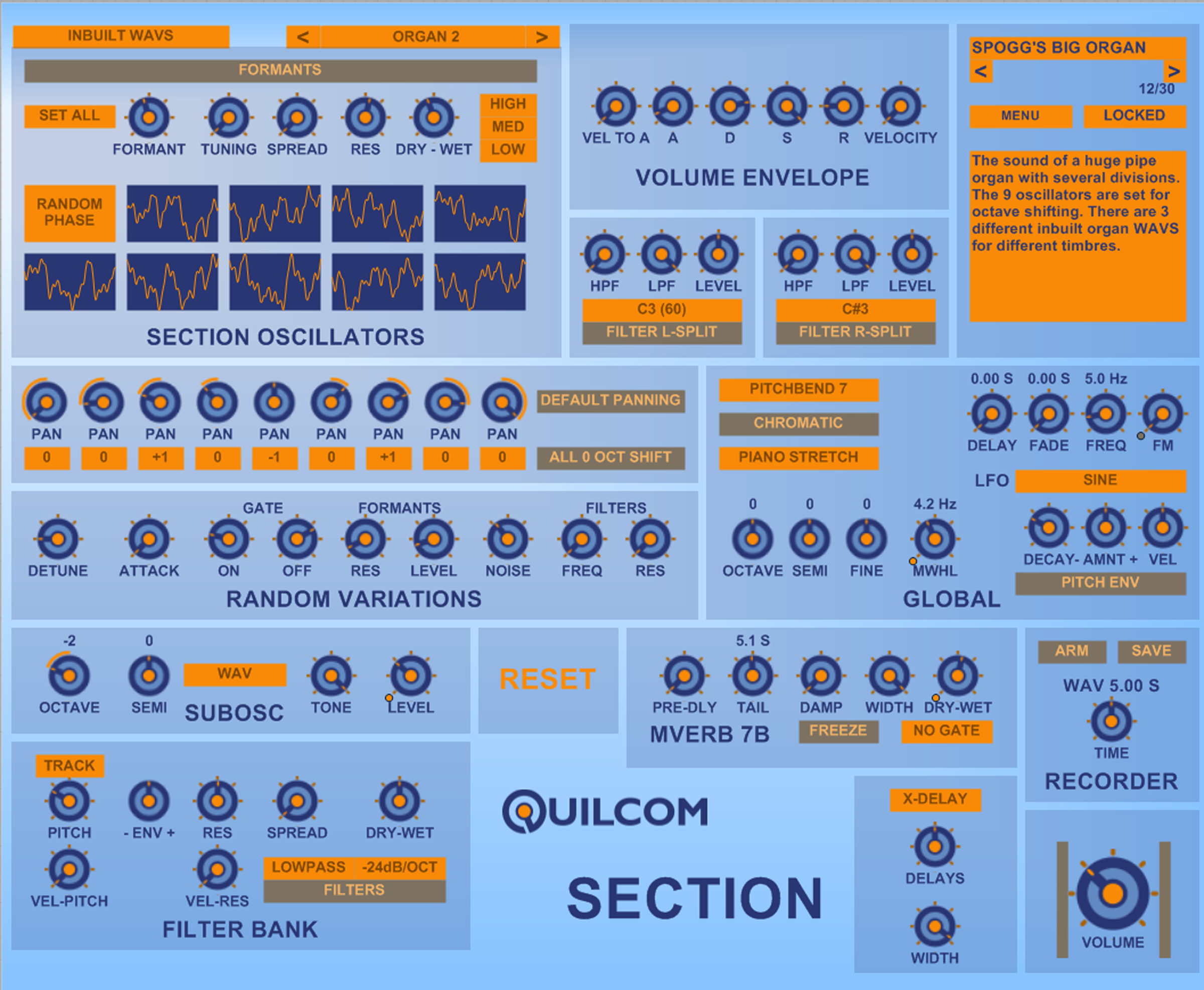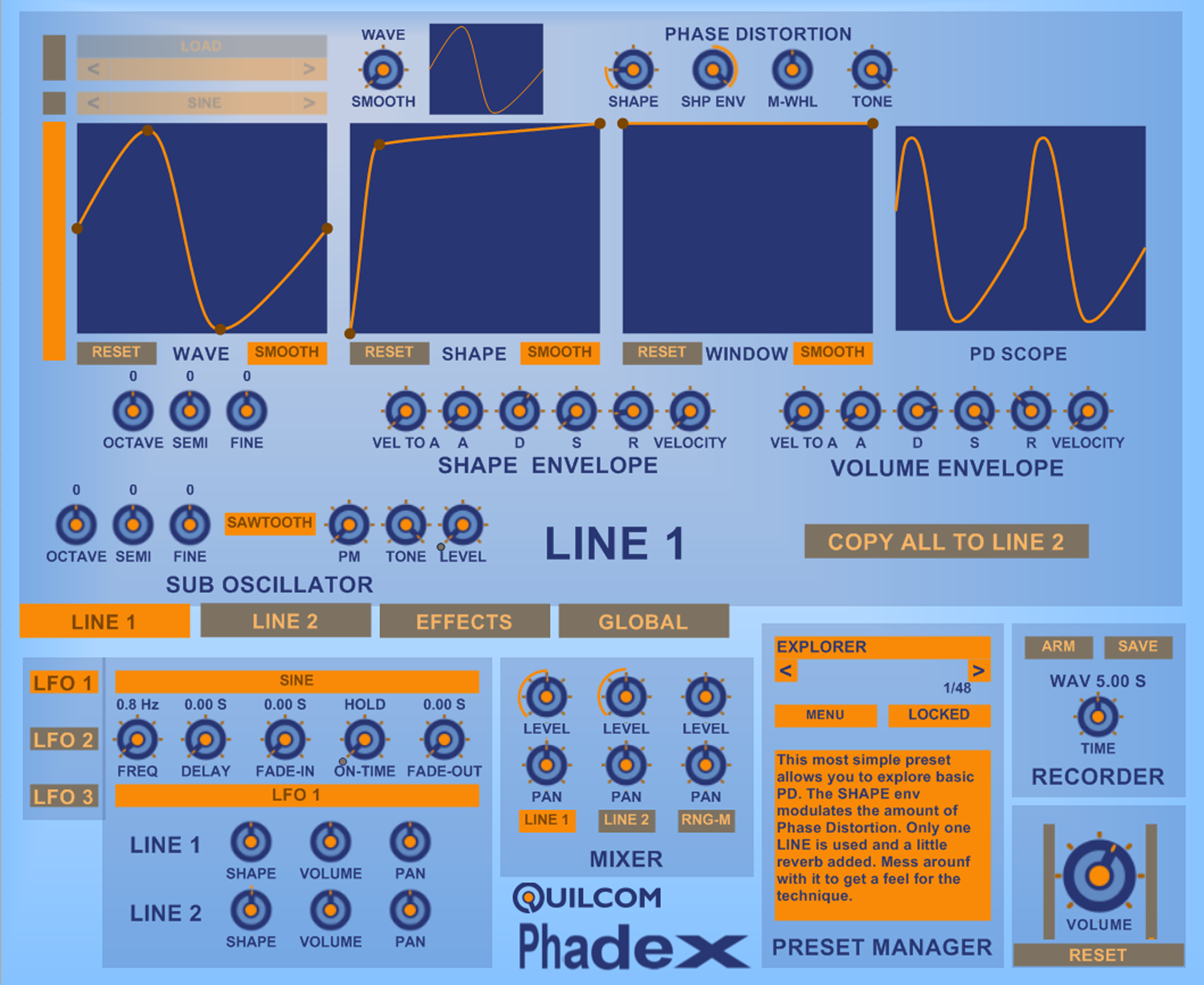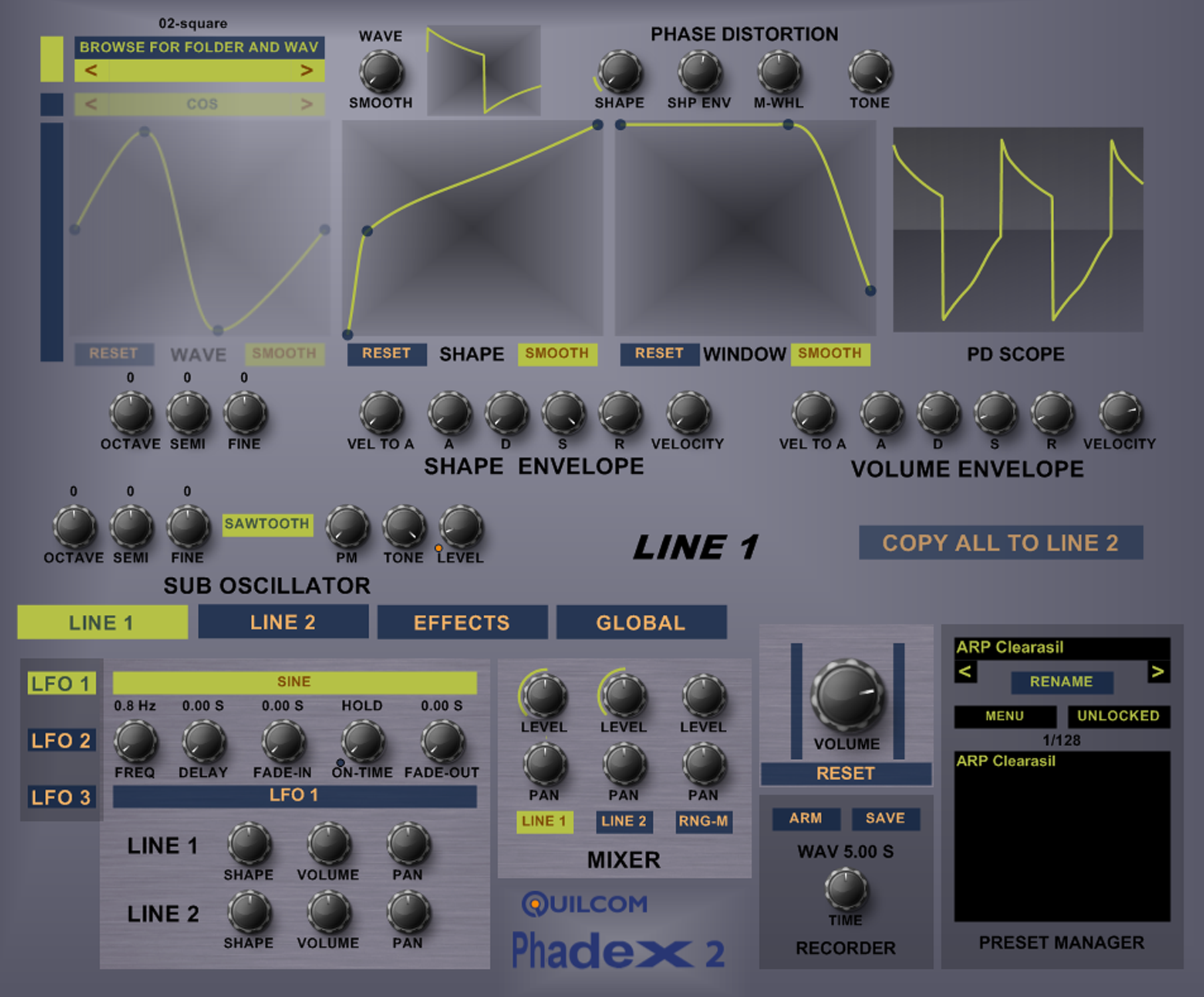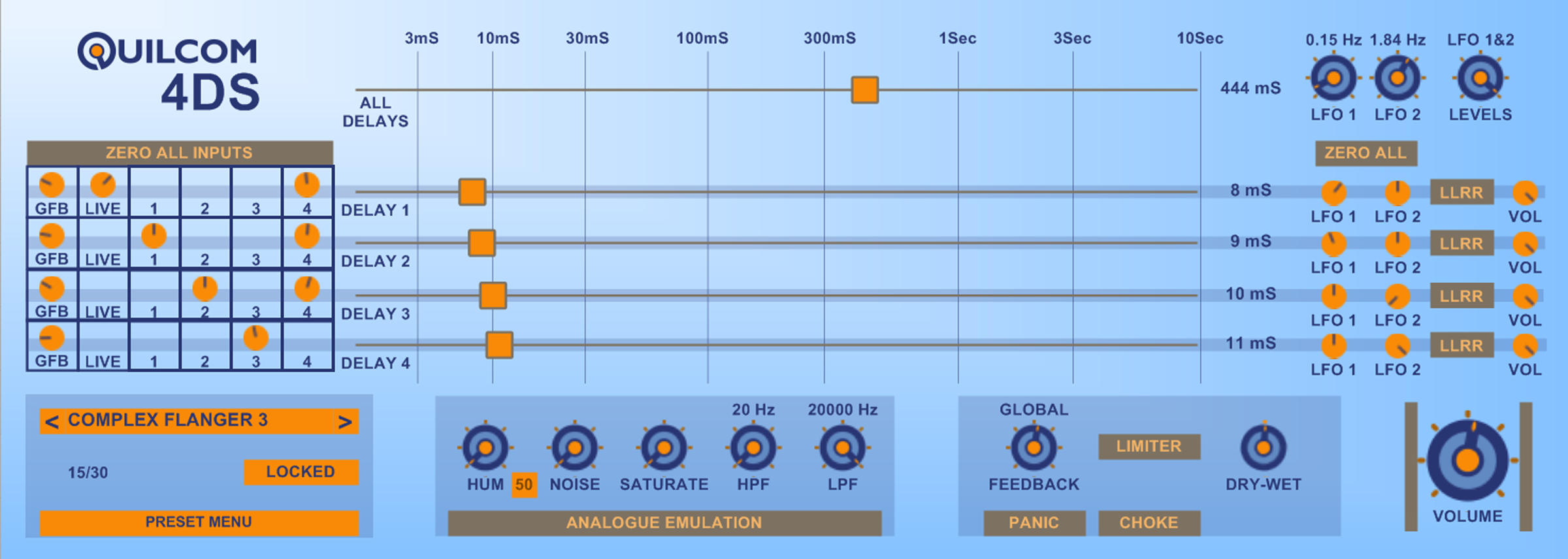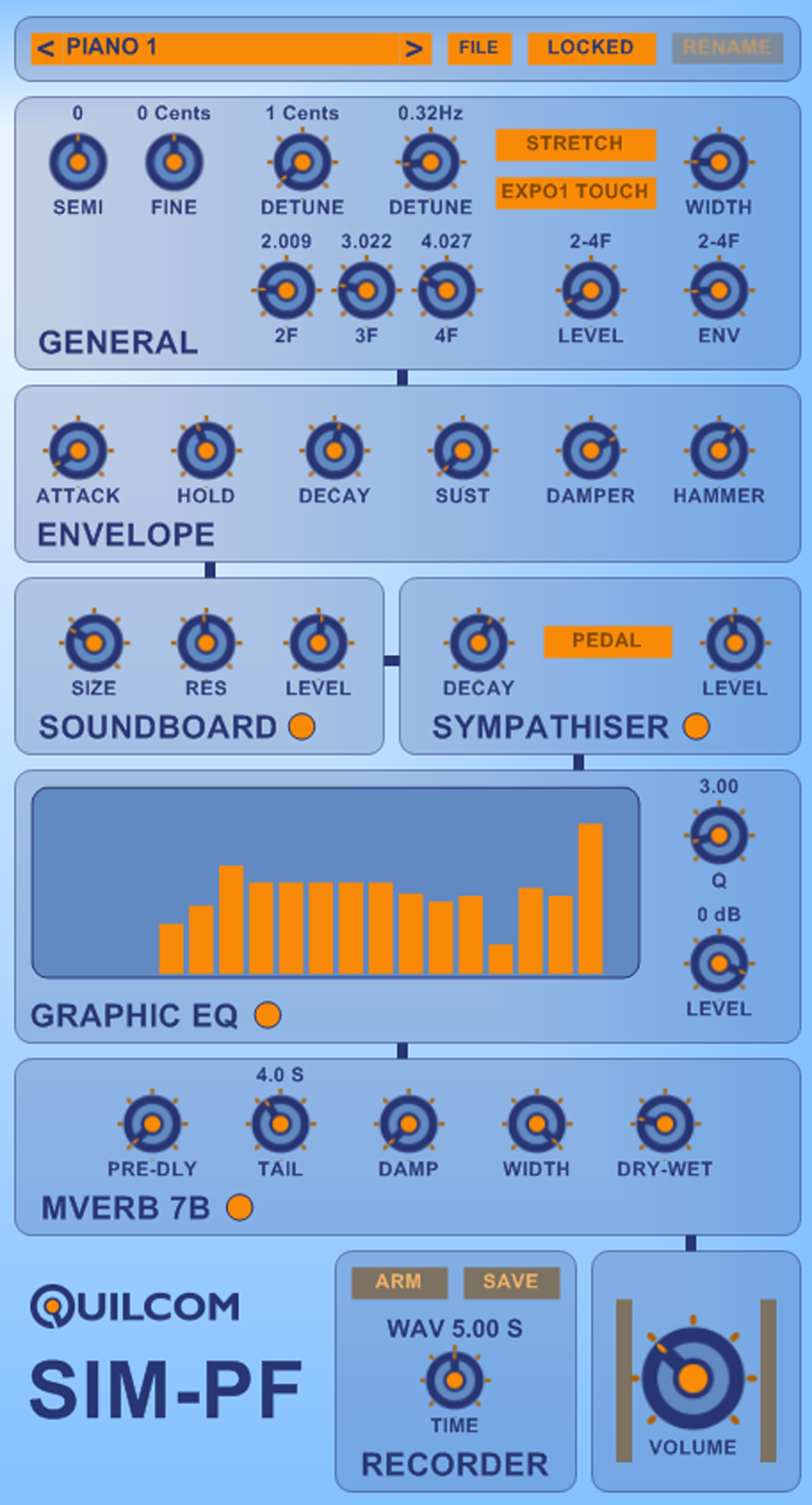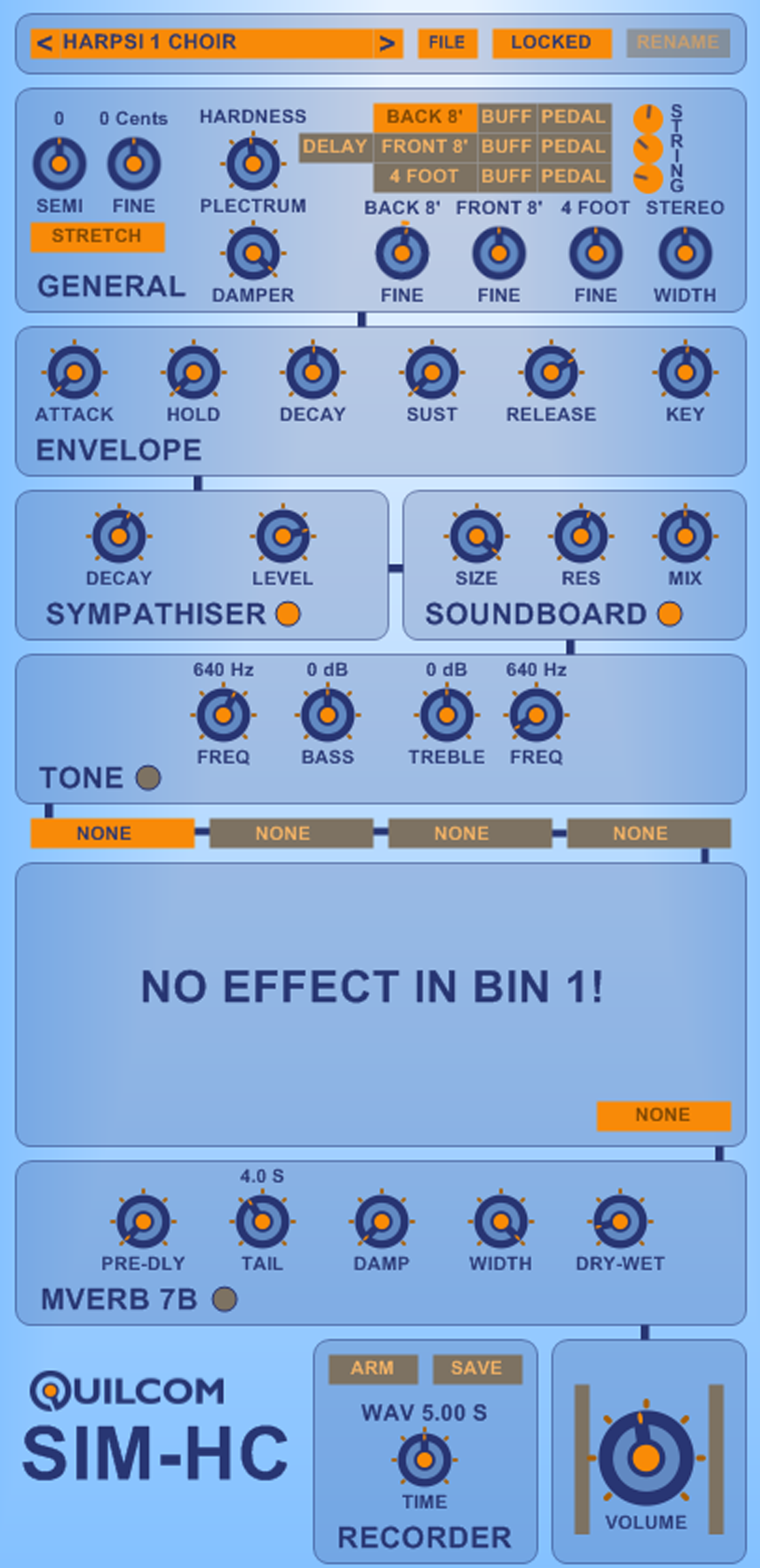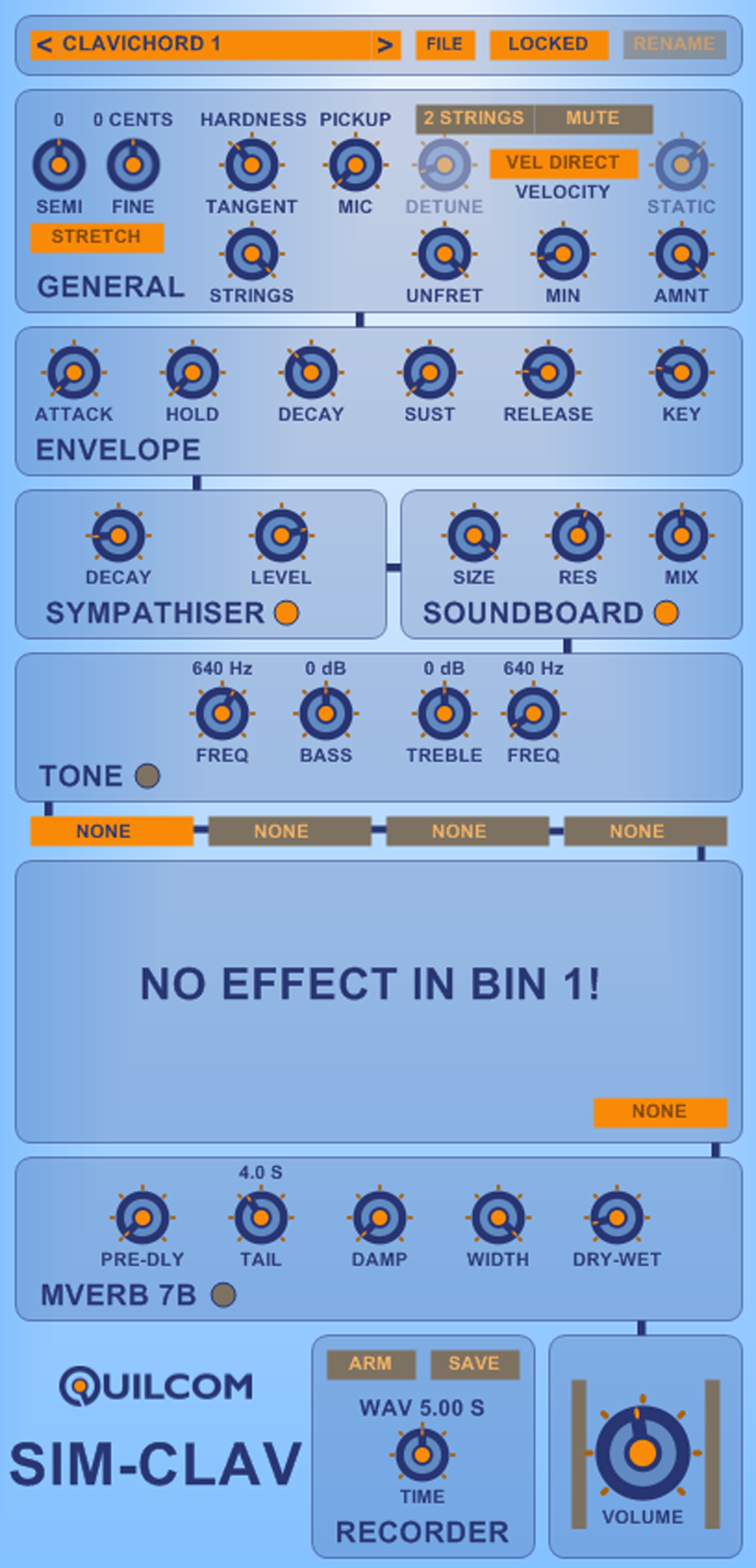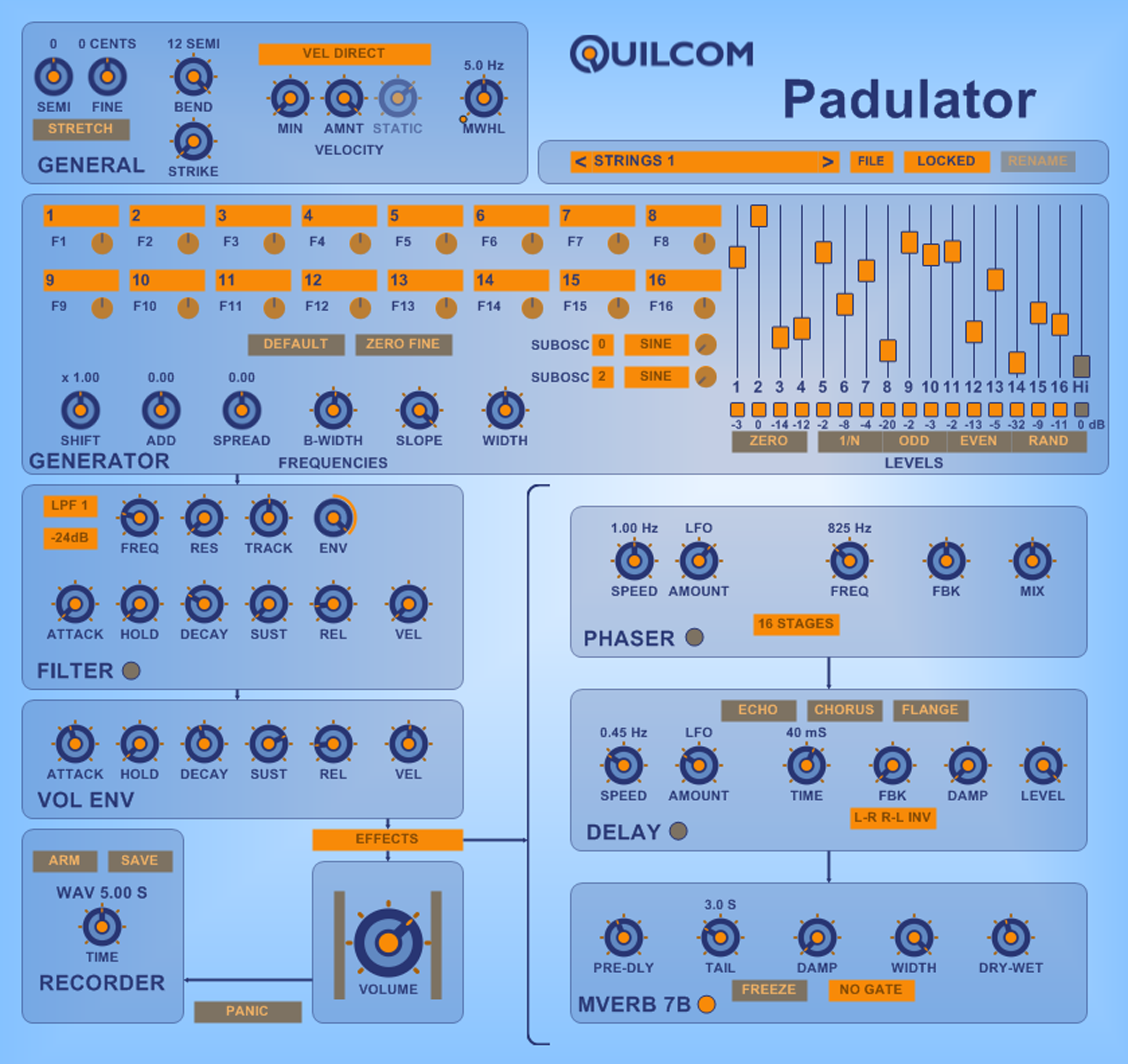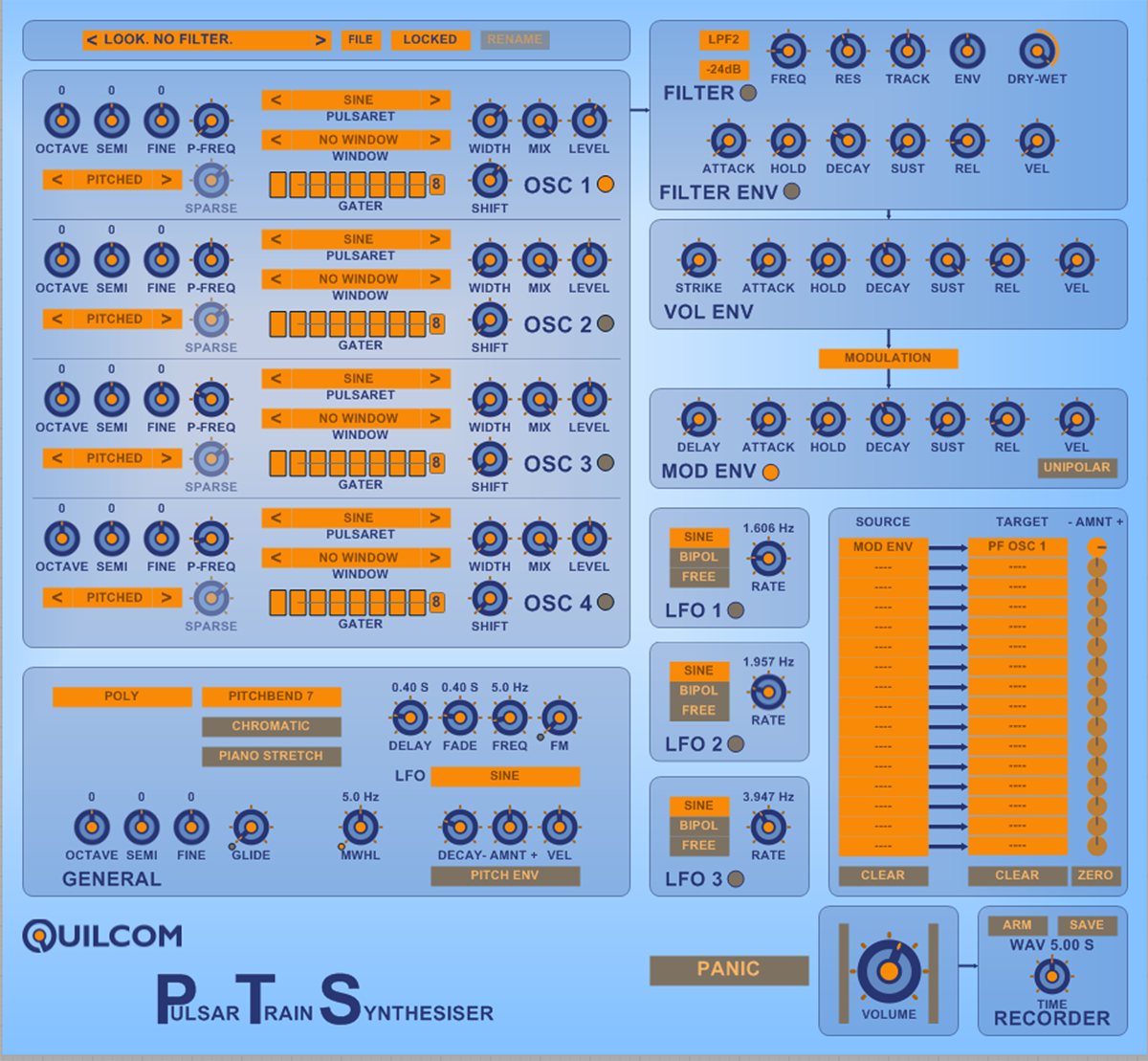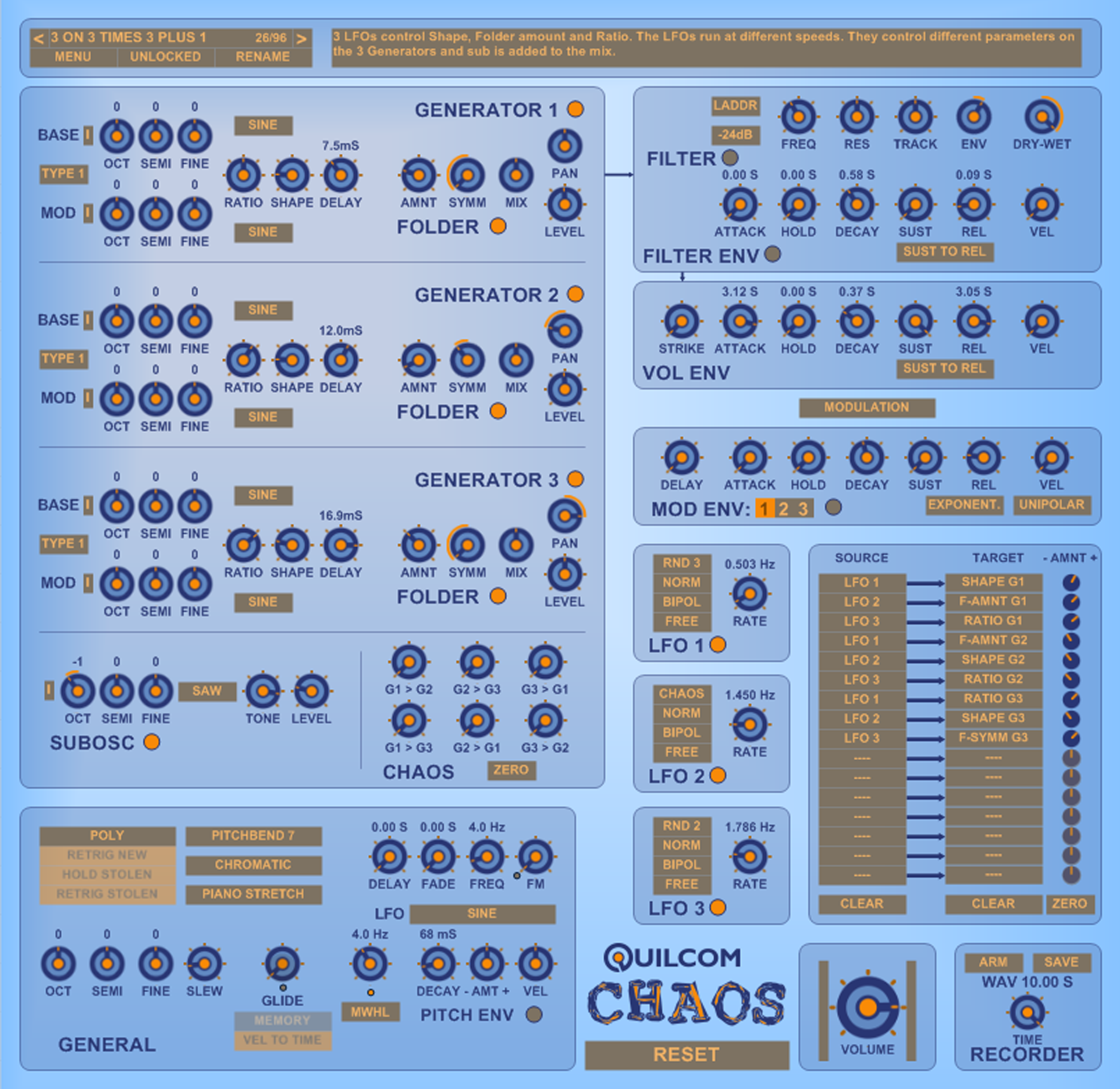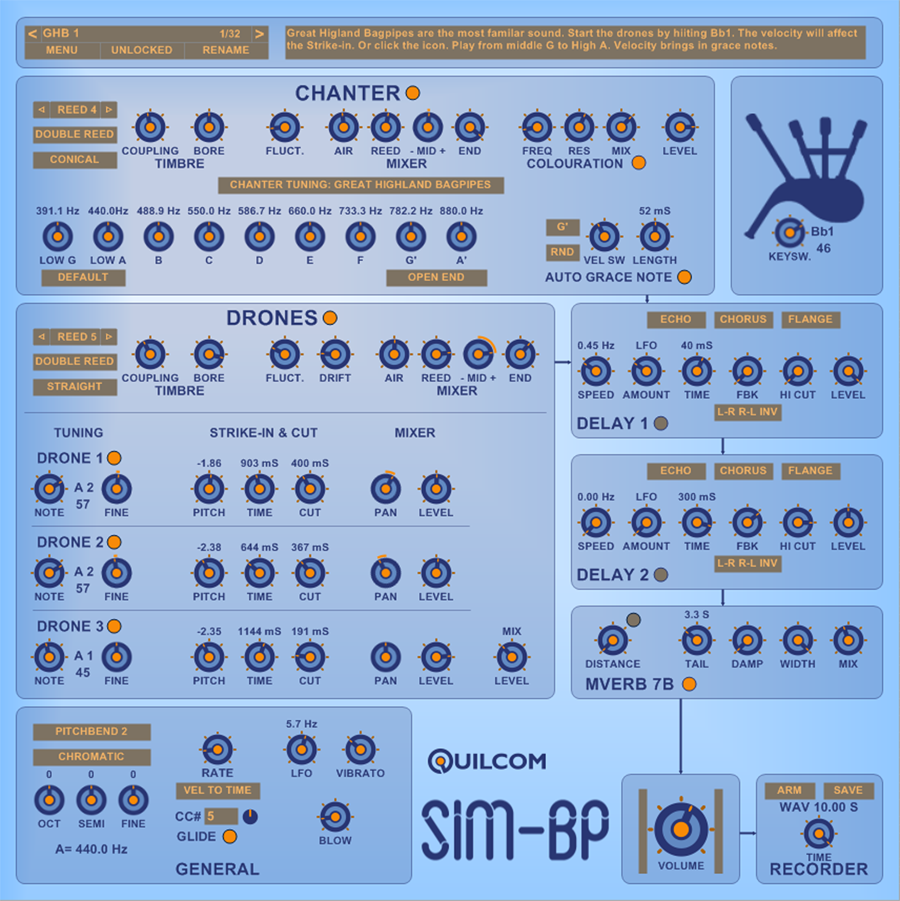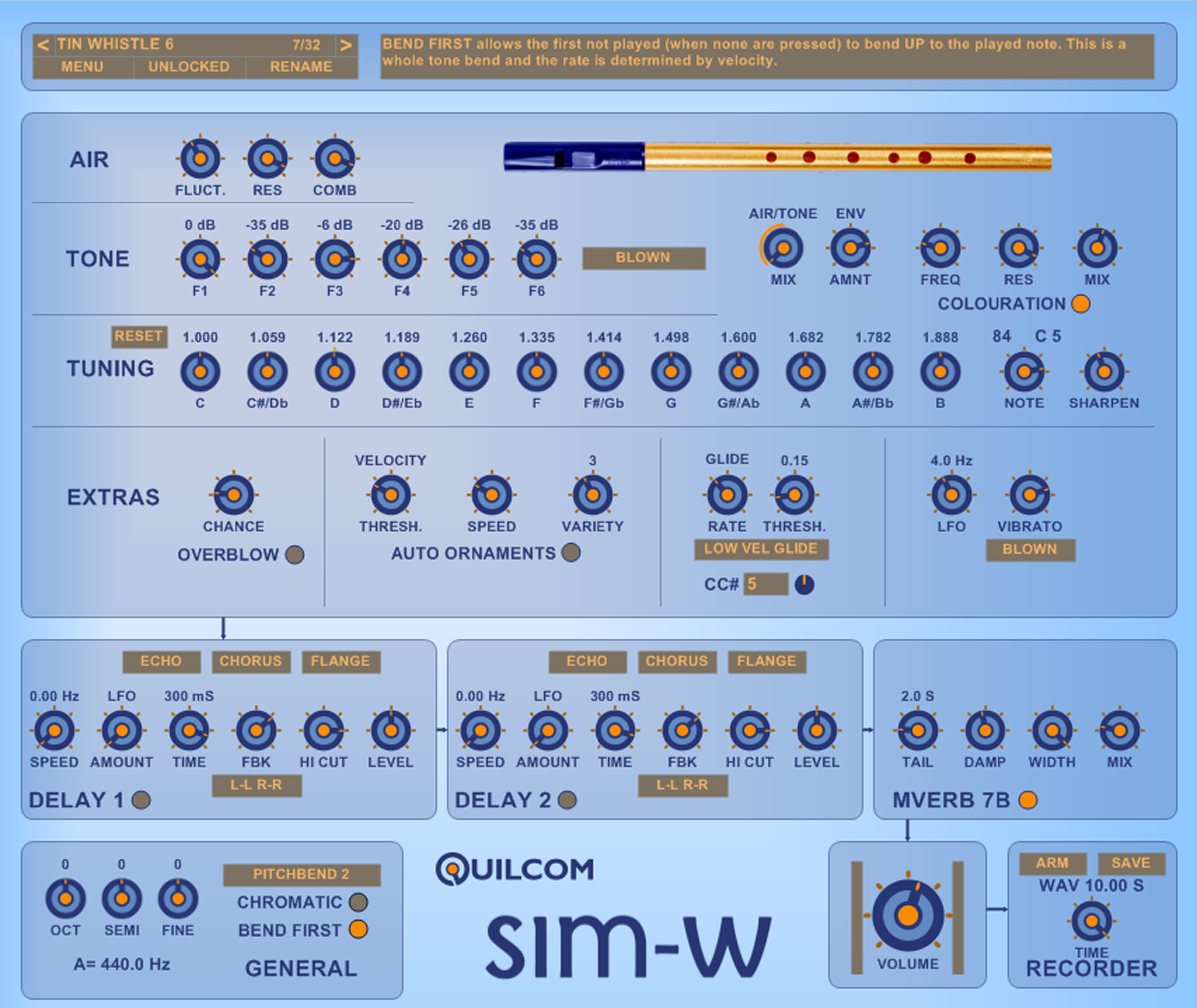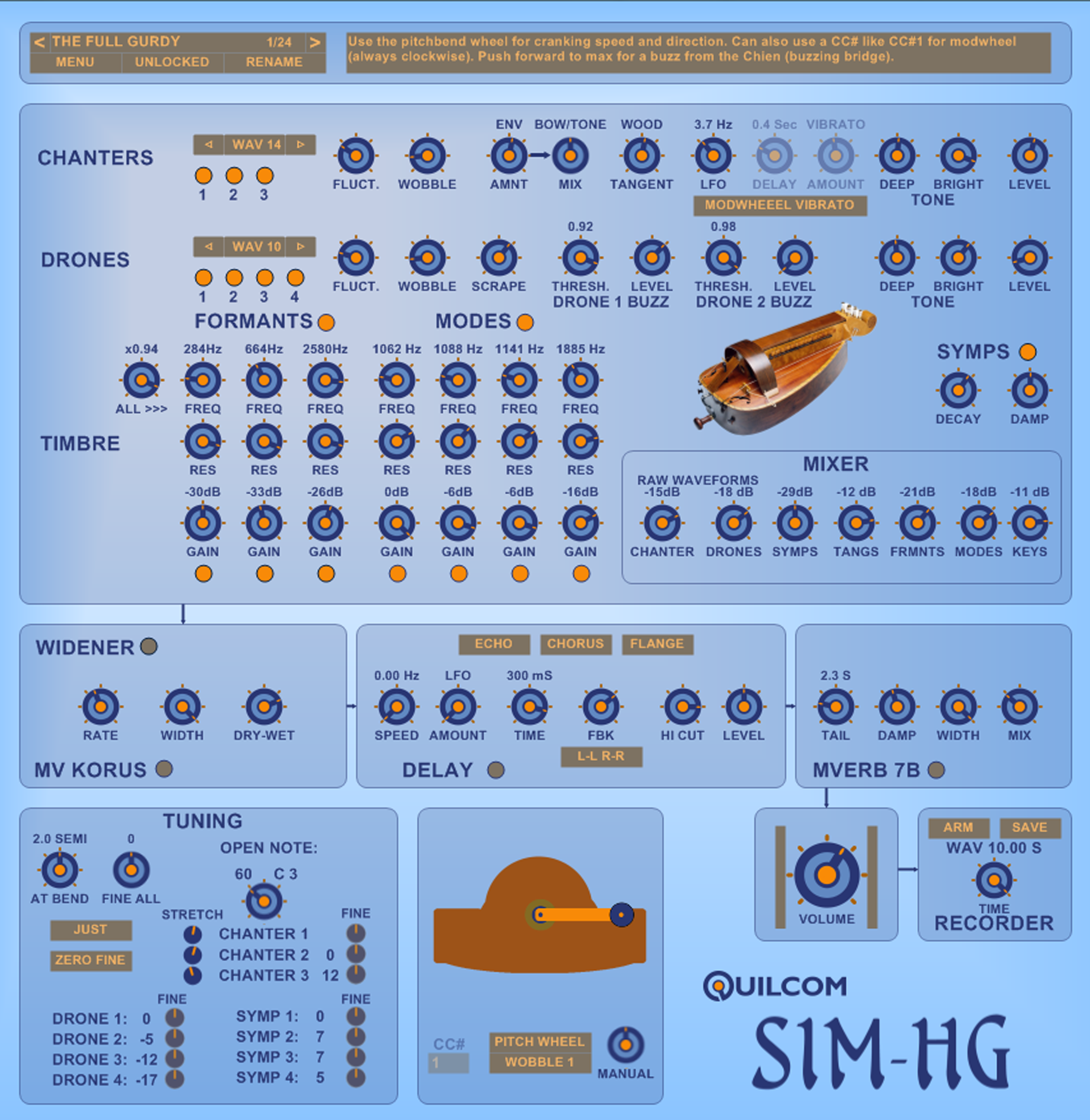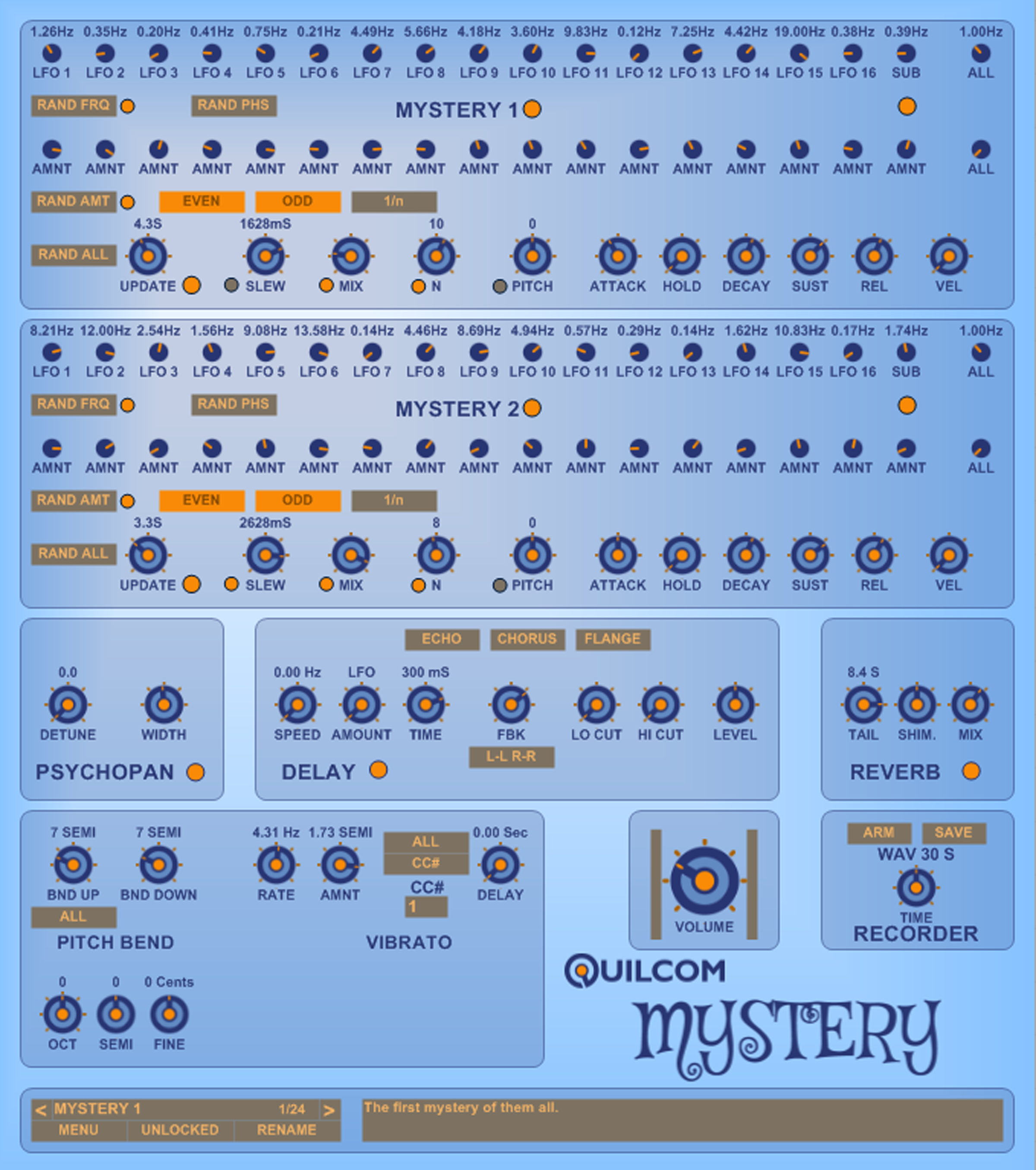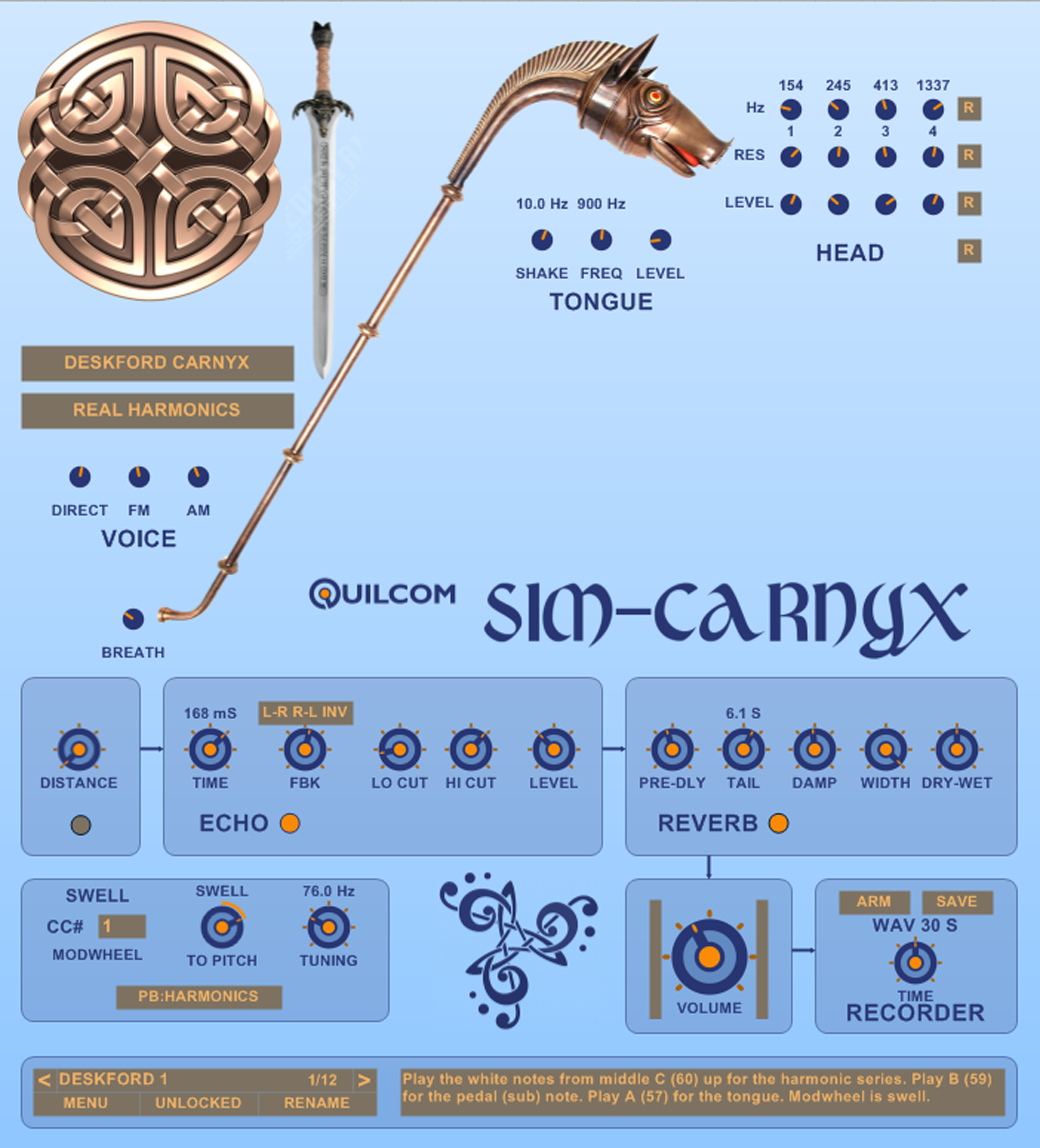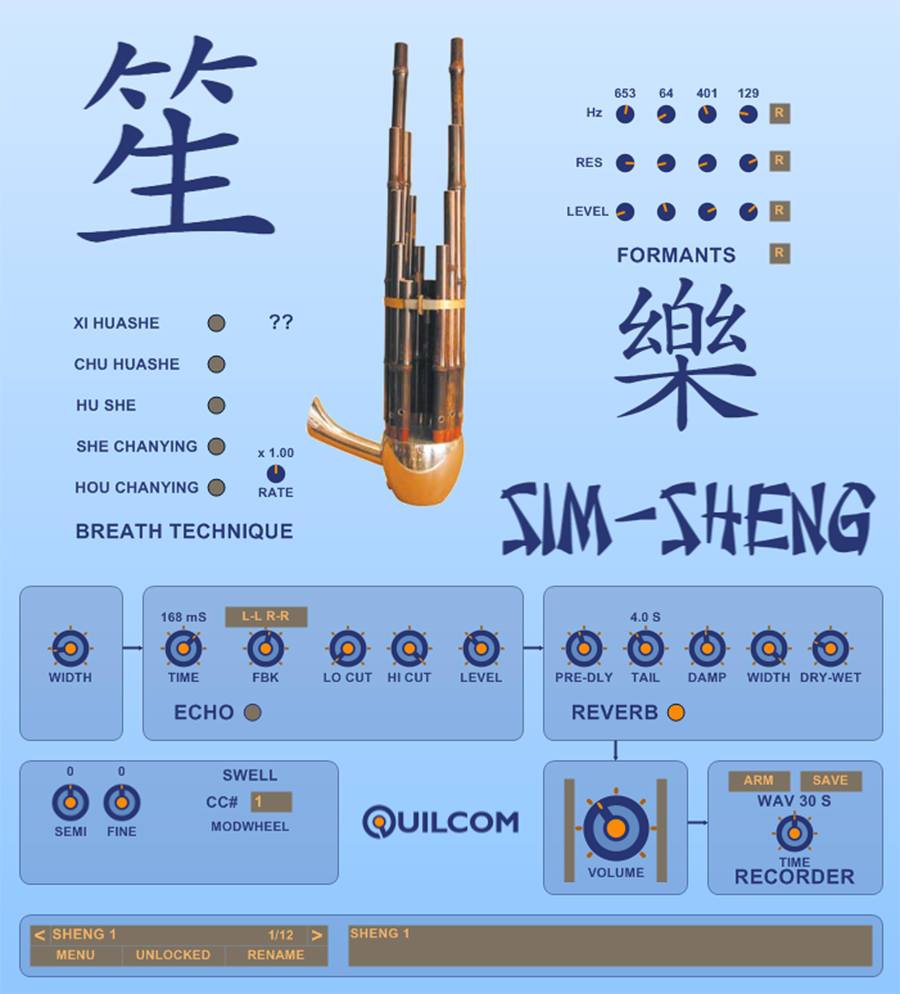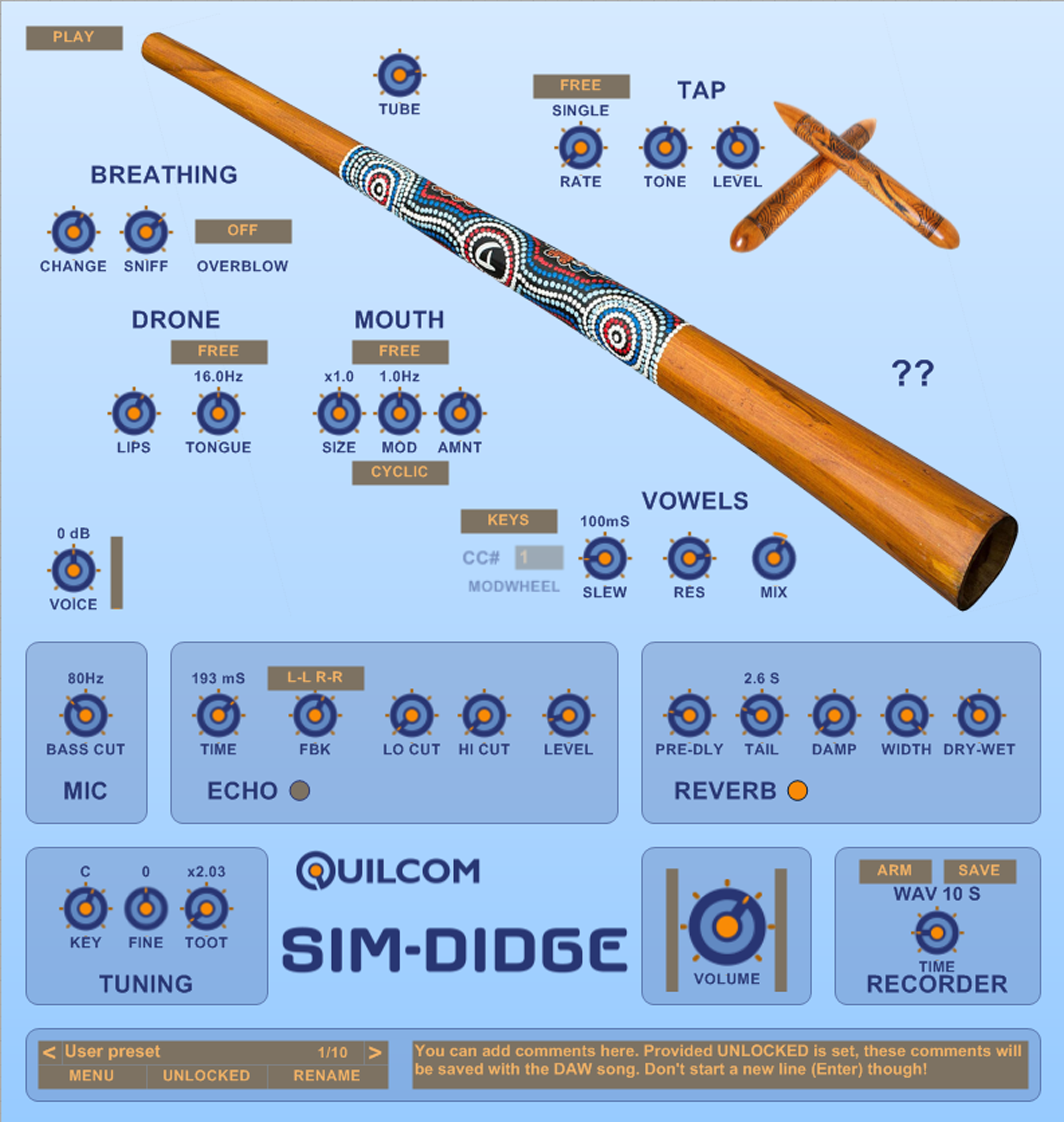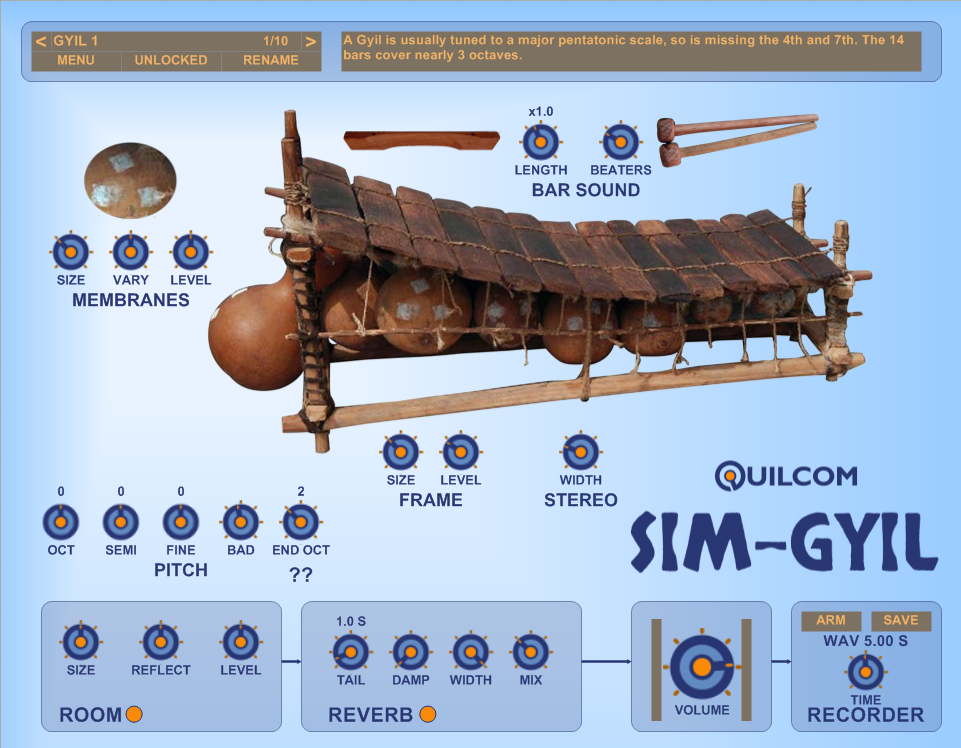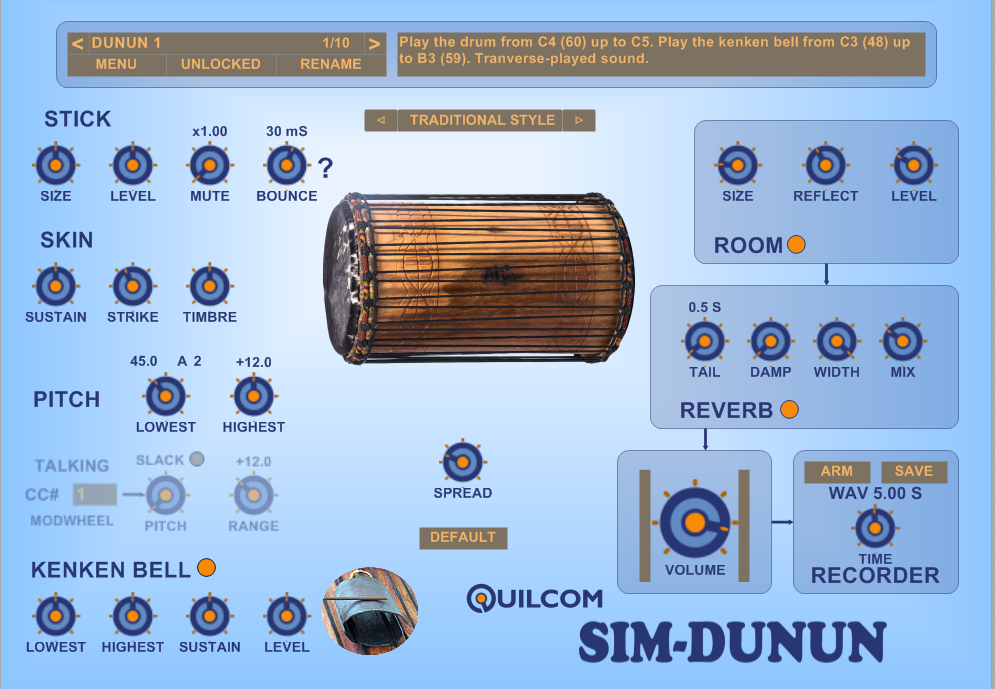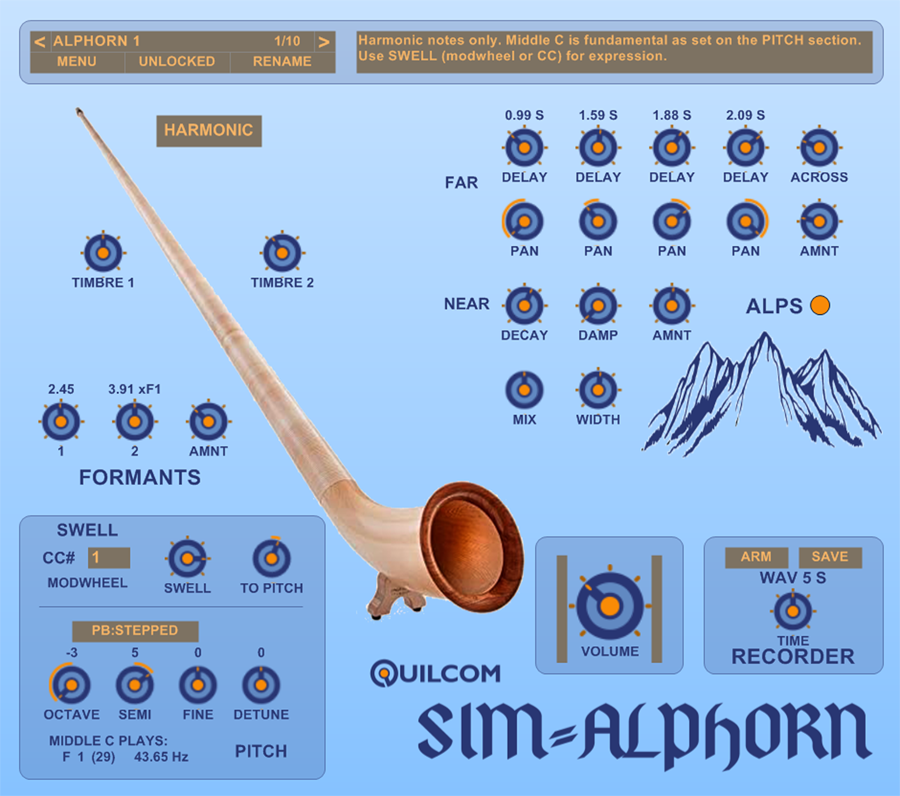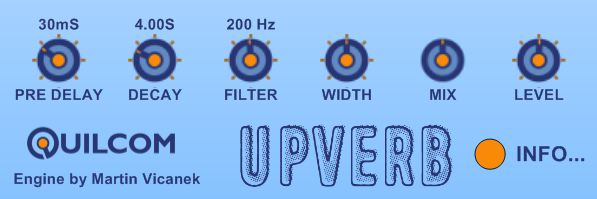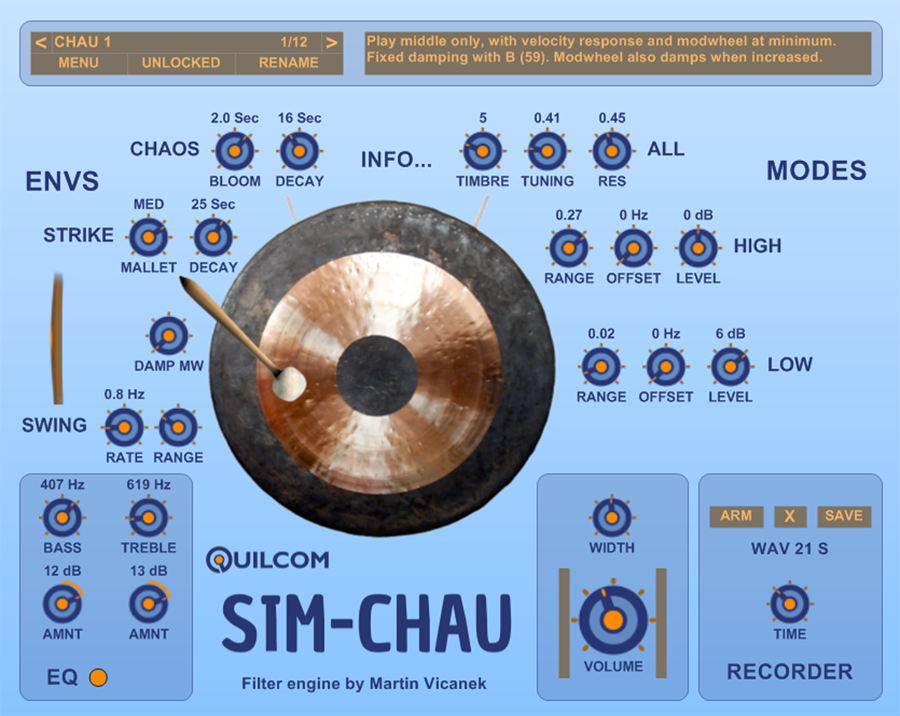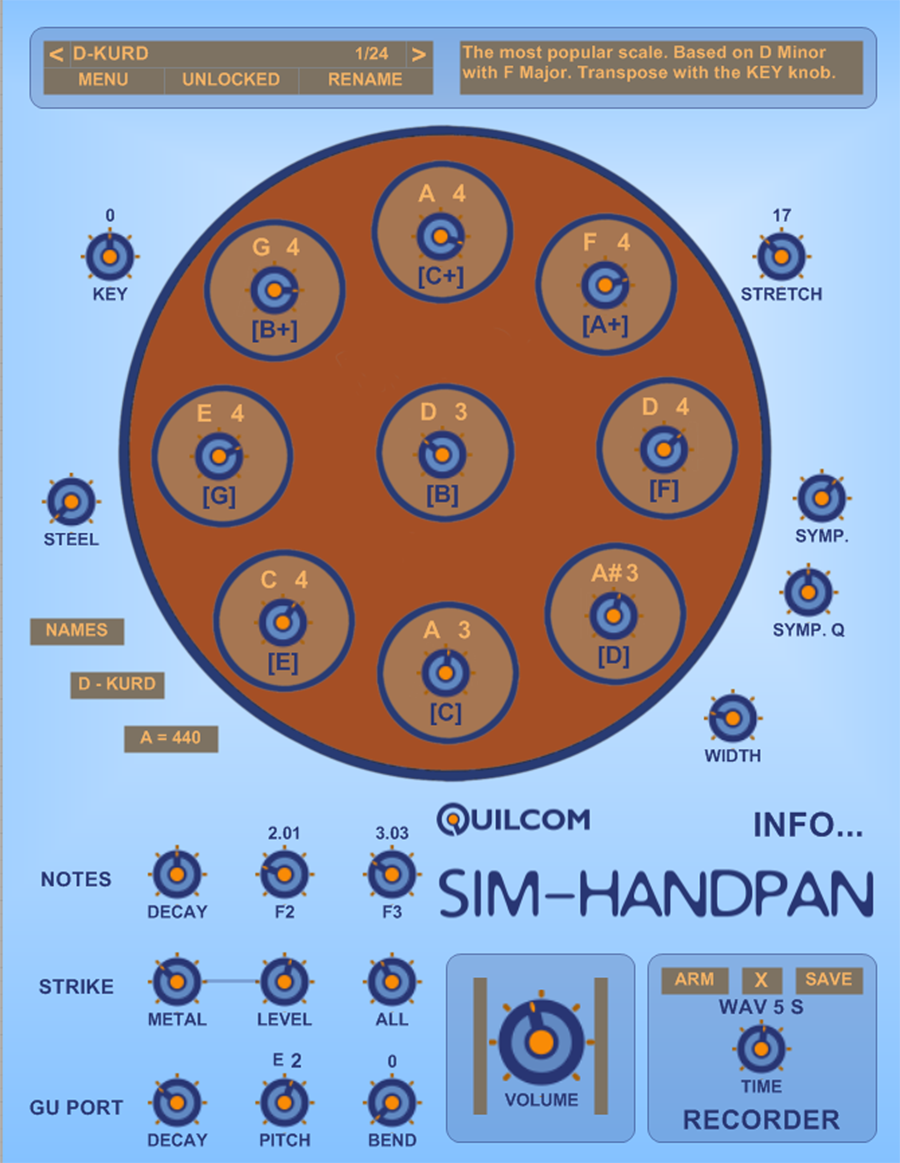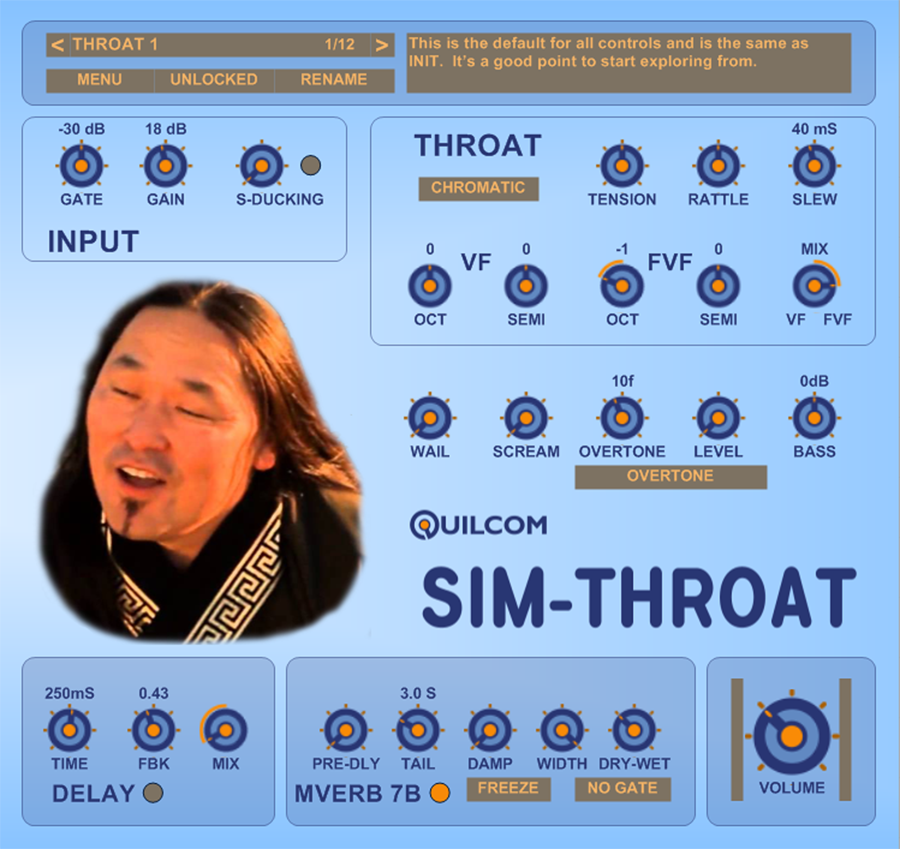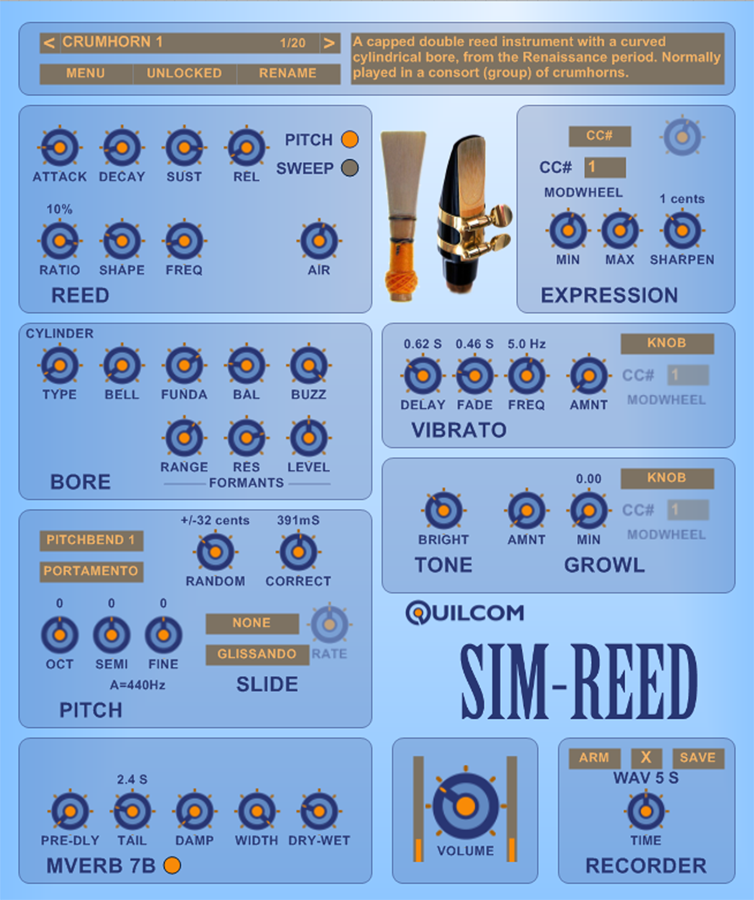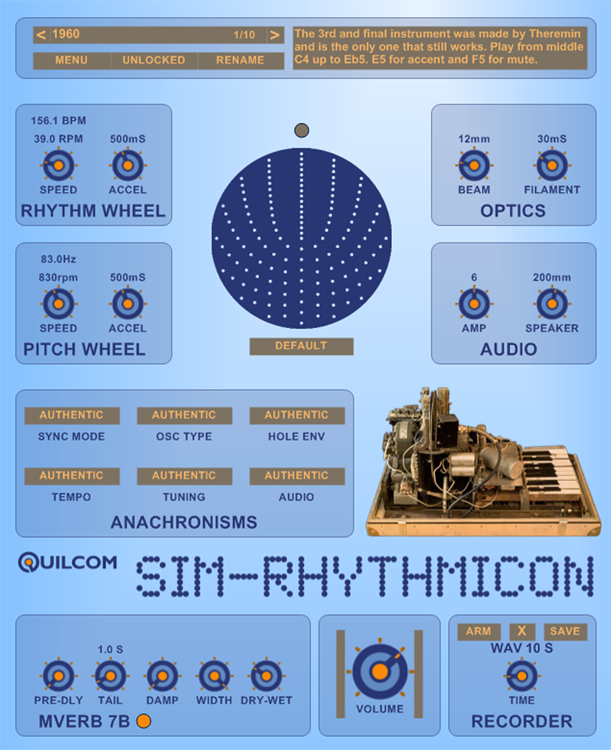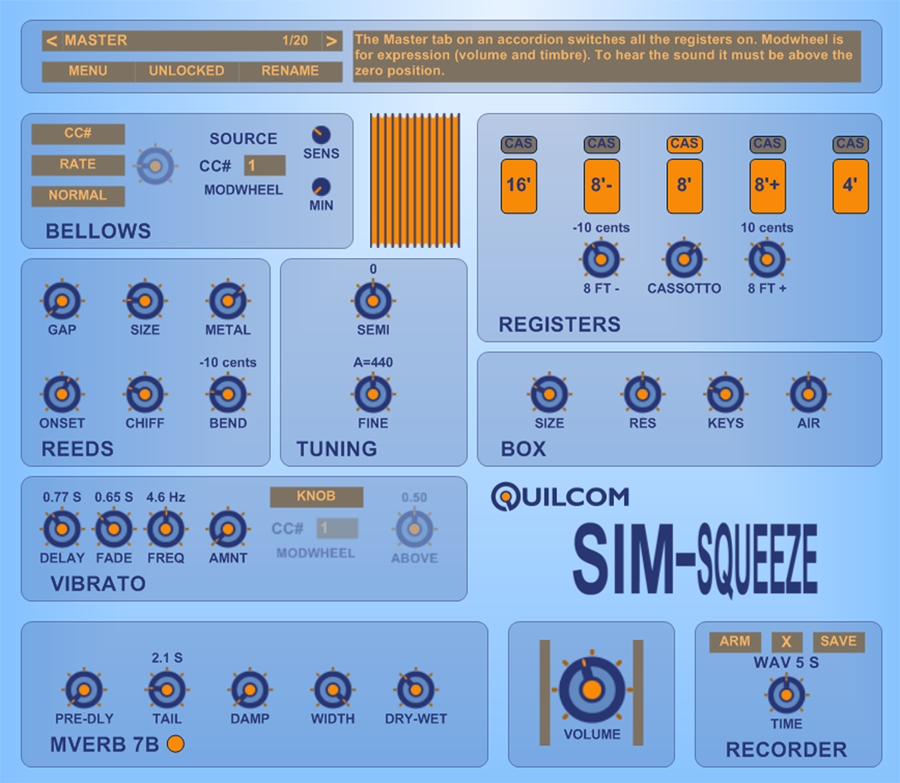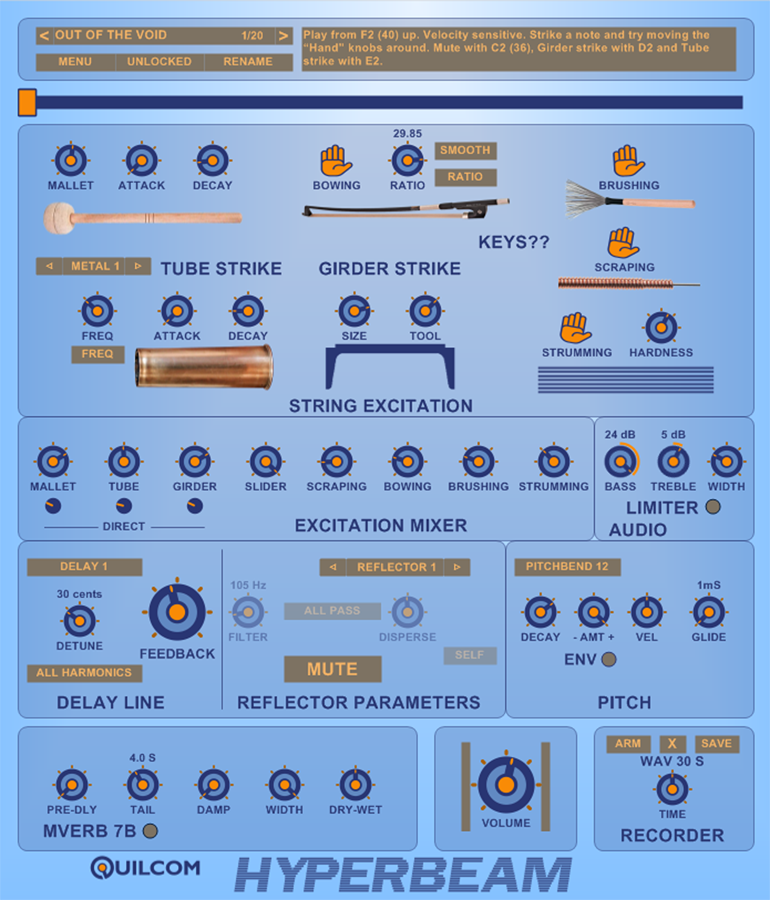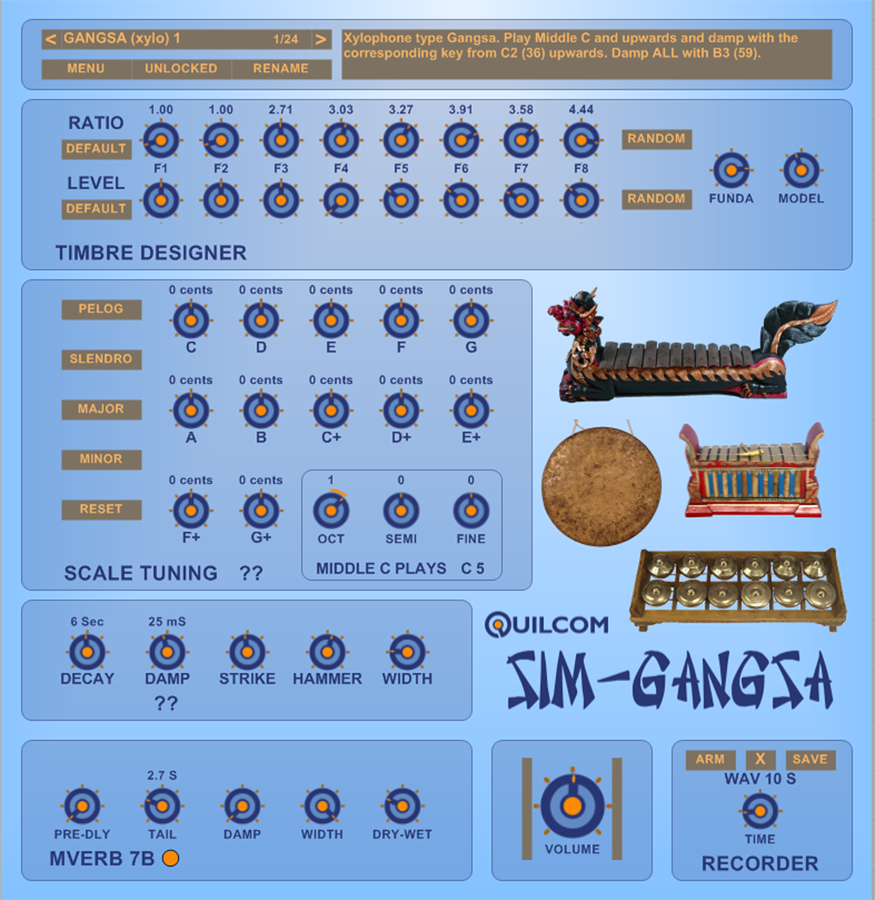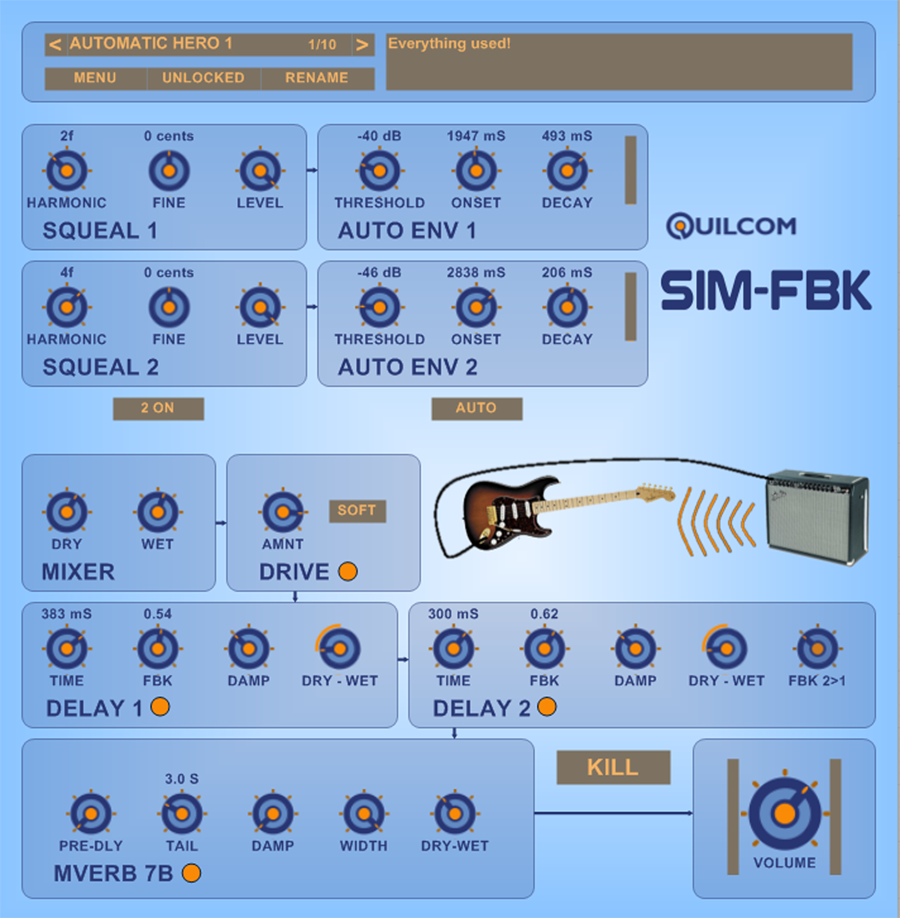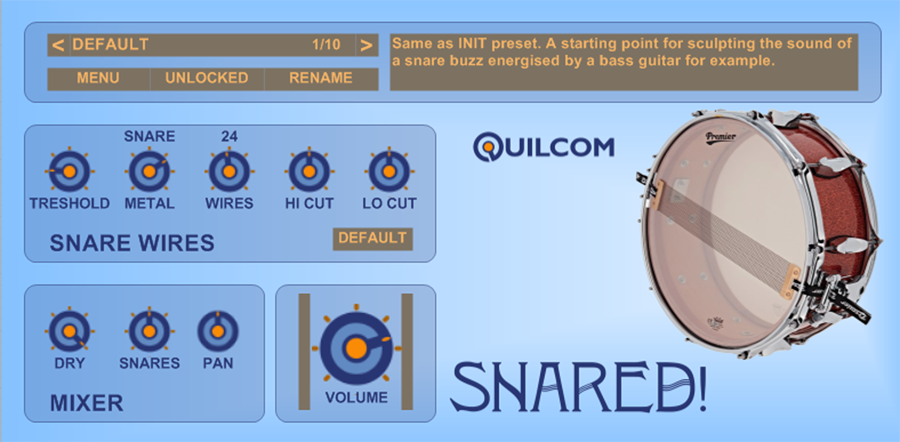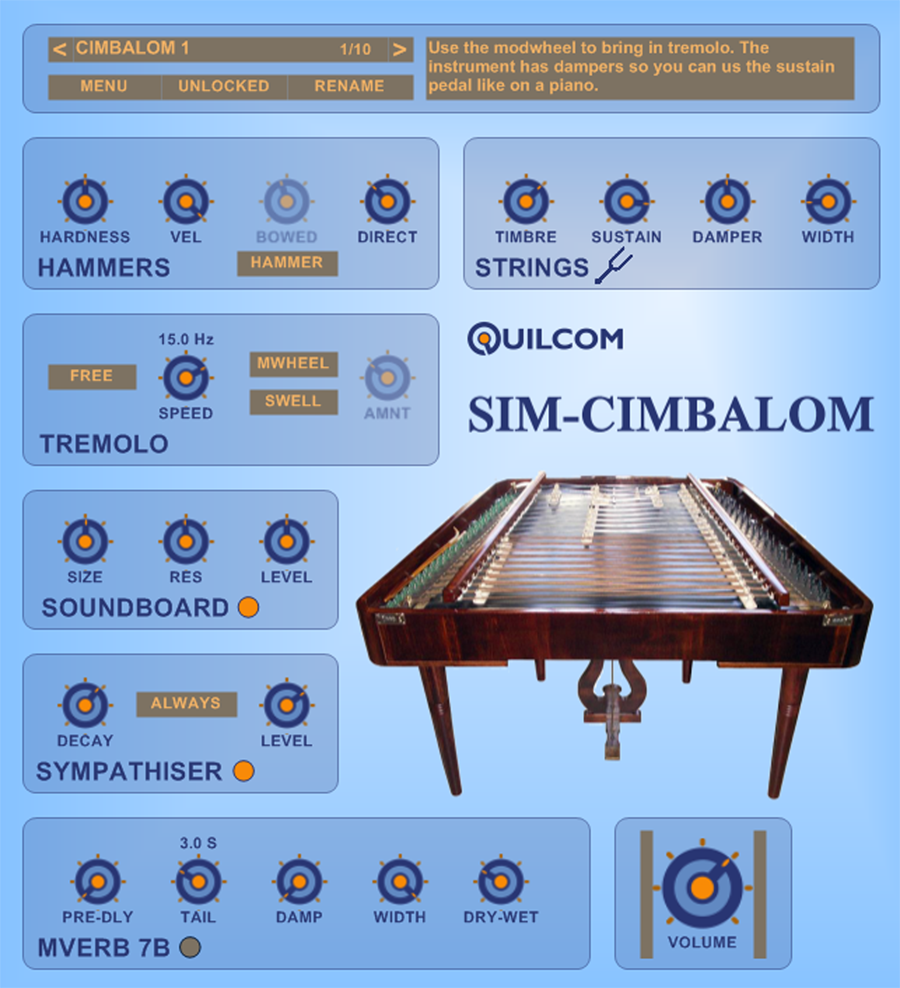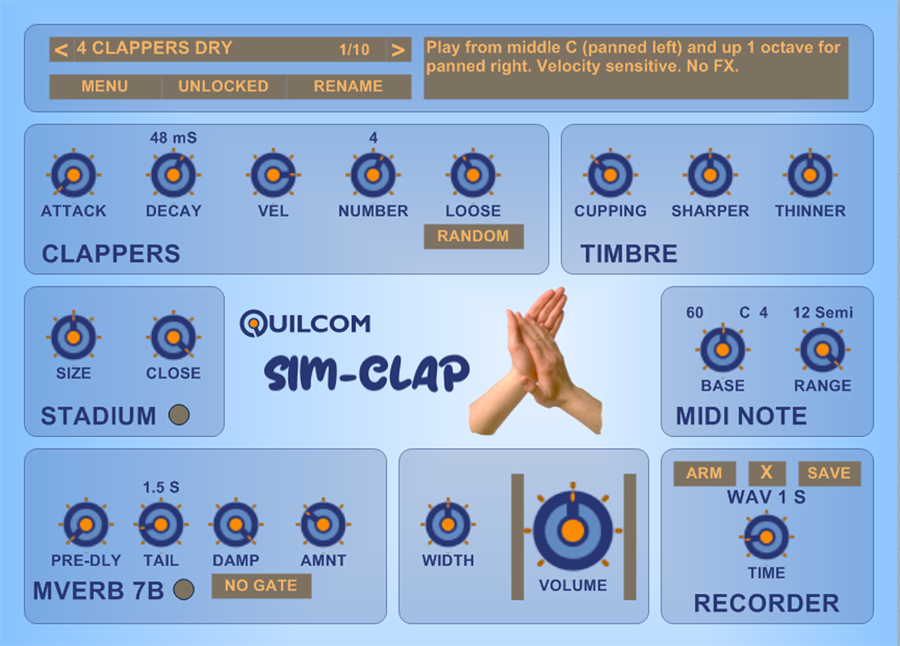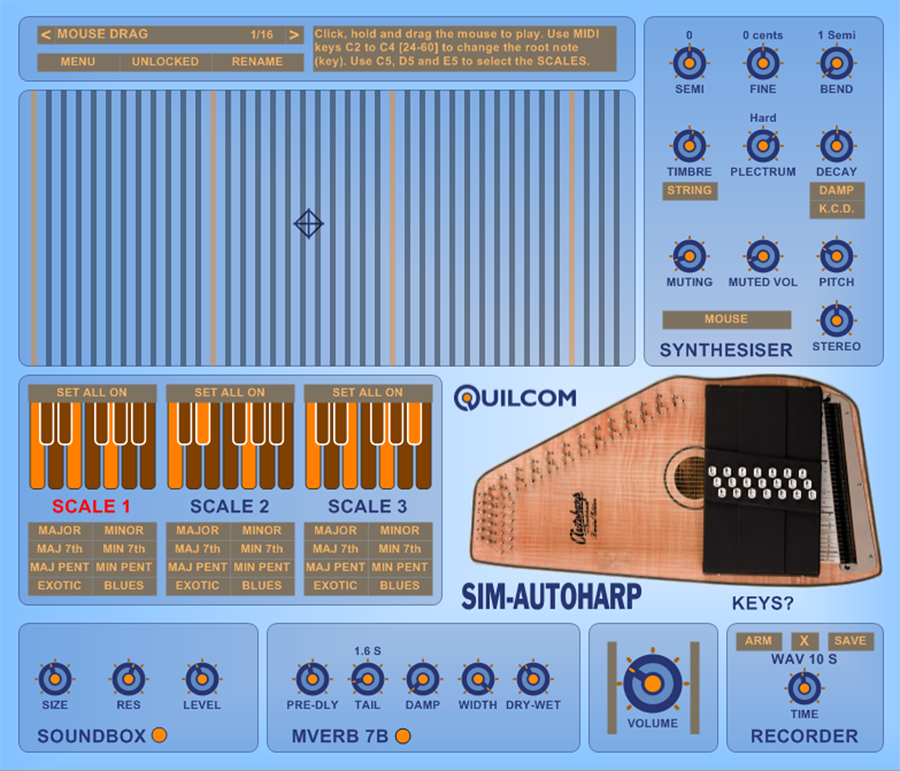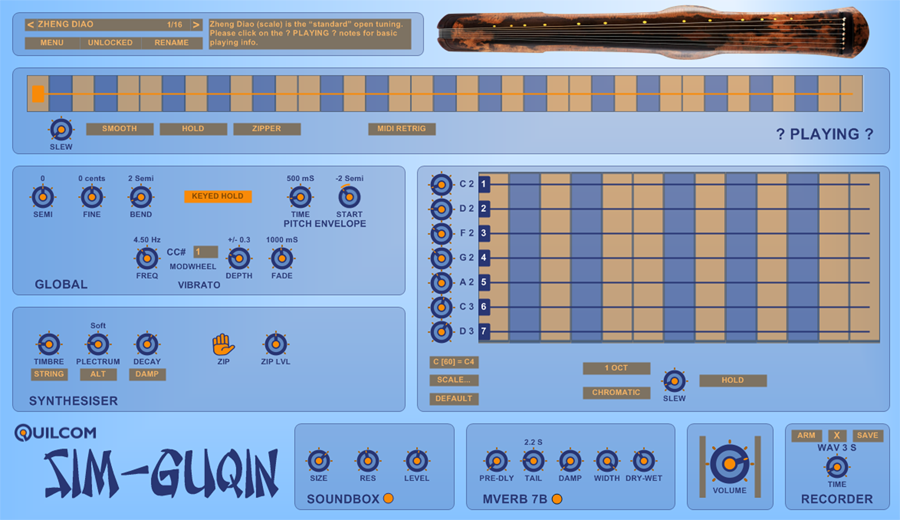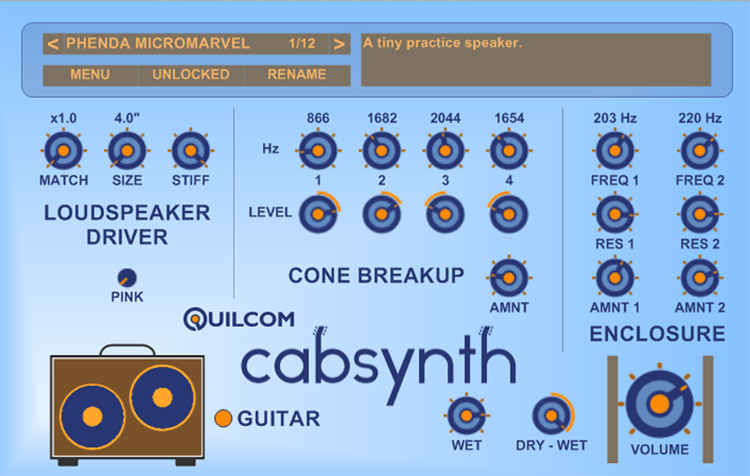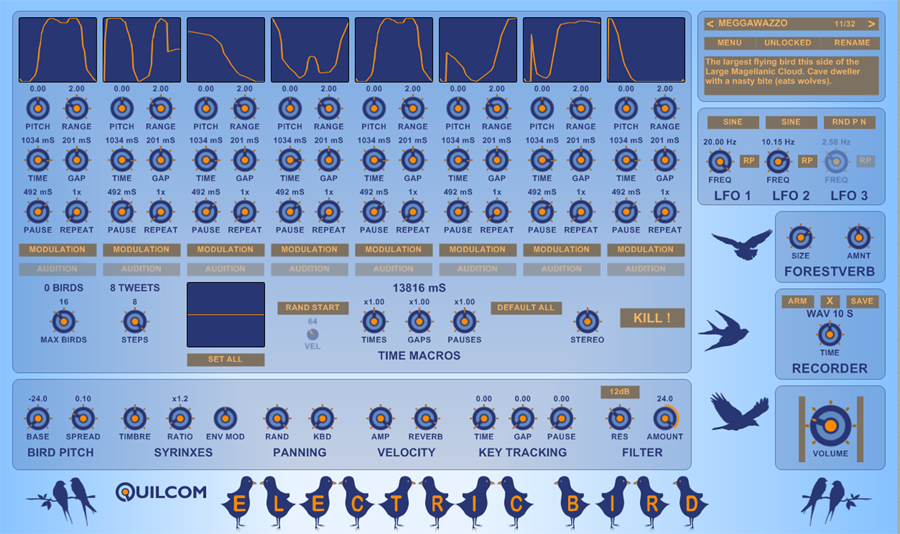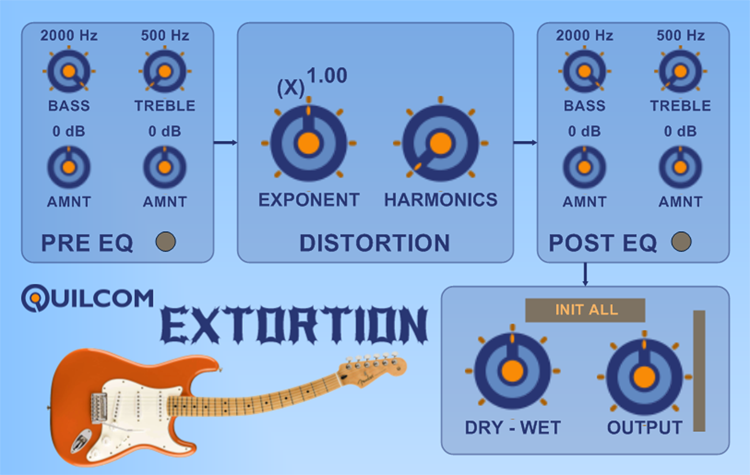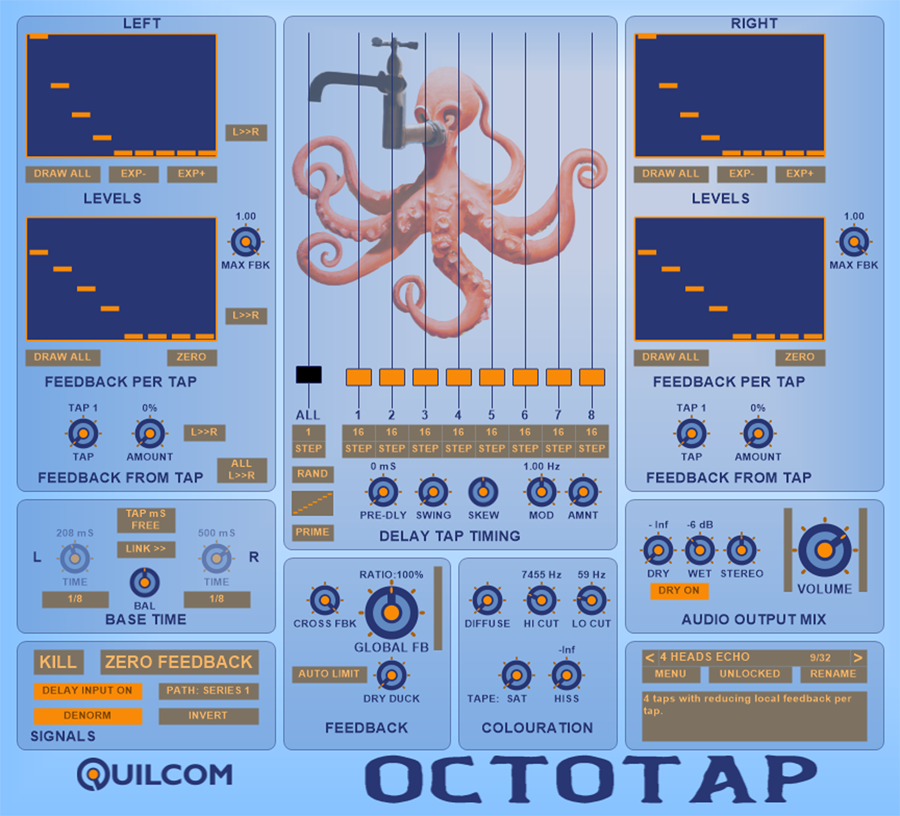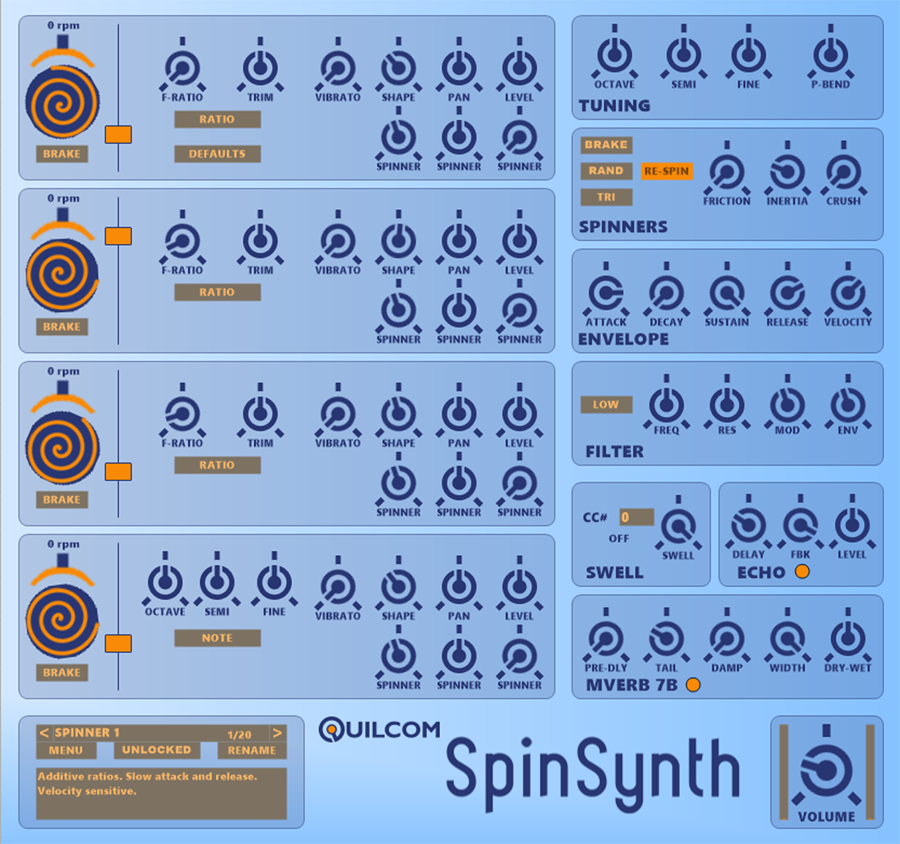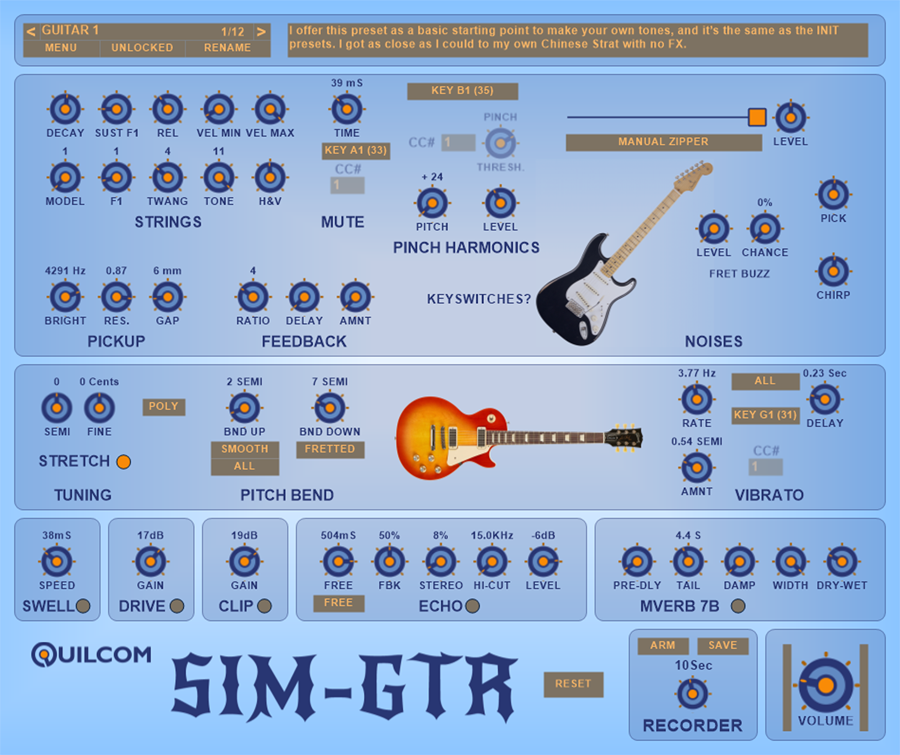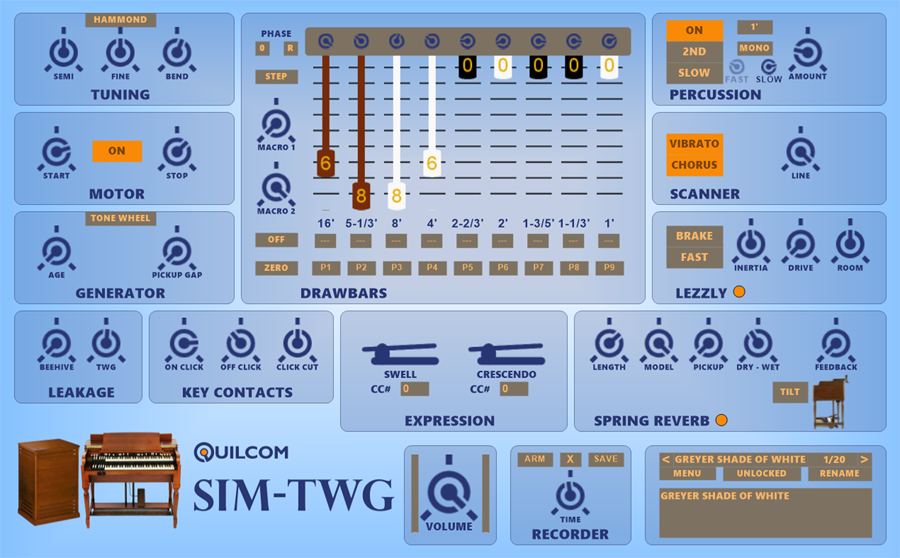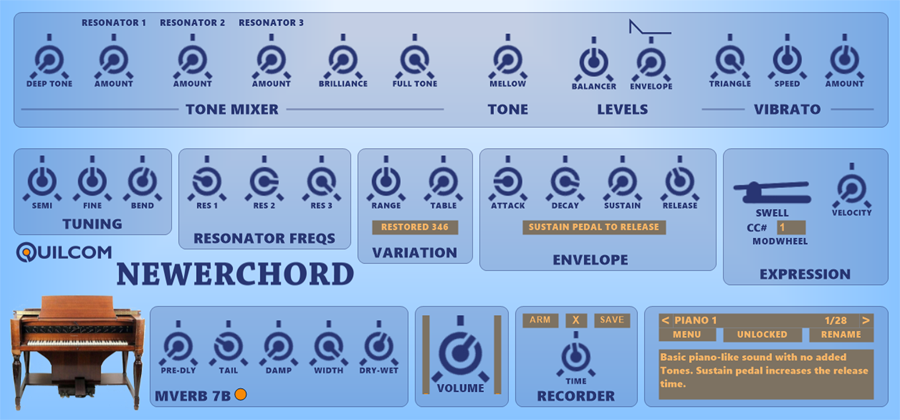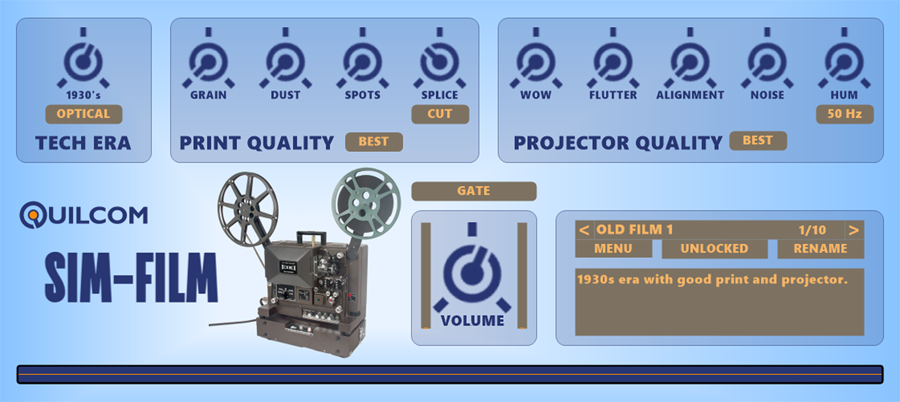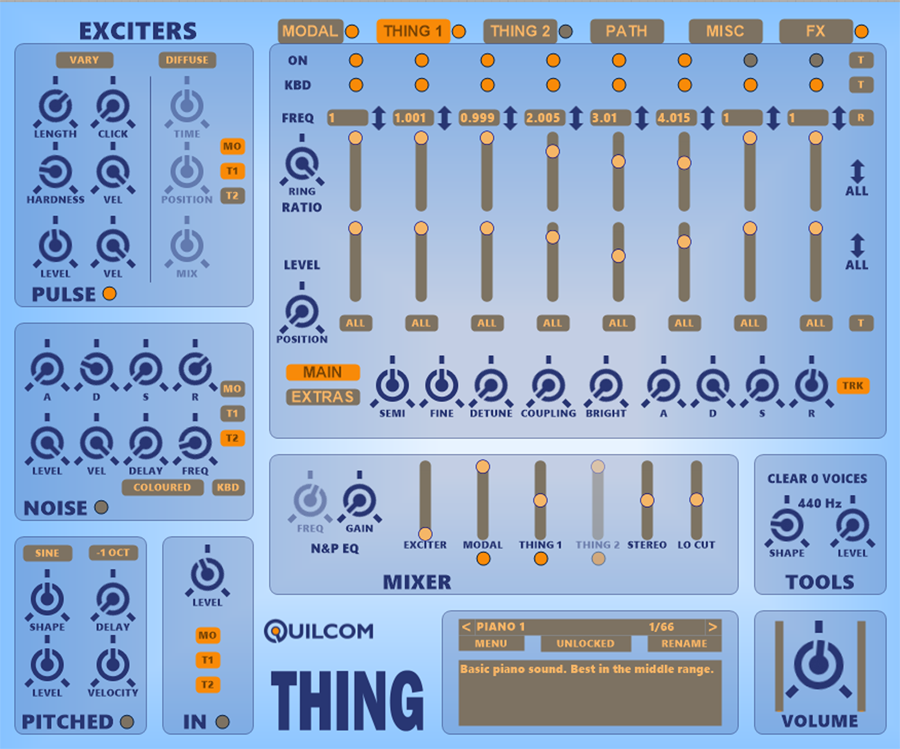About plugins made with Flowstone
Please note that the most recent additions are at the bottom of the listing.
Quilcom Adder
This was my first project made with Flowstone.
I've always had a keen interest in additive synthesis so I started off with a high ambition to make a monster synth with lots of additive capability, and more besides.
It was a steep learning curve for me but having an end goal in sight helped me to find my way through the Flowstone basics, kindly helped along the way by some of the forum wizards.
I was so proud when I got it finished that I even made a short video!
There are 16 sine wave partial strips. Each one has its own envelope with velocity response and amplitude tracking of the pitch and can be set to any pitch ratio. Each partial can be panned left to right to give increased stereo richness. There is a single FM bus fed by 2 FM modulator synths and the level of FM can be adjusted for each partial.
On the right side of the GUI you can set MIDI-related stuff and there are 3 LFOs. One is dedicated to the MIDI keyboard’s mod wheel for introducing vibrato, the FM LFO controls the overall pitch modulation independently and the AM LFO is sent to the partials and each partial can have the AM level set.
At the bottom of the partial racks there are 2 basic synthesiser strips which can be used to provide simple filtered waveforms or noise and their outputs can be panned. The idea is that you can get a basic sound with these synths and then use the partials to modify and extend the sound, should you wish to work that way.
Since there are so many sound generating possibilities it’s easy to lose track of what is contributing to the sound so you’ll find that each generator in the rack has a mute switch to toggle its contribution on and off.
Finally, the bottom row features a pre-routed effects chain, the signal flow going from left to right and each one can be enabled or disabled individually.
Click on the image to download the plugin, try a few presets and see what you think. Beware the CPU use is high, due to everything going on inside, so on less capable systems you may have to freeze the track or render it down if using multiple VSTs in your DAW.
Quilcom Beater
The Quilcom BEATER is a percussion synthesiser capable of a huge range of virtual analogue sounds. Many popular sounds are provided by the 50 presets I’ve prepared, but much more is possible if you want to experiment.
Rather than make a full-on drum synth, with a rack of these, I decided it would be more flexible for the user to incorporate as many or as few into the DAW that would be needed for a song project. In this way it’s easier to add say a reverb effect just to the snare or whatever you want, without complicated routing inside this plugin itself.
I hope that the front panel is easy to understand but I should explain that on the Base synth strip the FM level knob feeds back to the phase (FM) input of itself, the Base synth, so the output amplitude variation affects the spectrum during the envelope period.
The Ring modulation strip has two inputs; one from the upper Base synth and the other from the oscillator in the Ring mod strip. The ring modulated sound is then processed by the envelope and filter in the Ring mod strip and mixed to the output.
You can set the Beater to respond to any MIDI note you wish and the loaded preset is displayed large to enable easier tweaking of the correct plugin when you have multiple instances. My presets are mostly already set to the popular GM key mapping.
Click on the image to download and… happy beating!
Quilcom Blender
The Quilcom Blender was made to explore the possibilities of dynamic waveform morphing (crossfading). I was surprised at the range of sounds this technique can produce and there are 19 presets provided just to give a quick taste.
There are 2 identical Generators provided, selectable from the top right of the GUI.
The Blend envelope controls the mix between 2 waveforms, Wave 1 and wave 2. These Waves can be drawn on screen (double right click to set to zero) or loaded and saved as text files. In addition there are 2 basic synth strips, Synth 1 and 2, which can each be blended with wave 1 and 2. If you zero the graphic waves you’ll just hear the synth strips, as per their settings.
There is an FM section where you can draw or load the modulator waveform and control its envelope with or without velocity response. The FM modulator then can be blended between Waves 1 and 2.
The resulting sound is then passed through a dynamic filter, with its own envelope, and finally to the output level envelope. At this point you can pan the sound from this whole generator between left and right stereo output.
Naturally you could have completely different sounds in Generator 1 and 2 and pan and mix them as you wish.
At the bottom of the GUI are 4 effects routed in series left to right and they can all be enabled or disabled.
On the right are the usual MIDI settings, an adjustable mod wheel LFO for vibrato affecting all, an FM LFO affecting all and an AM LFO affecting all.
At the very bottom is a small help button which gives an overlay with basic operation notes.
In the zip file you’ll find the VSTi plugin, the presets and also an Extras folder. This contains my Wavemaker 2 plugin to allow you to create additive waveforms to load into the graphic oscillators. There is also a selection of useful pre-made 512 sample waveform files (Flowstone uses the text file format for these and presets).
Enjoy your blending!
Quilcom BlueSky
The Quilcom BlueSky is a 16 band vocoder with a built-in synthesiser.
With this you can easily re-create the classic “singing keyboard” sound which was very popular some time back in the last century.
I chose to term the 2 channels Voice and Synth rather than carrier and modulator simply because I can never remember which is which!
This is classed and seen as an effect in your DAW since it has 4 audio inputs (2 for microphone and 2 for an external synth should you want one). The microphone inputs are 1 and 2, the synth 3 and 4.
The trickiest part is getting the signal routing right in the DAW. The input to the BlueSky track should be MIDI, for the built-in synth. This track should also be set to have a receive from a different track that will be sent to the Bluesky and this different track will be for the soundcard microphone. Monitoring of recording from this microphone track should be disabled so you only hear the BlueSky output. Also your Windows mixer may have to have inputs muted so you don’t hear the microphone or synth via Windows, only via the DAW’s master track.
Note that in the 64 bit version of Reaper there seems to be a monitoring bug not present in the 32 bit version. I’m waiting for a response from Cockos about this and I’ll update this info when I get a solution. At the moment the 64 bit version also outputs the microphone input mixed with the vocoder output. Update 22.6.16: Cockos told me they couldn't reproduce the issue but in version 5.211 today the issue has gone and Bluesky works fine in Reaper x64 now.
There are 2 input level meters which are useful for checking your routing. The 2 bypass filters can be used to mix-in the inputs with the output and the voice bypass is useful, in High pass mode, to better define the sibilants and plosives from your voice in the output.
Vocoders work best when the synth part has a wide spectrum. Sine waves don’t work at all; sawtooth and square are the best. The richer the harmonic content the better the result. The best reconstruction will be from noise but of course that’s not musical on its own. However, if you mix in a little noise into the synth the sibilance will improve.
The filter banks were designed by forum member Martin Vicanek who is a real wizard with filters and DSP especially, so many thanks to Martin.
So have fun making your keyboard sing!
Quilcom Clipper
The Quilcom Clipper is a simple hard-clipping distortion effect plugin.
Importantly, the amount of clipping is independent of the input level, so when you set the Clipping knob the amount of effect will track the input volume to give the same sound over the whole amplitude range.
The distorted sound is then fed into a state variable filter to modify the clipping distortion. This filter can be turned off or on.
The blend or balance between distorted and original sound is achieved with the Dry – Wet knob.
This effect sounds rather good if followed by a reverb of your choice with a guitar sound as source.
Quilcom Dalek
The Quilcom Dalek is a voice-changer I made for a bit of fun!
The original Dalek voice was made with an analogue ring modulator using a modulation sine wave with a frequency of 30Hz.
Since the original used non-linear components I have provided levels from a precise digital ring modulator and also from a non-linear saturated version to better emulate the original sound. Finally I’ve provided an absolute level source which is a rectified version of the input signal. This can also be mixed in to suit.
There are only 5 parameters to play with but these can provide a wide range of monster voices and other effects. A scope is provided to visualise what’s happening.
I hope you have fun being a monster!
Quilcom Divider
The Quilcom Divider takes your monophonic instrument or voice signal and produces divided-down frequencies. You can set levels for divide by 2, 3, and 4 and also pulse waves derived from logical AND-ing together divide by 2&3 and 2&4.
The mix of divide levels is then passed to a state variable filter to emphasise the harmonic range desired and this can be adjusted to track the input pitch to give a similar spectrum across a wide range of input frequencies. In addition you can adjust the filter cut-off to track the input amplitude and thereby create a voice-controlled synth effect. There is a scope to help visualise the divided waveform.
Finally you can set levels for the input dry and divided level.
On the input side (on the left of the front panel) is a low pass filter. This should be adjusted, according to the input signal type, to give a relatively pure and smooth shape. There’s a scope to help with this. Sources like voice, which are spiky in nature, will need more careful attention than more pure instrument sounds.
I’ve provided a few basic presets to give you some initial idea of what’s possible with this effect.
I hope you have a bit of fun with it.
Quilcom Transformer
The Quilcom Transformer is another take on additive synthesis (my favourite!).
There are 6 identical generators. At the top is a bar graph where you set the relative value of 24 partials. The resulting single-cycle waveform is shown lower left in the generator. To clear the bar graph, just double right-click. Graphs can be saved or loaded for use in other generators and presets.
Each generator has its own graphic envelope generator for amplitude. For the envelope options right-click in the display. To alter the zoom of the envelope graph drag up/down on the grey scroll bar. This is useful for creating long evolving sounds with many nodes or for editing short attack shapes for example.
To the area left of the envelope generator there is an optional pitch envelope. In this area you can enter the pitch ratio of the generator to the standard A=440; just enter the numerical ratio like 0.5 for sub octave, 1.001 for slow beating with other generators and so on.
Also in this area you can set the FM amount received from the FM bus, the AM amount from the AM LFO and select pitch tracking which can be off or set to make higher notes louder or quieter.
In the area to the right of the envelope generator you can set the level and left-right panning output from the generator. Also here you can choose key velocity response to amplitude. Underneath that you can mute or unmute the generator and this is useful to hear the contribution being made by that generator to the whole sound. When a generator is active (unmuted) the LED by the generator selection column is lit so you know which generators are in use, for editing purposes.
Below the generator section there are two simple FM modulator synths, the left one having an optional pitch envelope selectable. You can enter the pitch ratio for these. These both feed into the FM bus used by the generators above.
The next row down contains 2 basic synth strips which can provide noise or simple waveforms to act as a base or quick enhancement to the additive generators. The left one has an optional pitch envelope useful for percussion sounds for example.
Finally, at the bottom of the front panel, is a row of effects which are routed in series left to right and can be enabled or disabled as required.
I’ve made 35 presets to demonstrate some of the possibilities with this monster synth and hopefully whet your appetite for creating more. Beware this is a CPU-heavy plugin, especially with everything in use, due to the amount of action under the hood. It runs fine on my core i7 PC but if your PC struggles you can still experiment with it by using fewer generators.
I hope you like it!
Quilcom Multiplier 2
The Quilcom Multiplier 2 is a quadruple chorus and pitch-shift effects unit.
The 4 stereo effects blocks are identical. Each block provides an optional input state variable static filter with adjustable cut-off frequency and resonance. This is followed by an optional chromatic pitch shifter that allows you to select musical intervals for the pitch-shift (with a fine tune setting).The signal then goes into a stereo delay system with a separate sine wave LFO for modulating the delay time of the left and right channels. Here you can set the minimum and maximum delay time in samples for both channels together, allowing the range and centring of modulation to be adjusted.
The X-feedback knob provides left/right crossover feedback and the feedback knob is left to left and right to right. Finally you can set the level for each block’s stereo output and mute it. Muting is useful for auditioning the contribution of each block to the whole sound. The bar graph meters are connected post-fader so you can spot oscillation and level issues quickly and they have a clip-hold LED above them.
The output area (lower right) provides a wet/dry balance, a stereo width knob which goes between full stereo and mono, a feedback knob which sets overall feedback from the output to all inputs and a volume knob for the output. The bar-graph meter and clip-hold LED help to get the overall level right.
Be careful with all the feedback knobs! It’s very easy to go just that bit too far and produce oscillation, especially with the overall feedback from the output area. I would suggest making adjustments with a low monitoring volume set. Also the effects are best auditioned on headphones first so you can hear the subtleties and stereo staging better.
So, go forth and multiply!
Quilcom Unison
The Quilcom Unison was made specifically to explore the sounds which could be created with many oscillators running in unison. The synth is capable of much more of course but that was its main purpose in life and is reflected in the presets I made.
I strongly urge you to listen on headphones so you can properly enjoy the amazing spacial effects that this technique can produce.
There are 4 identical unison generators. In each one the source can be a range of waveforms and if you choose Wave Draw then the window appears which allows you to do just that. You can also save and load waves to use in other generators or presets. Double right-click to zero the waveform. If you select Pulse then you get a pulse width knob appearing. There is an amplitude envelope, with velocity response selectable, and a filter with its own ADSR and again velocity response is optional. Each generator can have its stereo width set going from full stereo down to mono and this has quite an effect on the results, going from spacial to beating effects. There are 7 oscillators permanently configured. The phase knob sets the deviation from zero to maximum and the Detune knob sets the range of detune. With both controls the “centre” oscillator is always at phase zero, detune zero and centred in the stereo field, the other oscillators deviating from this according to the settings. You can set the amount of FM from the FM bus and AM from the AM LFO.
The off/on button for each generator is used for muting but in this synth will save CPU usage if turned off. In many cases just 1 generator will produce a great sound on its own.
Below the generators are 2 FM modulator synths which are mixed onto the FM bus. The left one has an optional pitch envelope. The pitch ratio for each can be freely entered.
Next down are 2 basic synth strips to add noise or basic sounds into the mix. Again, the left one has an optional pitch envelope.
The effects row at the bottom of the front panel provides 2 filters which are connected in parallel. These then feed left to right into the remaining Reverb, Delay and distortion effects. You’ll note that there’s no chorus effect since chorus is achieved by the unison arrangement!
Quilcom Snake
The Quilcom Snake is based around a multi-tap delay system.
There are 2 identical 5 stage delay lines, 1 for left and 1 for right channels. The 5 delay stages are connected in series.
Each delay stage can be adjusted for delay time, internal feedback and send level. The send is to the left or right output. In its simplest usage the send taps can be set for 5 repeats at any levels.
Below each stage there is a feedback knob which controls feedback to the chain’s input. The left-most knob controls feedback from the opposing channel. In this way you can set the whole snake to be a single delay up to 20 seconds long.
In the lower left of the front panel is a useful SET ALL area. This is provided to allow for fast setting or resetting of all similar knobs. When any of the fast setting knobs are moved all the corresponding knobs will be adjusted. This can be handy if you want to set left and right to the same adjustments.
There are 2 LFOs provided for modulating the adjusted delay times and each has a send level output to either left or right delay chains (all 5 stages are modulated).
Finally, at the bottom, you can set input levels, stereo width, dry/wet balance and output volume with a vu bar graph meter and a clip-hold LED.
You might find the KILL button useful if you get uncontrolled feedback or maybe even use it live to terminate a repeat.
This effect module is very versatile so I’ve made 30 presets to whet the appetite. I hope you will make repeat visits.
Quilcom Subtractor
The Quilcom Subtractor is the result of experimentation with the idea of making a synth using only noise as a source. I found that it was possible to do so much just by processing noise that I made this plugin to exploit what I had found.
There are 3 identical generators. Each one has 4 noise sources which can be mixed as required. Apart from white noise there are 3 sources based on sample and hold systems. The S&H systems provide a pseudo pitch quality as the spectrum is influenced by the MIDI pitch playing. The pitch envelope controls the S&H noise “pitch” and also the zero-crossing S&H noise (P-env ZX). The mixed noise is then modified by a graphic envelope and a state variable filter with its own graphic envelope. All 3 envelopes can be velocity sensitive. The ratio to base pitch can also be entered. The volume to key pitch relationship can be set for high notes louder or low notes louder. Finally, each generator’s level and pan can be adjusted.
Note that for the graphic envelopes just right-click to set options and you can zoom in by dragging up/down on the scroll bar below the envelope graph.
At the bottom of the front panel is a bunch of effects connected in series and each can be enabled or disabled.
I’ve made several presets to give a hint of what’s possible with this system so I hope you’ll be encouraged to experiment and tweak.
Make some noise!
Quilcom Spectre
The Quilcom Spectre was designed to be a relatively easy-to-program additive synth.
Having made and used the Quilcom Adder for several months I decided what was useful, what was tricky and what was somewhat superfluous and this Spectre was the outcome.
There are 20 sine wave partials provided. The stack of 10 on the left go to the left channel and the 10 on the right go to the right channel. The bottom two partials can be sent to the FM input bus on the partials above them, and each partial can then have their FM modulation levels set individually.
There are 2 AM LFOs at the bottom of the panel and each partial can have its level adjusted from each LFO. Each partial can have a simple delay time set and this can be used, for example, to stagger the attack phase or produce a beating effect if set low. Any value for the pitch ratio for each partial can be entered. The velocity response is variable for each partial; clockwise is maximum response and anticlockwise is no response.
Below the MIDI options area is a pitch envelope. If you want no pitch change just cntrl-click the knob to set the default of zero. Velocity response is adjustable for the pitch envelope. The whole synth is affected by this pitch envelope.
At the bottom centre is a pitched noise generator synth which sends to both left and right channels.
To the right of the noise synth is the button for showing the effects chain, then the Mono to stereo width knob and finally the output volume.
I’ve made 40 presets for this to illustrate what a powerful technique additive synthesis is with the Spectre.
I hope this all adds up.
Quilcom 111
The Quilcom 111 is an executable file which produces sound for brainwave synchronising.
I decided to make this after reading about the phenomena in New Scientist and checking out other sources.
If you search Google for 111 Hz or 110 Hz you'll see what I mean!
You can listen on headphones for the spacial effects or speakers for the rhythmic beating effects.
The two generators would normally be used independently but you can mix them with this app.
I don’t think you’ll have much trouble figuring out how to operate it!
Quilcom QX7
The Quilcom QX7 synthesiser was inspired by the amazingly successful Yamaha DX7, first made available in 1983. Having owned one I can attest to how powerful and ground-breaking this daddy of all digital synthesis was.
The QX7 is not an emulation, nor do the presets copy the sound of the originals, but the architecture is very similar. While developing this I was reminded of the range of possibilities of pure FM synthesis and I’ve provided some presets which demonstrate just a tiny subset of the technique’s power.
There are 6 identical “Operators”, OP1 to OP6. An operator is a simple tone generator with an envelope. Each operator has an FM input (it’s actually phase modulation, as in the original, but it’s called FM). The output from each Operator is routed either to the master output or to another Operator’s FM input. The actual routing patch is called the “Algorithm” allowing a wide variation in modulator/carrier configurations. Every algorithm has 1 feedback path wired in. The amount of feedback can greatly influence the sound since the amplitude of the feedback signal will affect the spectrum (timbre) of the sound dynamically. The QX7 also has a patch bay so you can experiment and create your own algorithms.
On the right-hand side you can choose Patch bay or Hardwired algorithms (the patch bay is then replaced by an algorithm selector). The 32 hard wired ones are identical to the original’s but in addition there is a User algorithm set to all 6 Ops stacked (“User” refers to the Flowstone schematic where you can wire your own algorithm). If you press the View Algorithms button you’ll get to see a sheet showing the connections for each algorithm. This image is also in the download zip. This is very useful while programming and editing presets to keep track of which Operator does what.
Each operator has the following features:
- Waveform select (the DX7 had just sine waves) with chromatic and fine tuning.
- Keyboard-based pitch or fixed frequency which can be set coarse and fine.
- Envelope ADSR with variable velocity response and operator output level.
- Based on the “Centre key” that you can set, you can adjust the operator’s output to be higher or lower based on the keyboard number. In this way you can achieve a key scaling across your keyboard so that the higher and lower ends will sound different. This is useful for modelling real instruments for example. If the knob is centred there is no key scaling.
- The key to rate knob provides a variable amount of shortening of the decay and release stages at higher key numbers. This allows for shorter notes as the pitch increases, like in a piano.
- The LFO to amplitude knob sets the depth of AM from the single polyphonic LFO on the front panel. This modulation will affect the amplitude of any operator feeding the master output (a carrier) or the timbre of any operator connected as an FM source (a modulator).
- The Pitch env LED/button will connect the operator to the single polyphonic pitch envelope’s output bus.
There is a single polyphonic LFO that provides the LFO bus for all the operators. This LFO has a knob to modulate the pitch of all the operators simultaneously and also a delay for the LFO start. There is a pitch envelope generator and each operator can be connected or not to the Pitch env bus. The Pitch env should be left off if not required to save CPU.
The Modwheel LFO and the Static FM LFO affect the whole instrument.
Unlike the DX7, the QX7 has inbuilt effects, chained from left to right, and they can be individually enabled. The QX7, like the DX7, produces a monaural (non-stereo) output internally from the operators but the effects chain runs in stereo and can give a huge boost to the sonic impression.
If you do get a stuck note there is a reset button.
Finally there is a level meter with a clip-hold LED.
The download zip includes the original user manual. Although the QX7 is very different in detail, there’s useful background material in the manual to expand further on the technique, should you not be familiar with FM synthesis principles.
If you do make any nice presets for this or any other module it would be great to see them posted on the Flowstone forum.
Extra-special thanks go to Nubeat 7 for his lovely patch bay and to Martin Vicanek for his amazing low CPU oscillators.
And thanks also to Tulamide for offering optimisation advice and testing.
UPDATED 2nd June 2020 to version 1.12. This now includes the schematic (not needed for the plugin to work) a very much extended factory preset bank by Manfred Plümer and 32 and 64 bit plugins in two different sizes of GUI. Many thanks to Manfred for his great sounds!
Quilcom DEVILISH 1st
The Quilcom DEVILISH 1st creates Lissajou figures from 2 audio channels, Left and Right.
The original idea was to create musical sequences with the DEVILISH and record them to be played back through the X and Y inputs of a vector-based scope, along with the music. In this way both the music and the patterns produced would relate together forming an unusual art form.
This module is routed in your DAW as an effect with MIDI input, like the Quilcom Bluesky vocoder. Some of the modules in this and the DEVILISH 2nd rely on a microphone to get the results, like the GOBOLE module for example. So you need to send a microphone track in your DAW to the DEVILISH track’s audio input.
To get any sound and display you must play your MIDI keyboard to see the results, or you can audition the display and sound by turning on the test note whose MIDI note number can be set. This is useful for making real-time adjustments, with your hands free from the MIDI keyboard. The DEVILISH is set for monophonic only (one note at a time) since chords would mess up the whole display.
There are 8 modules in the DEVILISH 1st, each one providing a different type of effect on the patterns and sounds produced. Each preset can store comments with it so you can enter reminders before you save the preset.
I don’t think I need to go through all the inbuilt modules individually in detail because you can play around with the presets and easily find out what’s going on –I hope! However I should tell you a few things:
The Envelopes button displays optional graphic envelope generators which allow you to animate the Lissajou figure’s position and size as the note progresses, so you could, for example, have a small butterfly-type figure flying around the screen in a predetermined path while the note sounds.
The Hue (colour) of the display can be set with the Hue knob and if set to 0 the display’s colour will change according to the audio content. You can variably swap the left and right channels and set the overall size of the pattern and thus volume of the output. The joystick X-Y control moves the pattern around and you can hear the effect of clipping if you move the pattern to the edge of the display.
The modules can each be muted and I would recommend you only use one at a time unless you want to experiment, by making some blended patterns and sound.
The set of presets I made demonstrate each module so you can get some idea of what each one can do. The module is selected at the bottom of the front panel and is stored in the presets.
I should make special mention of the Magic Writer module. This allows you to draw shapes and images with the mouse which you can hear and see as you draw. I had great fun with this because you can directly control the sound and pattern. The preset “Let’s face it” calls this up with a stupid face I made (I’m no artist!). Your artistic efforts are saved if you save a preset. Presets save the state of the whole DEVILISH, not just the module you are working on.
I should also mention the GOBOLE. This is a pre-made sound/pattern module which is meant to resemble a mouth. Your microphone input can make the mouth open and close as you sing and, of course, this alters the tone produced by the GOBOLE as you sing.
The novelty with the DEVILISH is not only the patterns you can produce but also the sound variations as the patterns change. What you see is what you hear!
Quilcom DEVILISH 2nd
The Quilcom DEVILISH 2nd is based on the DEVILISH 1st above and offers 3 more modules with different functions to the 1st.
Note that the Framer module is really a demo since you need the Flowstone schematic and Flowstone to embed the sequenced WAV files in the exported VST. You can download a free trial from DSPR and find the schematic on the forum, which is under SUPPORT. The WAV files used are in the zip and there’s more information under the topic Lissajou Art.
The Orator combines a rotation synth with your voice as an input to get a display. For this you will need to create a stereo input from your mono microphone on your DAW. This is easily achieved in Reaper by selecting Input as mono and choosing the microphone. I had great fun with this because you can sing pitches and sounds in real-time and see the results as feedback. Also this helps in maintaining a constant pitch to keep the display static!
I would like to give special thanks to BobF for the original idea and prototype display (found under the topic Lissajou art on the forum).
Also thanks to Perfect Human Interface for the display in the DEVILISH and to Martin Vicanek for the geometric tool and projection system in the Hedron module in DEVILISH 1st.
I hope you see a pattern emerging!
Quilcom Q-50
The Quilcom Q-50 is a synthesiser inspired by the Roland D-50.
It’s not an emulation and the presets and embedded wave files are not a copy of the originals. However the architecture is very similar and I’ve kept the original’s nomenclature.
The original D-50 replaced the Yamaha DX7 in terms of popularity back in 1987. It used a method now referred to as sample and synthesis and was easier for users to understand, and use, than FM synthesis and yet was still all completely digital.
The principle of the synth was to use tried and tested familiar analogue-type metaphors and routing, but combine these with acoustic and other samples for the attack phase only. Our brains apparently recognise a sound with greater emphasis on the initial sound than the Sustain or Decay phases but this Attack phase is the most difficult to synthesise properly. Since memory was very expensive back then it simply wasn’t economical to create a full blown sampler so Roland supplied a built-in ROM with a 'whopping' 8MB capacity pre-loaded with 100 8 bit attack-phase and other PCM samples.
The basic architecture for the D-50 and Q-50 is as follows: A patch (preset) is made from 2 Tones called Upper and Lower. Each of the 2 Tones is made up of 2 Partials. The 2 Partials can each be either a Wave or a Synth. This means you can be using any 4 from 8 generators available.
Each of the 2 Tones has a static filter, a chorus/delay and a Ring Modulator. The final outputs from the 2 Tones are fed into a reverb.
Each Wave Partial has a choice of sample used, pitched or static, single shot or looped and can be tuned in pitched mode. The wave is then fed into an ADSR envelope stage.
Each Synth Partial comprises a tuner, waveform selector followed by a filter with its own ADSR and a separate amplitude ADSR.
Both types of Partial have, in addition, LFOs available for various functions and a Pitch envelope generator.
Of course there are differences in the Q-50 and I see these as improvements:
-Each Partial has 4 LFOs rather than 3. This means each one has a specific assignment.
-Stereo is possible since the Upper Tone is routed left and the Lower right. Width can be adjusted.
-The samples are 16 bit 44.1Khz so sound much cleaner
-You can load any single User sample instead of using the ROM; its path is stored in your preset.
-There are more waveforms available for the Synth Partials and the LFOs
-There are more filter options available for the Synth Partials
-The Tone mixers can have levels set for Partials 1 and 2 AND a Ring Modulator; you don’t have to choose either-or.
-The parametric EQ is far more advanced than the D-50’s
A point of interest to sound designers is that you can make this your own instrument!
In the Flowstone app the schematic’s top level allows you to easily load a different ROM for each Wave Partial, should you want to experiment. As supplied, all 4 ROMs (wave arrays) are loaded with the same WAV files. I have provided detailed instructions in the schematic to show how you do this. Of course you need Flowstone for this but you can get a free demo to play with.
The first 50 presets all use at least one of the samples. The Q-50 should really be thought of firstly as a synthesiser but which can also be enhanced with samples, and I made preset 51 (Fatima) to show just how phat this can sound without samples at all.
I should maybe add that all the samples I used were in the public domain and came with no usage restrictions.
I hope you enjoy!
Updates:
Updated from 1.05 to 1.06 on 14.4.16: Replaced Reverb engine with a more cpu efficient one optimised by Martin Vicanek. No changes to sound or presets.
Updated from 1.04 to 1.05 on 13.4.16 for better CPU optimsation.
Level knobs now have a green LED to show when not Zero. Keep at zero if not needed to reduce CPU load.
Some presets updated to make use of CPU optimisation but all sound the same as before.
Quilcom 4EA+
Here is my new Quilcom 4EA+ synthesiser.
The design brief I set myself was to create a synthesiser which used both additive and FM techniques but used as little CPU as I could possibly achieve whilst still having a very wide range of sound design capabilities.
I have used my experience to eliminate anything not absolutely essential to the results but still generate interesting and good quality presets (I hope!). Consequently the majority of control settings are each able to contribute usefully and significantly to the overall sounds. A by-product of this is ease of programming and I found this to be the most pleasurable of my synths for sound design, so it comes with 65 presets included and, for once, it didn’t seem like a hard slog making them. They cover a wide range of types and hopefully many of them can be easily adapted to edit towards what you may have in mind.
The routing, or “Algorithm” as Yamaha would say, is based on my experience programming my QX7 synth so I feel I have chosen the most flexible and useful signal path and therefore there is no Algorithm selector.
I’ve adopted the philosophy that what you don’t use doesn’t eat CPU cycles and my recent optimisation experiences have been put to good use right from the synth’s inception. I think, and of course hope, that even when everything is running that users with lower spec PCs will be able to run this synth smoothly.
Details:
There are 2 sound generators, an “Additive” one with FM and a “Single” basic Operator (oscillator with ADSR) also with FM. Both send to the output module which has a parametric equaliser, a chorus/delay and a Reverb in series. The source is monaural, as is the eq, but the chorus and reverb are stereo.
The Additive section has slider level controls for 16 sine wave partials f1 to f16. The Even and Odd harmonics are mostly routed to their own ADSRs. The Odd and Even FM inputs can receive feedback inputs each from either the Odd or Even outputs (pre-fader so the sound is easier to programme). In FM terms the harmonic series oscillator is a carrier and there are, in addition, 2 modulator oscillators. Since they are modulators you cannot hear them directly but only when they are affecting the harmonic oscillator. These modulators are sent to their own Odd or Even FM inputs but they can be linked. By linking you can use one modulator for both Odd and Even or make use of both modulators in parallel for more complex sounds.
The “Single” operator has 3 FM input options: Self feedback, and from the Odd and Even modulators –provided they are turned on of course. The FM signals from the modulators to the Single are pre-fader so their level outputs won’t affect the Single’s FM inputs.
There is just 1 LFO in the system to keep cpu low. This is on the MIDI panel and can be used to modulate the global FM and/or selected by individual ADSRs to modulate amplitude. Note that LFO-based amplitude modulation of modulators will affect the timbre, not the output amplitude.
Hope you like it and find you can make use of it.
Quilcom Mistress
The Quilcom Mistress is a multi-function mastering tool primarily designed for adding the finishing touches to a final stereo mix.
Since it has a semi-modular structure it can also be used on individual tracks where compression and EQ would assist. The CPU usage is determined by how many modules are enabled so if you just need, for example, a multi-band compressor on one track, that’s all that will use CPU cycles.
Rather than go into details here I’ve made a small user guide which is included in the zip and I do hope you find it useful.
Quilcom Weapon
The Quilcom Weapon is the armament to have if you want to fight in the loudness war!
This is a one-knob compressor/limiter, with automatic gain make-up to simplify auditioning. It’s designed to control the overall “loudness” of a stereo signal by varying all the main compression parameters in step, to give a wide range of subjective loudness increase. It can also serve well on a microphone input for vocals or indeed any other source.
I’ve tuned the internal parameters using a wide range of tracks and inputs to give subjectively a good result over various types of source material.
Input and output metering, as well as bypass, are performed on the DAW to minimise CPU usage.
The input level for the compressor, from the DAW master channel or track insert, will interact with the Amount knob setting for additional range. In this way you could set the Weapon to max and control the effect from the DAW. This will give a different result to setting the Weapon to half way and increasing the drive from the DAW, so experimentation is the key.
There is a meter-scope to illustrate when and how much the compressor is affecting gain reduction. This is wired to the side chain output (control signal) before the make-up stage for better visualisation of the processing.
Have fun fighting!
Quilcom FYB
Fool Your Brain!
This is an aural exciter or psychacoustic enhancer inspired by the principle of the original Aphex.
It can make a huge difference to your mix or tracks using just 3 knobs!
There is a user guide included in the download.
I hope you have exciting times!
Quilcom PlusMinus
The Quilcom PlusMinus is a tool for processing a stereo instrument, track or mix using the Mid/Side technique. If you don’t know what this technique is about, just do a search for Mid/Side processing.
It’s a very fast and effective way to modify at least the stereo impression of any stereo source material. I was surprised by the possibilities!
There is a user guide included in the download for the detailed info.
Enjoy!
Quilcom NINE
The Quilcom NINE synthesiser explores a method of synthesis which scans through up to nine waveforms, each of which can be set separately from standard, wave-drawn or additive oscillators and may each be processed further with filtering.
The synth was inspired by the new “Nostromo” Rack Effect for Reason but is not a copy or emulation. Here is a chance to explore what can be achieved with this method and included are 28 presets to give some idea.
If you wish to experiment I’ve included my user guide to help you along.
I hope you enjoy it!
Updated 14.7.16: Now at version 1.03 to include CPU optimisations by Martin Vicanek so many thanks for his work.
Quilcom Whirlipan
The Quilcom Whirlipan is an effect that takes a mono input and converts it to a stereo signal to create the impression that the sound is flying around the listener’s head in the horizontal plane. The result is realised on headphones only but on speakers there is still an interesting wide panning effect.
The processing makes use of binaural psychoacoustic phenomena. These are interaural time difference, head shadowing, pinna shadowing, pinna-based spectrum modification, sound reflection and space reverb. All of these parameters can be adjusted to get a range of results which can be matched to the type of input signal.
The download includes a user guide which I would recommend reading and some test WAVs to load into your DAW for the effect to process.
Enjoy whirling!
Updated 24.7.16 to version 1.13: several changes to give a better overall spacial location effect.
Quilcom Spanner
The Quilcom Spanner effect plugin is designed to take a mono signal and span it across the stereo field for a wide range of diffusion and frequency-related localisation effects and illusions.
The results are best auditioned on headphones but are also apparent on speakers.
The download includes a user guide for more information.
I hope you like it and can make some use of it.
Quilcom Ringer
The Quilcom Ringer is a MIDI-controlled polyphonic filter effect plugin. It can take a stereo (or mono) audio source or track and the filters can then be “played”, in tune, with a MIDI keyboard or other controller. By setting resonance values high a musically pitched filtered sound can be applied to the source signal, allowing a wide range of effects.
The Ringer is fully stereo internally so one instance could process two different sounds simultaneously, by suitable routing in the DAW, as well as normal stereo.
Here is a short MP3 demo track
Each section starts with the original clip followed by the effect. All the WAVs used are included in the download and correspond to the preset names.
Have fun Ringing!
Quilcom Folder
The Quilcom Folder is a synth designed purely to explore the technique of wave folding, as found in several classic synthesisers from Buchla and others. There are 32 presets to demonstrate some possibilities and a user guide for background info and operation.
I hope you are as fascinated by this method as I am!
Quilcom M2S
The Quilcom M2S is a plugin which hosts 10 individual processing modules each dedicated to converting a mono source to pseudo-stereo and employing a wide range of operation principles.
At the very least it’s possible to obtain a wide sound stage with all of these processing techniques and some can even give the illusion of instrument or vocal placement. The resulting stereo output will depend on which processor is chosen, how it is adjusted and the nature of the source material itself.
The user can audition each processor in turn, find the sweet spot for its settings, and then do A/B comparisons between any processors without interrupting the audio source.
Only the selected processor will use CPU cycles and the DAW will recall the settings and selection with the song project file. The Quilcom M2S can be used on individual mono tracks in a mix or can offer effective stereo conversion of older mono recordings.
The zip contains a short user guide.
Enjoy!
Quilcom STAGE
(STereo Audio Gets Enhanced!)
The Quilcom STAGE is a plugin which hosts 9 processing modules each dedicated to enhancing a stereo mix to give added width, localisation, vibrancy and depth. Various techniques are used to achieve this. Of course it can also be applied to individual stems provided the source is in stereo.
The user can audition each processor in turn, find the sweet spot for its settings, and then do A/B comparisons without interrupting the audio source. Only the selected processor will use CPU cycles and the DAW will recall the settings and selection with the song project file.
The zip includes a user guide.
Happy enhancing!
The Quilcom Waterfall
The Quilcom Waterfall should be thought of as a creative tool rather than an effect. The idea is to use an input to create new sounds rather than make small adjustments to existing sources. I’d say it’s more like an instrument really.
The Waterfall was inspired by 112db’s Cascade synth’s “cascade” section.
https://www.112db.com/instruments/cascade/
It features the exact same delay topography but of course there is no pre-render option, since it’s not integrated into a polyphonic synth.
Here is a 3 minute demo of some of the Quilcom Waterfall’s presets in action. The clips all use just my voice, in a single take, and a single instance of the plugin with no other effects.
https://www.dropbox.com/s/rzb0lsh6bgiehpm/Waterfall%20demo.mp3?dl=0
The download includes a User Guide.
I hope you have some creative fun!
Quilcom Vectomorph
The Quilcom Vectomorph synthesiser explores the use of a vector oscillator, designed by Martin Vicanek. This method allows control over all four sections of a ramp style waveform. In turn this means we can morph smoothly from one wave shape to another. By providing 2 complete generators it’s possible to produce a huge range of sounds, some of which are demonstrated by the inbuilt 21 presets.
The zip includes a User Guide which goes into more depth.
Have fun and Morph Mightily!
Quilcom Harvester
The Quilcom Harvester is a polyphonic granular synthesiser capable of taking any sound clip as a wav file and creating modified or completely new sounds and allowing them to be played on your MIDI keyboard.
The user guide for this is a video on YouTube, since I thought it would be better to demonstrate the operation better that way.
Watch it at
The download zip contains the presets and a selection of WAV files so you can experiment straight away.
Have fun!
Updated 4.7.17 to v 1.02 Two minor bug fixes. No change to sound or presets.
Updated 13.7.17 to v1.06. This addresses issues with very short grain lengths. The v1.06 changes document is included in the zip.
Quilcom Vover
I made the Quilcom Vover as a tool to assist me make voice-over commentaries for video user guides.
It’s a one-trick pony but it’s dead simple to use.
I hope you find a use for it since video demos seem to be popular these days.
The zip includes the schematic, VST plugin and a user guide. The schematic comes with a short clip loaded into a Wave player so you can check it out more easily.
Quilcom Peakyboo
The Quilcom Peakyboo is a transient shaper (or processor) which is able to modify the initial attack and decay portions of any transient sound like drums, percussion or anything with a high initial attack. There is lots of information about using such a plugin if you Google it or check out YouTube.
I’ve made a video guide on YouTube for demonstration and operation instructions:
The zip contains the Flowstone schematic, the VST plugin, example WAV clips and presets.
Have fun shape-shifting!
Quilcom 7SAW
The Quilcom 7SAW explores an oscillator inspired by the Roland JP-8000 Supersaw.
Many thanks must go to Adam Szabo, whose definitive paper gives insight into what Roland achieved. I’ve included his paper in the zip so you can read about the technicalities and how he analysed so cleverly what was going on. Also many thanks, as ever, to Martin Vicanek whose work I make extensive use of.
Key features emulated here are:
-7 aliasing sawtooth oscillators to give a richer HF content
-Tracking HPF to remove aliasing lower than the fundamental
-Polyphonic random phase offset, per note played, for the 6 detunable side oscillators
-Mixing to provide compensated levels
In addition the 7 oscillators are spread equally across the stereo field (can be reduced to mono).
The Synth’s architecture is very simple but a rich and varied range is possible, as per my presets.
There is a demo and user guide at
Enjoy!
Updated 6.6.17 to version 1.04:
Much lower CPU use and a preset error corrected. No change to sounds or operation.
Quilcom Informant
The Quilcom Informant is an instrument allowing for the exploration of formant synthesis, shaping and sequencing.
You can create new sounds using all the components of speech, sound box and tube resonance. You could, in theory, make it say rude stuff but I doubt that would appeal.
You can watch a demo here:
The download includes a user reference, 2 formant charts and background documents including information and patent regarding the Yamaha FS1R, which inspired this work.
I hope you become informed!
Quilcom ASS
The Quilcom ASS is an Analogue Sounding Synthesiser. It allows you to explore the old debate about analogue sounding better than digital techniques. You can switch between the detailed Analogue emulation and a pure “Digital” version of the same preset. This gives flexibility to find a quality of sound that appeals and is appropriate to purpose.
There are many tweakable parameters to adjust for both types of sound, so you can experience what early synthesists found when they first compared the new with the old.
The synth also has a range of effects where you can individually switch between an emulated vintage sound and a modern more “perfect” digital take.
The download includes a User Reference guide which goes into detail for every control and also provides background information on the processes and decisions made.
You can watch the demo video on YouTube:
https://youtu.be/B_tHH7GF6CY
I hope you enjoy your ASS!
Updated to v1.055 on 13th October 2023. Some improvements made, some bugfixes and the package now includes 64 bit plugins.
Quilcom PMS
The Quilcom PMS is a general purpose Physical Modelling Synthesiser, capable of emulating a wide range of acoustic instruments as well as creating new sounds from the schemes available..
The download includes background documents on the principles and methods of PM, my detailed user reference guide, the Flowstone schematic and VSTi plugins.
I’ve made a YouTube video giving an overview and some preset sounds are demonstrated:
Have fun with your modelling career!
Updated to v1.022 December 2023:Click on the picture to download the zip. It contains 3 Windows plugins; 32 and 64 bit and a 32 bit plugin for XP users. For some browsers you may need to right-click on the picture and save the link.
Quilcom WC
The Quilcom WC is a subtractive synth which features a Wave Concatenator for one of the oscillators.
There is more info and detailed operating instructions in the included User Reference document.
You can watch an intro and sound demo at https://youtu.be/X6o9_vBdzUk
I hope you have fun concatenating!
Christmas Belly
My Christmas Belly started life as a simple wind chime emulation but grew into a seasonal offering with more scope.
The download includes a user guide, the plugin, schematic and also a stand-alone version (executable) so you can drive yourself and others crazy on any PC with sound.
You can watch my 6 minute YouTube demo here:
I hope you have a merry time playing with my Belly!
Updated to v1.101 on 2.12.23:
Replaced the Distance processor with my Quilcom Faranear.
Striker sound greatly improved.
CPU reduced.
Presets tweaked to allow for the changes.
64 bit plugin made.
Click on the picture to download the zip. It contains 3 Windows plugins; 32 and 64 bit and a 32 bit plugin for XP users.
For some browsers you may need to right-click on the picture and save the link.
Quilcom WC Version 2
The Quilcom WC version 2 is mostly about the addition of extensive modulation capabilities.
In addition, the graphic eq can be automated, the glide can have smooth or chromatic glissando and, via the modulation matrix, you can now programme FM from wave 1 to 2.
There’s an intro video and guide on YouTube: https://youtu.be/SDAnca_9oXc
I do recommend you read the update manual to get the best out of the modulation sources.
Have fun!
Quilcom GRANCH
This one’s a simple chorus-type effect using 8 grains with a spread of play rates you can adjust, stereo width control, feedback and effect levels. You can also choose to have linear interpolation. Click on the GRANCH logo word on the plugin's panel for a help page.
This granular-based chorus sounds very different from the regular modulated delay-mix system, and you may or may not like it. It can get really down and dirty at more extreme settings (if you like that sort of thing).
Try it with a microphone or the included very basic stereo synth.
I hope you have a bit of fun with it and any comments are always welcomed.
There’s a very brief demo, first an organ sound dry and then processed and my voice, dry and then processed. It’s here:
https://www.dropbox.com/s/4y8ef16qu0ntbag/Quilcom%20GRANCH%20demo%20.mp3?dl=0
Many thanks go to "Loopeytunes" who made what I think is a lovely GUI. If only my other stuff looked so good!
Quilcom GRECHO
The GRECHO is a “granular” echo/chorus/reverb plugin with very unusual behaviour and sound.
There’s a demo you can watch here:
I hope you enjoy fooling around with it!
Updated to v1.183 November 2023: CPU roughly halved and the zip now includes new plugins, including 64 bit as well as 32 bit and 32 bit for XP users.
Click on the picture to download the new v1.183 zip. For some browsers you may need to right-click on the picture and save the link.
Quilcom GRESSOR
The GRESSOR is a granular processor effect. You can record your own sounds, use a live stream or load up any short wav file to fool around with.
You can watch a demo video here:
The zip also includes a selection of sounds to mess with straight away.
Have fun granulating!
Quilcom Wavemaker 4
This is a tool to create and process single cycle waveforms for use in synths and samplers.
It can extract a harmonic series or a single cycle from a loaded or recorded sound file. You can also draw and optionally smooth waveforms and audition them with a basic MIDI synth, which can also morph between any two waveforms, manually or via the envelope generator.
There is a video you can watch to get an overview:
The zip contains the VST plugin, a stand-alone version, the FlowStone schematic, a detailed user guide and a selection of short wav clips and raw text files to experiment with.
I hope you have fun making waves!
Quilcom Blender 2
The Blender 2 moves on from the original Blender which could dynamically mix between 2 sound sources. This one can mix between 4 sound sources using a recordable on-screen joystick.
This method is known as Vector Synthesis and was first made famous by the Prophet VS.
I made a video demonstrating a few of the 100 presets and also giving an overview:
The download includes the FlowStone schematic, the VSTi plugin, the presets, a user guide and a huge selection of single cycle waveforms. Just click on the picture to download the zip.
If you make any new presets with it, I would love it if you shared them.
Have fun blending!
Quilcom Rank
The Quilcom Rank is a synthesiser tailored exclusively for simulating the sounds of ranks (sets) of organ pipes. It uses no samples or cycles taken from real pipes, but relies on additive and physical modelling methods.
I made a video to demo and explain the functions:
The download includes a detailed User Guide, the schematic, VSTi, presets and the Quilcom Pipeverb for church/cathedral space simulation. In addition I’ve provided some MIDI files and Reaper project files for organ music. The MP3s created from these can be played from this location on Dropbox:
https://www.dropbox.com/sh/159d332uwpw3rno/AABAcmiLGpcbKf-7D5HFig2Ka?dl=0
I must give special thanks to Martin Vicanek for all his work which I make great use of, especially his amazing FDN reverb used in this synth and the Pipeverb.
As always, click on the image to download the zip.
EDIT: updated to version 1.017 2 bug fixes 1.1.19
Have fun!
Quilcom Caster
The Caster is a granular synthesiser. It has several inbuilt sound clips to play with, it can load wavs and you can also record directly into it.
I made a demo video on YouTube:
The zip contains the VST plugin, a special version for FL Studio users (no audio input) and a stand-alone version. Also you get a full User Guide and many short wav files to play around with immediately.
As always, just click on the picture for the free download.
Enjoy granulating!
Quilcom Faranear
The Quilcom Faranear effect plugin has only one purpose in life: to simulate an apparent distance from a sound source. It’s only got one knob to set the closeness, but many audio processes are controlled by it.
Due to its simple operation there are no presets and no user guide!
I made a short demo for YouTube using two Dream Theater clips, so you can hear the effect in action:
Click on the image to download the Faranear.
NEW: 64 bit plugin only:
http://flowstoners.com/wp-content/uploads/2022/06/Quilcom-Faranear-v1.01-64.zip
You never know when you’ll need a distant sound!
Quilcom Rank Two
The Quilcom Rank Two is a pipe organ simulator, extending the capabilities of the original Rank plugin. It features essentially the same engine for flue pipes, but adds a generator for reed pipe sounds which have very different behaviours and sound qualities.
You can now set up to 6 voicing parameters for each and every individual pipe via a graphical system. This gives the possibility to voice each pipe independently, just like on a real organ.
Also each pipe can be set to lie anywhere in the stereo field.
There are more extensions provided to give an even fuller “big” sound typical of real organs.
The download includes the VSTi plugin, FlowStone schematic, presets, MIDI files, background information and a detailed user guide. There is also a copy of the Quilcom Pipeverb which was designed and tuned to give a sound appropriate to typical building spaces.
You can watch my YouTube demo here:
I hope you like my big organ!
20.8.25 Updated to v 1.007: Fix occasional crash of 64 bit VST2 and now includes a VST3 64 bit plugin. After downloading the whole thing from the image, you can download the updated files here: https://www.dropbox.com/scl/fi/rzd1rbm86dbtjrh2g0iv8/Quilcom-Rank-two-v1.007-update.zip?rlkey=262olq5krrpx54nuvrs24os70&dl=0
Quilcom Harpverb
The Quilcom Harpverb was inspired by Pianoverb and Sympathizer but is, of course, my own take on such an effect system.The original idea was to simulate the sound of a harp or piano, with the sustain (damper) pedal pressed and when excited by an input signal. This gives a chromatically tuned type of sympathetic reverberation.Having made the basic engine (using 61 tuned resonant comb filters) I quickly realised that it was easy to tweak the settings to provide a surprisingly wide range of weird and interesting variations on the basic idea. I actually don’t know how you could create some of these sounds by any other means!I made a video to demonstrate some of the sounds, based on the inbuilt presets:
The effect has a MIDI input so you can use your sustain pedal along with a piano synth to add the sound of sympathetic string resonance when the pedal is pressed. It can, if you so wish, also use the last note pressed to shift the whole span when playing.
The download includes the fsm, VST, presets and a User Guide. Click on the image to get it.
EDIT: Updated to version 2 on 12.5.19. The included User guide has the update details at the end.
I hope you have a bit of fun with this and maybe find a creative use for it.
EDIT 26.1.23: Updated to version 2.100. I’ve made some improvements detailed in the updated User guide. The download now also includes FX versions with no MIDI to make it easier to use, and also 64 bit versions of both are now included.
Quilcom TERRORMIN
The Quilcom Terrormin was inspired by the wonderful instrument invented by Léon Theremin, and the design was also influenced by the Moog Theremini.
You play it using your mouse, and optionally using a MIDI modwheel, pitch bend, sustain pedal and the keyboard (to select the root note for scales).
You can watch a demo video here:
If you are inspired to look deeper I would strongly recommend reading the included User guide. The download includes the VSTi plugin, FlowStone schematic, presets and some background information.
Enjoy!
Quilcom TERRORMIN V1.101 new GUI and 64 bit
Here’s the same Terrormin synth but with a new GUI kindly made by Kevin Brown.
Click on the picture to download the whole thing which now includes a 64 bit plugin.
Have fun!
Video: https://youtu.be/amKMc77iQuI
Quilcom MIDIMUS
The Quilcom MIDIMUS is based on the mouse-control part of the TERRORMIN and turns it into a plugin MIDI controller.
This means you can use it to play any plugin synth of your choice.
You can watch the demo video here:
The download contains the plugin (used as a MIDI “effect”), the FlowStone schematic and a User guide which I encourage you to read if you decide to use it.
Have fun using your mouse to help you sound like a keyboard wizard!
Quilcom Flooper
The Flooper is Fun looper, a simple plugin to create compounding loops.
I made a demo video to demonstrate it:
The zip contains the VST plugin, the Flowstone schematic and a user Guide containing all the details. As always, just click on the picture to download it.
I hope you go loopy!
Quilcom Bridgit
The Quilcom Bridgit is a plugin that provides a simple way to bridge or crossfade one audio clip into another over an adjustable region. This means you can create hybrid sounds from any two audio clips and play them across your keyboard.
Here is a demo video I made:
Click on the image to download the zip which contains the VSTi plugin, FlowStone schematic, User Guide to explain the details, and a selection of wav clips to get started straight away.
Have fun bridging!
Quilcom BFP
The Quilcom BFP is a Barber pole Flanger Plugin to give the illusion of a continuously rising or falling flanging effect. This illusion is more apparent at low LFO rates, but at higher rates the effect can still sound interesting.
I made a YouTube video to demo the effect:
Click on the image to download it. The zip includes a paper detailing 3 proposed methods, as well as the VSTi plugin and FlowStone schematic. The BFP uses 4 delay-based flangers and a 4-phase LFO.
Click on the BFP label for more info about the controls.
It’s a one-trick pony for sure, but I hope you might find a use for it sometime.
Update: 64 bit plugin version now available:
http://flowstoners.com/wp-content/uploads/2022/06/Quilcom-BFP-v1.003-64-bit.zip
Quilcom B-2 KICK
The Quilcom B-2 KICK is a synth designed specifically to create kick drum sounds, but as such is capable of other percussive sounds too. If you wish to, you can load a sample and layer it with synthesised sound and finally export the new sound as a WAV file, using the inbuilt audio recorder.
You can watch my YouTube video here:
The download includes the VSTi plugin, a stand-alone executable, FlowStone schematic, a selection of various kick drum samples to experiment with and a User Guide which I strongly recommend you read to get the best out of it. 64 bit versions included!
Click on the image to download the zip.
Now beat it!
Quilcom TOMSNARE
The Quilcom B-2 TOMSNARE is devoted to “pitched” drum sounds, with or without snare. You can load up a sample, or isolate part of a loop sample, and layer it with the synth sound. When you have something you like you can export the whole sound as a WAV file via the inbuilt audio recorder.
You can watch the demo video here:
As always, click on the image to download the zip which includes the FlowStone schematic, 32 bit and 64 bit plugins, some background theory and a User Guide which I recommend you read to get the best out of it.
Have fun!
Quilcom B-2 CYMBALLIC
The B-2 CYMBALLIC continues my series of percussion synths and this one is devoted to cymbal sounds and similar.
As with all the B-2 series you can mix in a sampled sound and export the whole as a wav file using the built-in recorder.
Click on the picture to download the zip which contains 32 and 64 bit plugin versions, 32 and 64 bit stand-alone executables, the FlowStone schematic, some acoustic samples, papers and links and, of course, the all-important User Guide which I strongly suggest you read if you want to delve into it.
You can watch my demo video here:
I hope I can “crash” at yours!
Quilcom B-2 SHAKE & SCRAPE
The Quilcom B-2 SHAKE & SCRAPE continues the series of percussion instrument simulators, this time dealing with instruments you shake or scrape and similar noises.
My YouTube video is here:
The operation is a bit less intuitive than the other B-2s so I would really urge you to read through the User Guide if you decide to explore the synth.
Click on the picture to download the zip which contains 32 and 64 bit plugins and stand-alone versions as well as the FlowStone schematic, presets, example samples, User Guide and some background information.
Have fun shaking things up!
Quilcom B-2 BELLY
This is the final in my B-2 series of percussion synths dedicated to specific types of instrument; this time bells and similar.
Here is my YouTube demo:
Click on the picture to download 32 and 64 bit plugins and stand-alone versions. The zip also contains papers and links to bell analysis and synthesis and that all-important User Guide.
I hope you enjoy playing around with my BELLY!
Video: https://youtu.be/FzO8sgYgnL0
Quilcom SECTION
The Quilcom SECTION is a synth which explores instrument ensemble simulation without using a conventional delay-based chorus system.
The main technique is to take any waveform and create unique waveform tables using a technique I call Phase Scrambling. This retains the partials’ magnitudes but randomises their phases to give 9 different waveforms with broadly the same timbre. These can then be detuned and panned without the pronounced “flanginess” of more common methods.
You could think of it as a glorified brass and string synth that can do other stuff too.
Here’s my YouTube demo:
Click on the picture to download the zip which contains the FlowStone schematic, 32 and 64 bit plugins, a load of free waveforms from The Adventure Kid and that all-important User Guide for more background and instructions.
Have fun being SECTIONED!
Video: https://youtu.be/PcOc-byyLsY
Quilcom Phadex
The Quilcom Phadex is a Phase Distortion Explorer synth. You can experiment with Casio’s technique with an enhanced take on the principle.
Click on the image to download it.
The download includes the FlowStone schematic (made with version 3.06), 32 and 64 bit VSTi plugins, a User Guide, links to sites explaining the technique, presets and all the single cycle wav files made by The Adventure Kid.
Have fun distorting phases!
Quilcom Phadex 2
The Quilcom Phadex 2 has an improved GUI but also now has a requested feature. This means that if you load an external single cycle wav, that wav is stored in the preset as a waveform table and not just a path.
It means you can create a preset, share it or re-use, it without having the actual wav file on your PC. The DAW song will still play correctly even if you’ve moved or deleted the wav file itself.
Click on the picture to download the whole thing, including an extensive range of new wavs and lots of great new preset banks made by Manfred Plümer. Many thanks to Kevin Brown for re-skinning the synth.
Video: https://youtu.be/ChC3Ik51Fsg
Quilcom 4DS
The 4DS is a delay effect featuring 4 independent delay lines. The delays can be configured in multiple ways by the Input Matrix, which allows for some interesting and complex sounds. Each delay can create the usual range of delay-based effects; chorus, flanging and repeat echo. You can also simulate older tape-based echo units.
The download zip includes the FlowStone schematic, 32 and 64 bit plugins and a User Guide (which is worth reading!). As always, click on the image to get it.
Have fun repeating yourself!
Video: https://youtu.be/UYVTMAFHMl4
Quilcom SIM-PF
The Quilcom SIM-PF is a synthesiser dedicated to simulating a pianoforte, without using samples.
As such, it doesn’t need a huge amount of disk space or RAM and it loads quickly.
Being a synthesiser rather than a sampler, you don’t hear loop points and the parameter control allows you to tailor the sound or create more extreme variations.
The User Guide includes technical information as well as operating instructions, and I’ve provided links to more background information.
Click on the image to download the zip, which includes the FlowStone schematic, 32 and 64 bit plugins, the User Guide and more.
Have fun while you tinkle!
EDIT: Updated on 22.3.2020 to version v1.002. Bugfix to denormals for the sympathiser.
Video: https://youtu.be/MF4VROg9Hfg
Quilcom SIM-EP
The SIM-EP has its sound generation model built purely to simulate electric piano sounds like the old and much revered Rhodes and Wurlitzers of this world.
Like my SIM-PF it uses no samples, so it’s small, loads quickly and can be adjusted for a wide range of timbres, and can also be pressed into making many sounds well beyond its original remit.
I won’t go into the details here, but the User Guide and Background information go into quite some depth about the real instruments.
Click on the picture to download the zip file which includes 32 and 64 bit plugins, the FlowStone schematic (not needed for running the plugins), the User Guide, presets and background information.
I hope you have some vintage fun with it!
EDIT: Updated to v 1.002 on 22.3.2020. Bugfix maintenance release only: Denormals in Sympathiser in C-VERB mode and Phasers in Bins 2-4 corrupted.
Video: https://youtu.be/tTWyJwGMsvg
Quilcom SIM-HC
Continuing my theme of using FlowStone to simulate sounds similar to real instruments, here’s my attempt at making Harpsichord-like sounds without using samples.
The sound will not be as authentic as a sample-based plugin, but it has a lot of flexibility and a small hard drive footprint.
Click on the picture to download the zipped folder which contains the FlowStone schematic (not needed to run the plugins) 32 and 64 bit plugins, my User guide and some background info for those interested.
Have a bit of Baroque fun!
Video: https://youtu.be/_ii9qZWwFxw
Quilcom SIM-CLAV
The SIM-CLAV is, as you would expect, a plugin to simulate Clavichord and Clavinet sounds, using only synthesiser elements and no samples.
A Clavichord is an ancient instrument and a Clavinet is the more modern electric version. They use similar sound creation methods so it made sense to do both in one synth.
Click on the picture to download the zip. This contains the FlowStone schematic (not needed for the plugins), 32 and 64 bit plugins, background information and a User Guide which contains more than just the operating instructions.
Now you just need to learn how to play like Stevie Wonder!
Video: https://youtu.be/iSzcgvEz3y8
Quilcom Padulator
The Quilcom Padulator is designed with the idea of making rich interesting pad-type sounds, although it’s capable of much more.
Due to the novel algorithm employed (details in the download) it uses a lot of CPU, so it may be best to render the tracks and freeze the plugin. Alternatively you could use the Recorder to make clips and samples, and just use those.
Click on the picture to download the zip, which contains the FlowStone schematic (not needed for the plugins), 32 and 64 bit plugins, user guide and presets, many of which were created by Manfred Plümer, for which I give much thanks.
I hope you have some fun with it and that your PC is up to running it!
Video: https://youtu.be/4mu7ulSS84A
Quilcom Padulator v1.004
Version 1.004 features a completely new GUI created by Kevin Brown. The download is complete with 32 and 64 bit plugins etc. and an update document.
Many thanks to Kevin and Manfred for their work and contribution to this project.
Video: https://youtu.be/4mu7ulSS84A
Quilcom RazorBlade
The Quilcom Razorblade is a synth inspired by the classic 80’s Ensoniq ESQ-1 and SQ-80 synths.
It’s the result of a lengthy collaboration between me, Tulamide, Kevin Brown and Manfred Plümer. Whilst it’s not a clone it does use the exact same waves extracted from the original ROMs, which are available in the public domain.
Click on the picture to download the zip which contains the FlowStone schematic (not needed for the plugins to work), 32 and 64 bit plugins, a set of amazing banks created by Manfred, a User Guide and the original operating manuals for the Ensoniq synths (to better explain the Waves system).
Most of the operation should be easy to pick up, but there are a few things which needed further explanation, so it’s worth going through the User Guide to get all the details.
Enjoy!
Video: https://youtu.be/nsZJ096gCOo
Updated to version 1.007 on 6.10.23 to fix 2 errors in Piano and Strings waves. Also there's a new PDF about using the SQ-80 waves and a 32-bit XP plugin version. Click on the picture to download the full updated package.
Quilcom PTS
The Quilcom PTS allows you to explore the world of Pulsar Train Synthesis, a granular technique first proposed by Curtis Roads in 1979. It’s inspired by Hamburg Audio’s Nuklear synth, but this is my take on the principle of course.
Click on the picture to download the zip, which includes the FlowStone schematic (not needed for the plugin), 32 and 64 bit plugins, two preset banks kindly made by Manfred Plümer, my User Guide and some background info you might be interested in.
I hope you find it interesting!
Video: https://youtu.be/Y-RcUv-Ockc
Quilcom Trout
The Quilcom Trout synthesiser is a tribute to the Trautonium in its many incarnations and versions.
Click on the picture to download the zip which includes 32 and 64 bit versions, the FlowStone schematic (not needed for the plugins to work), the User Guide, presets and a lot of background information and history of this early German invention.
I hope you a bit of fun with it.
UPDATED to version 1.019. Now you can record and automate the dual slider actions. More info in the download. The new zip download is the whole thing with 3 plugins.
Video: https://youtu.be/u0hwT93_cSQ
Quilcom CHAOS
The Quilcom CHAOS allows you explore my own take on chaotic oscillation technology.
Click on the picture to download the zip file which includes the FlowStone schematic (not needed for the plugins), a 32 bit and a 64 bit plugin, User Guide, Background info and the presets used.
I hope you have fun adding a little chaos to your music!
Video: https://youtu.be/1erdmFm8vgw
Quilcom SIM-BP
The Quilcom SIM-BP is a synth designed to simulate the sound of many different types of bagpipe.
It uses no samples, just synthesis methods. This means that while it may not sound as authentic as real sample sets you do have fine control over the timbre and behaviour of this class of capped reed instruments.
Click on the image for the download.
Please note that you should set your render/freeze/bounce rate to x1 Real Time in your DAW due to the control system used.
The download includes the FlowStone schematic (not needed for the plugins to work), 32 and 64 bit plugins and a plugin which should work in windows XP. Also there is a folder containing background info, and a User Guide which goes into detail about the operation and methods used.
Have fun!
Video: https://youtu.be/LcPAKb9A4VY
Quilcom SIM-W
The Quilcom SIM-W is synth designed to simulate the Tin Whistle. It uses no samples and relies on synthesiser techniques only. Since it’s a synthesiser, the range of timbres available is considerably wider than sample sets. And it’s free!
Click on the picture to get the zip which contains 32 and 64 bit plugins and a 32 bit plugin for Windows XP users. There’s background info, a user Guide which I recommend reading and the FlowStone schematic (which isn’t needed for the plugins to work).
Have fun!
Quilcom SIM-F
The Quilcom SIM-F aims to simulate a fiddle/violin (same thing) and like my other SIM projects it doesn’t rely on sample clips.
Click on the picture to download it. The download includes 32 and 64 bit plugins and a 32 bit plugin for Windows XP users. Also you get the FlowStone schematic (not needed for the plugins to work), a User Guide and lots of background information.
Have fun fiddling about!
Video: https://youtu.be/9U1r9Ca-0e4
Quilcom SIM-HG
The Quilcom SIM-HG is a synth designed to simulate the sound of Hurdy Gurdies without using samples. There’s no such thing as a “standard” Hurdy Gurdy so the SIM-HG can create a wide range of sounds.
Click on the picture to download the zip which contains 32 and 64 bit plugins (including one which should work in Windows XP), the FlowStone schematic (not needed for the plugins to work), a User Guide and background information.
Have fun cranking away!
Video: https://youtu.be/sAwvUC8Uf0k
Quilcom Mystery
The Quilcom Mystery synthesiser was designed to explore a specific type of technique whereby an additive synth (with sub) can have the amplitude of each partial modulated by its own independent polyphonic LFO. Many settings can be randomised manually or via a trigger generator, and there are two identical sound generators for nice stereo effects and a fuller sound.
The technique seems to be most useful for pad and soundscape making, so that’s what the presets focus on.
Try it on headphones, and I hope you like it!
Video: https://youtu.be/sAwvUC8Uf0k
Quilcom SIM-CARNYX
A Carnyx is an ancient Iron Age Celtic war horn used to intimidate the enemy in pitched battles, and it’s not very “musical”. It is, however, fascinating… to me anyway!
There’s lots of info in the Background info folder and User Guide if you would like to know more.
The download includes 32 and 64 bit plugins and XP compatible ones, with and without audio input.
Also you get the FlowStone schematics (not needed for the plugins to work). This means that if you buy FlowStone you can open, examine and alter them as you wish.
Click on the picture to download it, load it up and open all your windows and have fun really upsetting your neighbours!
Video: https://youtu.be/PzeHHxoDqAE
Quilcom DIRECTOR
The Quilcom DIRECTOR is an audio effects tool inspired by a question from our forum member Mayo.
The idea is to direct the stereo input to two stereo outputs depending on the incoming level. This means you can apply 2 different external effects to quiet and louder signals, with a smooth transition in-between. You get a lot of influence over the control signal (sidechain) so you can tailor it to your specific needs. The plugin also has sidechain input and output.
The download also includes the Quilcom HI-LO, an additional plugin to make it easier to set different gains for the low and high signals.
32 and 64 bit plugins are included and 32 bit ones for Windows XP users. You also get the FlowStone schematic, so if you buy FlowStone you can peek inside and modify or make use of the plugin’s “source code”. Please read the User guide for more detailed information.
I do hope someone can find a use for this!
Video: https://youtu.be/dITfLQy7lZI
Quilcom SIM-SHENG
The Quilcom SIM-SHENG is a plugin designed to simulate this ancient class of Chinese mouth organs.
Click on the picture to download the zip which contains 32 and 64 bit plugins and a 32 bit plugin for Windows XP. Also included is a Background info folder so you can learn about the instrument, and a User guide for the plugin.
I always include the fsm file for my plugins which isn’t needed for the plugins to work but is there if you want to download FlowStone and look at the workings and maybe modify it, or use bits and pieces for your own projects.
Have fun!
Video: https://youtu.be/qFOomHxS96s
Quilcom SIM-WINDHARP
The Quilcom SIM-WINDHARP is an effect plugin which actually generates the sound of Aeolian harps, together with wind and tree rustling sounds which can be mixed as appropriate.
It’s seen as an effect plugin, but the only inputs are for sidechain control of the wind speed. You can record the output in a DAW, but to hear the recording you may have to bypass the effect or turn it off in the DAW first.
The zip (click on the picture) contains 32 and 64 bit plugins and a 32 bit plugin for Windows XP. Also I provided a stand-alone version in case you just want the sound as a background. There’s a user guide and the FlowStone FSM schematic which isn’t needed for the plugins to run, but there if you have FlowStone and wish to look under the hood.
I hope you don’t think this really “blows”!
Video: https://youtu.be/5JpLUm8qbWc
Quilcom SIM-DIDGE
The Quilcom SIM-DIDGE aims to simulate some of the sounds of a Didgeridoo using synthesis methods only, along with optional vocal input.
Click on the picture to download the zip which contains the FlowStone schematic (not needed for the plugins to work), 32 and 64 bit plugins (including 32 bit for XP), the User Guide and background info. The “NA” plugins (exported as instruments) don’t have the audio input for microphone if you don’t need it.
You can watch the YouTube video here to get more idea:
Now you can create some ethnic Aboriginal rhythms and atmospheres without having to master circular breathing!
Quilcom SIM-KZ
The Quilcom SIM-KZ is a Kazoo simulating effect plugin designed to be used with a microphone input to process your humming voice. If you want to learn more about this truly remarkable instrument and its history have a look in the background folder. Click on the picture to download the zip file which includes 32 and 64 bit plugins, the FlowStone schematic and the User Guide. If you get a copy of FlowStone you can examine the schematic and use whatever modules you want in your own designs. The schematic isn’t needed for the plugins to work.
YouTube video:
Now buzz off and make great music 😉
Quilcom SIM-DIZI
The SIM-DIZI aims to synthesise the sound of a Chinese dizi flute which is a transverse blown bamboo flute with a buzzing membrane to create a brighter sound. Like all my SIM series, no samples are used, so you have control of many aspects of the timbre and behaviour. The presets show some other flute-like sounds you can make too.
Click on the picture to get the zip which contains 32 and 64 bit plugins (including 32 bit XP), the FlowStone schematic (if you want to check out how it was done), a User Guide and background info.
YouTube video:
Quilcom SIM-GYIL
The Quilcom SIM-GYL is a plugin that aims to synthesise the sound of an African Gyil which is a xylophone with a distinctive buzzing sound caused by membranes stuck onto the resonation gourds. The model, which uses no samples, can be set up for other instrument sounds too, as demonstrated by the presets.
YouTube video: https://youtu.be/2ygYU4r6Mqs
Click on the picture to download the zip. It contains 32 and 64 bit plugins for Windows, a User Guide, background info and the FlowStone schematic so you can see how it works if you get a copy of the app.
Quilcom SIM-MBIRA
The SIM-MBIRA is a plugin designed to simulate an African Mbira and the westernised version called a Kalimba. As usual with my SIM stuff everything is synthesised and no samples used, so you get to control more aspects of the timbre than with a sample set or Sound font.
YouTube video:
[TBA]
Click on the picture to download the zip which contains background info, 32 and 64 bit plugins including a 32 bit Windows XP version, a User Guide and the FlowStone schematic. The schematic isn’t needed for the plugin to work, but if you buy a FlowStone license you can see how it’s constructed and use any parts you’d like to in your own projects. In my view FlowStone is the most versatile “modular” system available!
Quilcom SIM-DJEMBE
The Quilcom SIM-DJEMBE is a plugin which attempts to simulate the African djembe drum. Like all my SIM plugins it uses no sample players and relies purely on synthesiser techniques, thus making it possible to influence many characteristics of the timbre and behaviour.
As always, click on the picture to download a zip which contains the 32 and 64 bit plugins (including a 32 bit Windows XP compatible one). Also in there is the User Guide, the FlowStone schematic (so you can look at the way it works if you have FlowStone) and some background information.
Now beat it!
YouTube video:
Quilcom SIM-DUNUN
The Quilcom SIM-DUNUN aims to simulate the various sounds of this type of African drum, including the so-called Talking drum. In a traditional setting these drums normally provide a rhythm to be accompanied by one or more djembe players, so this synth is a companion for my Quilcom SIM-DJEMBE.
Click on the picture to download a zip which contains 32 and 64 bit plugins, the User Guide, background info and the FlowStone schematic for those who would like to look at how it works.
YouTube video:
Have fun!
Quilcom SIM-ALPHORN
The Quilcom SIM-ALPHORN is a synthesiser designed and configured to simulate this remarkable Swiss long-horn without using any samples.
The inbuilt ALPS effect is also included in the download as an independent FX plugin, the Quilcom SIM-ALPS.
Click on the picture to get the zip which contains plugins for 32 bit Windows XP, and regular 32 and 64 bit versions.
YouTube video:
Now get those sheep to come home for their tea!
Quilcom SIM-DUNGCHEN
The SIM-DUNGCHEN is a synthesiser configured to simulate this traditional Tibetan horn instrument. The sound and the way the monks play it may be somewhat unexpected! There are no samples used and the synth design is based on several YouTube videos I watched to try to get as close to the real thing as I could.
As always, click on the picture to download the zip. This contains plugins with an audio input for vocalisations and plugins without the audio input (No Voice NV plugins are exported as instruments and the others as Effects with MIDI input). Plugins are 32 bit, 64 bit and 32 bit for XP users. Also you get the User Guide and FlowStone schematics (not needed for the plugins to work).
I hope you have a blast!
Video:
Quilcom SIM-GONG
The SIM-GONG is a synthesiser plugin designed to make gong-like sounds without using samples. Whilst it may lack great authenticity is has a very flexible engine to cover several types of gong as well as “alternative” sounds.
Click on the picture to download the zip which contains 32 and 64 bit plugins as well as a 32 bit plugin for XP systems. You also get the FlowStone schematic which you can open in FlowStone to inspect and make use of whatever you like, and a User Guide and background info.
Now you can crash out!
Video:
Quilcom UPVERB
The Quilcom UPVERB is an unusual variation on a regular reverb. Often reverbs have a damping control which reduces the higher frequencies progressively as the tail decays by using a low pass filter in the feedback path. The UPVERB however uses a high pass filter instead so the sound progressively loses the lower frequencies in the tail, to give an unusual sound.
Click on the picture to download the zip for 32 and 64 bit plugins and a 32 bit plugin for XP users. As always, the FlowStone schematic is included if you want to take a peek inside the source file.
Video:
[TBA]
Quilcom SIM-MIJWIZ
The SIM-MIJWIZ is a synthesiser designed to simulate this Arabic wind instrument. It can also be used for Arghul and Sipsi simulation. You can create your own scales and there are a wide range of timbres available.
Click on the picture to download the zip which contains 3 plugins; a 32 bit, a 64 bit and a 32 bit one for Windows XP users. It also contains Background info and a User Guide.
Video:
Now you can not only walk like an Egyptian…
Quilcom SIM-CHAU
The SIM-CHAU is a synthesiser focussed on simulating a Chau gong, otherwise known as a tam-tam, Chinese or symphonic gong. My SIM-GONG also simulates this type of gong, but my good friend and DSP God Martin Vicanek created an amazing set of 256 bandpass filters which use very little CPU and I think sound considerably more convincing than my original resonant comb filter approach.
This is not a replacement or version 2 of the SIM-GONG because that can make tuned or bell-like gong simulations whereas the SIM-CHAU engine is better at simulating the more chaotic Cymbal-like sounds.
As always, click on the picture to download it. The zip contains a 64 bit plugin and two 32 bit plugins, one for Windows XP. There is background info and a User guide included.
Video:
[TBA]
Quilcom GONGVERB
This is an effect version of the Quilcom SIM-CHAU. It’s a novelty effect and not intended to be a “serious” reverb!
Click on the picture to download the zip which contains a 64 bit plugin, two 32 bit ones (one for XP), the FlowStone schematic and the User guide which will help to understand how to use it.
Video:
Quilcom SIM-HANDPAN
The SIM-HANDPAN is a synth plugin which aims to simulate this modern and remarkable type of instrument, the first one by PANArt being called a Hang.
Real well-tuned ones cost over £2000 plus you have to decide in advance what notes you want on it and then wait 2-3 months for it to be made and delivered. With this synth you can choose the notes you want and not pay a penny!
Click on the picture to download the zip which contains 32 and 64 bit plugins and a 32 bit one for Windows XP users. There’s lots of info in the Background info folder and also the FlowStone schematic if you would like to get FlowStone and have a look at how it works. For details about the operation you can read the included User Guide.
Video:
Quilcom SIM-THROAT
The Quilcom SIM-THROAT is an effect plugin and the idea is you sing into it and use it to simulate throat singing. It’s far from being convincing or authentic but you might have some fun making noises with it!
The zip contains 32 and 64 bit plugins and a 32 bit one for XP users. The User Guide will help to understand what it does and how to get results. There’s also a Background info folder with PDFs and links which you might find interesting. As always, click on the picture to download.
Video:
Quilcom SIM-GUZHENG
The SIM-GUZHENG is a synthesiser version of this ancient zither-like Chinese instrument and uses no samples. Take a look in the Background info folder for more details. The User guide explains the controls in great depth.
The zip contains 3 plugins: 32 bit, 64 bit and also a 32 bit one for Windows XP users. If you want to examine how it works you’ll need a copy of FlowStone to open the fsm file (not needed for the plugins to work).
As always, click on the picture to download it.
Video:
Quilcom SIM-REED
The SIM-REED is a “generalised” reed woodwind simulating synthesiser. It’s not targeted at any specific instrument and doesn’t use any samples. It has a wide range of timbres and the presets included give a hint at various instrument types without being definitive.
As always, click on the picture to download the zip which includes 3 plugins (32 and 64 bit and 32 bit for XP users). Also you get the FlowStone schematic, background info and a User Guide.
Video:
Quilcom SIM-RHYTHMICON
The SIM-RHYTHMICON plugin gives you the chance to explore and play a virtual version of this remarkable polyrhythmic instrument built by Leon Theremin in 1931. Each key from middle C up to Eb5 plays a progressively faster beat division, each with its own harmonically related pitch pulses.
I’ve also provided features not possible on the original one while hopefully being faithful to Henry Cowell’s vision when he commissioned its manufacture.
The user guide includes the notes I made while investigating the instrument. Click on the picture to download the zip which contains 32 and 64 bit plugins and a 32 bit one for XP users. If you want to see how it works get a copy of FlowStone and open the fsm schematic file.
Video:
Quilcom SIM-SQUEEZE
The SIM-SQUEEZE is a synthesiser (no samples) which aims to simulate a range of bellows-driven free reed instruments. The Big Daddy of these is of course the accordion but more simple instruments can be simulated by using fewer registers etc.
The zip includes 3 plugins; 32 and 64 bit and a 32 bit one for XP users. You also get a User guide and Background info. If you get a copy of FlowStone you can open the schematic (.fsm) file and see how it works and use whatever you want for your own projects.
Now give me a big Squeeze!
Video:
Quilcom HYPERBEAM
This is my own take on the 5 meter-long “Blaster Beam” that Craig Huxley used to make effects for the soundtrack of Star Trek and other movies.
Click on the picture to download the zip which contains 3 plugins: 32 and 64 bit and a 32 bit one for Windows XP users. The User guide will help to understand the plugin. Note that some presets won’t make a sound unless you follow the instructions in the comments box. There’s some background info and you could open the .fsm schematic in FlowStone to see how it works and use anything you want in your own projects.
Video:
TBA
Have a Blast!!
NEW:
Kevin Brown has made a lovely alternative GUI for the HYPERBEAM:

Click HERE to get the plugins.
Quilcom SIM-GANGSA
A Gangsa seems to be a term for two types of Gamelan instrument; a metal xylophone and a flat gong. This plugin is made to be sufficiently flexible to make synthetic versions of all the metallophones found in Gamelan ensembles or orchestras. Since it’s a synthesiser and not a sampler you can also make “imagined” instruments.
Click on the image to download the zip which includes 3 plugins; 32 and 64 bit and a 32 bit one for XP users. There is a User guide and background info folder and the fsm file which you can open in FlowStone to see how it works.
Video:
Update: Following a request, I’ve made an additional version which offers a 1 octave chromatic scale starting at middle C. Download the additional version here, if you need it:
http://flowstoners.com/wp-content/uploads/2022/12/Quilcom-GANGSA-WEST-v1.00.zip
Quilcom SIM-CELESTA
As I write this it’s coming up to Christmas 2022 and there’s a dusting of snow outside, so I thought I’d share something with a suitably seasonal flavour.
Of course it’s a simulation of a Celesta (or Celeste) and being a synth it can do glockenspiels and other stuff too.
Click on the picture to download the zip. It contains 3 Windows plugins; 32 and 64 bit and a 32 bit plugin for XP users. In addition you get the user guide, background info and the FlowStone schematic so if you have FlowStone you can open it and see how it works and make use of anything inside.
Video:
Quilcom COD Chorus
This stereo chorus is quite different to the conventional ones, and uses a technique I think I invented because I’ve found no mention of it anywhere (yet!). COD stands for Cross-fading Of Delays and has nothing to do with the Atlantic fish!
The sound is very different from the regular delay time modulation techniques, and it might be a disappointment because I know that classic sound is very popular. But you might find a use for it.
More details in the User guide.
Click on the picture to download it. The zip contains 3 plugins: 32 and 64 bit and a 32 bit one for XP users and of course the User guide.
Video:
Quilcom COD
The Quilcom COD makes use of Cross-fading Of Delays to provide an experimental scrambled or glitchy echo effect. As such it may be of very limited usefulness but you might find the results interesting.
As always, click on the picture to download the zip. This contains 3 plugins; 32 and 64 bit and a 32 bit one for XP users. The User guide has the details.
Video:
Quilcom SIM-FBK
Following a suggestion from someone, I had a go at simulating guitar feedback. Nothing can beat the real thing when controlled by a skilful player, but it might be useful as an effect. For a real guitar you’ll need to use a compressor on the input to get a long sustain. More info is in the included User guide.
Click on the picture to download the zip which contains 3 plugins; 32 and 64 bit and a 32 bit one for XP users.
Video:
Quilcom SNARED!
One of my YouTube subscribers suggested I made an effect plugin to create sympathetic snare rattle. In a live performance the snares can be rattled by loud bass or the kick and low toms. Also, acoustic drum samples are normally recorded in isolation so there’s no snare contribution. So you could say this plugin helps to enhance the realism (I hope!).
Click on the picture to download the zip which contains 3 plugins; 32 and 64 bit and a 32 bit one for XP users.
Video:
Quilcom SIM-CIMBALOM
I followed up a suggestion I got and had a go at making a cimbalom simulator synth. As usual it uses no samples of course, so is more flexible at the expense of authenticity.
Click on the picture to download the zip. It contains 3 Windows plugins; 32 and 64 bit and a 32 bit plugin for XP users. In addition you get the user guide, background info and the FlowStone schematic so if you have FlowStone you can open it and see how it works and make use of anything inside.
Video:
Quilcom SIM-CLAP
This clap synthesiser is yet another project suggested by one of my dear YouTube subscribers. You can take advantage of its flexibility, because no samples are used, and also make your own clap samples which can be quite varied.
Click on the picture to download the zip. It contains 3 Windows plugins; 32 and 64 bit and a 32 bit plugin for XP users. In addition you get the User guide, background info and the FlowStone schematic so if you have FlowStone you can open it and see how it works and make use of anything inside.
Video:
Quilcom SIM-AUTOHARP
An Autoharp is actually a zither with key/scale buttons to damp the strings not needed to play the appropriate strings, when strummed. The plugin is generic rather than modelled on a specific autoharp so you can play any chord in any key. Since it uses no samples it’s very flexible.
Please note that you should set your render/freeze/bounce rate to x1 Real Time in your DAW due to the control system used.
Click on the picture to download the zip. It contains 3 Windows plugins; 32 and 64 bit and a 32 bit plugin for XP users. In addition you get the User Guide, and background info. Included is the FlowStone schematic so if you have FlowStone you can open it and see how it works and make use of anything inside.
Video:
Quilcom SIM-MANUHARP
This is a melodic version of my SIM-AUTOHARP. You don’t strum it; it’s played with your MIDI keyboard in a conventional way with the option to use the sustain pedal, like on a piano. It’s essentially the same engine and sound as the SIM-AUTOHARP, so you could use them together to sound like a single instrument being played by an incredibly talented musician!
Click on the picture to download the zip. It contains 3 Windows plugins; 32 and 64 bit and a 32 bit plugin for XP users and also the User Guide. Included is the FlowStone schematic so if you have FlowStone you can open it and see how it works and make use of anything inside.
Video:
Quilcom SOUNDBOX
I had a request to make my SOUNDBOX effect panel available as a plugin in its own right, so I did!
The idea of this FX plugin is to take a dry input and add the resonances of a simulated sound box like you would find on a zither etc. If you already have an acoustic recording of say an acoustic guitar, there is likely no need to use it, but you could, for example, take a dry DI electric guitar and give it something of the sound of an acoustic.
Click on the picture to download the zip. It contains 3 Windows plugins; 32 and 64 bit and a 32 bit plugin for XP users. In addition you get the User Guide. Included is the FlowStone schematic so if you have FlowStone you can open it and see how it works and make use of anything inside.
Video:
Quilcom SIM-GUQIN
The SIM-GUQIN aims to simulate the main aspects of this ancient Chinese zither. I’ve tried to make it as easy to play as possible, but you’ll need to watch the video, read the User Guide and get to practice with it a bit first.
Click on the picture to download the zip. It contains 3 Windows plugins; 32 and 64 bit and a 32 bit plugin for XP users. In addition you get the User Guide, and background info. Included is the FlowStone schematic so if you have FlowStone you can open it and see how it works and make use of anything inside.
Video:
Quilcom STAMP
This is an experimental saturation/distortion plugin based on a simple idea I had which I wanted to hear.
Tube saturation is notoriously asymmetrical and this produces a signal which contains added even harmonics. My idea was to make a system which uses two asymmetrical saturation DSPs which work in opposite polarities and pass them out to the left and right channels to create a stereo effect from a mono input (typically a guitar). I’m not a guitarist so I’ve no idea if this will be useful!
Click on the picture to download the zip. It contains 3 Windows plugins; 32 and 64 bit and a 32 bit plugin for XP users, and the User Guide. Also included is the FlowStone schematic so if you have FlowStone you can open it and see how it works and make use of anything inside.
Video:
UPDATE: If you want to use a wideband signal, like from a synth as opposed to a guitar, I’ve made plugins which use a DSP technique by Maik Menz and Martin Vicanek to reduce aliasing at high frequencies. This performs like 4x oversampling but does use more CPU:
http://flowstoners.com/wp-content/uploads/2023/04/Quilcom-STAMP-v1.10-4XOS.zip
Quilcom Cabsynth
The Quilcom Cabsynth is the result of a suggestion I had to make a simulated guitar speaker cabinet which did not use Impulse Responses but could be very adjustable. Not being a guitarist myself, I don’t know if it’ll be of any use!
Click on the picture to download the zip. It contains 3 Windows plugins; 32 and 64 bit and a 32 bit plugin for XP users, and the User Guide. Also included is the FlowStone schematic so if you have FlowStone you can open it and see how it works and make use of anything inside.
Video:
Quilcom Pipeverb
The Pipeverb was originally supplied with my Rank Two pipe organ plugin and I was asked to make a 64 bit version as a separate download.
It was “tuned” to be used with a pipe organ in a typical church or cathedral space, but it might be useful in other contexts. It makes use of Feedback Delay Networks (FDNs) created by Martin Vicanek.
Click on the picture to download the zip. It contains 4 Windows plugins; 32 and 64 bit and a 32 bit plugin for XP users and an experimental 64 bit vst3 version. Also included is the FlowStone schematic so if you have FlowStone you can open it and see how it works and make use of anything inside.
Video:
Quilcom Electric Bird
The Quilcom Electric Bird is a novelty synth designed to create something resembling bird songs and calls.
Click on the picture to download the zip. It contains 3 Windows plugins; 32 and 64 bit and a 32 bit plugin for XP users. In addition you get the User Guide, and background info. Included is the FlowStone schematic so if you have FlowStone you can open it and see how it works and make use of anything inside.
Video:
TBA
Quilcom EXTORTION
This experimental distortion effect makes use of Martin Vicanek’s remarkable exponentiation ASM module. Also a big thank you to Viktor B. Tulsokpont and Dom McSweeney for giving me some great D.I. guitar playing to test and demo it.
The main difference between this and traditional distortion is the sound is pretty much independent of the input signal level, so no “Drive” control is needed.
Click on the picture to download the zip. It contains 3 Windows plugins; 32 and 64 bit and a 32 bit plugin for XP users. In addition you get the User Guide, and background info. Included is the FlowStone schematic so if you have FlowStone you can open it and see how it works and make use of anything inside.
Video:
Updated on 24.7.23 to v1.001. Includes a bug fix and a new set of fully stereo plugins.
Quilcom BLUR
The Quilcom BLUR is inspired by an option in FL Studio’s audio editor, but can process a live input. It smears a sound to create a pad-like musical output, even from short-note arpeggiator sequences.
Click on the picture to download the zip. It contains 3 Windows plugins; 32 and 64 bit and a 32 bit plugin for XP users. In addition you get the User Guide. Included is the FlowStone schematic so if you have FlowStone you can open it and see how it works and make use of anything inside.
Video:
TBA
Quilcom OCTOTAP
Someone wanted a free multitap delay with an output from each tap, so they could add their own FX to each tap and optionally feed it back into the delay. To my surprise I couldn’t find one, so I had a go at making one.
Click on the picture to download the zip. It contains 6 Windows plugins; 32 and 64 bit and a 32 bit plugin for XP users. You get 3 for 2 in 2 out, and 3 for 4 in 20 out.
In addition, you get the User Guide, and background info. Included is the FlowStone schematic so if you have FlowStone, you can open it and see how it works and make use of anything inside.
Video:
Quilcom GHOST RADIO
I made this weird thing in time for Halloween 2023. It generates the sound of tuning through a shortwave radio band, and you can bring in fake EVP (Electronic Voice Phenomena) and add your own spooky spoken words. Lots of info in the User Guide and Background info folder.
Click on the picture to download the zip. It contains 3 Windows FX plugins; 32 and 64 bit and a 32 bit plugin for XP users. For some browsers you may need to right-click on the picture and save the link.
In addition, you get the User Guide, and background info. Included is the FlowStone schematic so if you have FlowStone, you can open it and see how it works and make use of anything inside.
Video:
Quilcom SpinSynth
This novelty “toy” synth was inspired by this video:
https://www.youtube.com/watch?v=1lWUlo18B14
I wanted to have a go on it, so I made something similar! It’s not going to be your go-to synth by any means, but I hope you have at least a few minutes of fun with it!
Click on the picture to download the zip. It contains 3 Windows plugins; 32 and 64 bit and a 32 bit plugin for XP users. For some browsers you may need to right-click on the picture and save the link.
In addition, you get the User Guide, and background info. Included is the FlowStone schematic so if you have FlowStone, you can open it and see how it works and make use of anything inside.
Video:
Quilcom SIM-BANDURA
The Bandura turns out to be considered the national instrument of Ukraine with a very long and fascinating history.
Click on the picture to download the zip. It contains 3 Windows plugins; 32 and 64 bit and a 32 bit plugin for XP users. For some browsers you may need to right-click on the picture and save the link.
In addition, you get the User Guide, and background info. Included is the FlowStone schematic so if you have FlowStone, you can open it and see how it works and make use of anything inside.
Video:
TBA
Quilcom SIM-GTR
This is my attempt to simulate a generic electric guitar without using samples.
Click on the picture to download the zip. It contains 3 Windows plugins; 32 and 64 bit and a 32 bit plugin for XP users. For some browsers you may need to right-click on the picture and save the link.
In addition, you get the User Guide, and background info. Included is the FlowStone schematic so if you have FlowStone, you can open it and see how it works and make use of anything inside.
Video:
Quilcom SIM-TWG
This is my attempt to simulate a generic Tone Wheel Generator organ, heavily inspired by Classic Hammonds.
Click on the picture to download the zip. It contains 3 Windows plugins; 32 and 64 bit and a 32 bit plugin for XP users. For some browsers you may need to right-click on the picture and save the link.
In addition, you get the User Guide, and background info. Included is the FlowStone schematic so if you have FlowStone, you can open it and see how it works and make use of anything inside.
Video:
TBA
Quilcom NEWERCHORD
This synth plugin was made in honour of Hammond’s 1939 Novachord keyboard which is the very first polyphonic synthesiser and used 163 valves! It’s not going to be seen as a go-to synth by any means, but it might be interesting to see what you can get out of it and replay a bit of history…
Click on the picture to download the zip. It contains 3 Windows plugins; 32 and 64 bit and a 32 bit plugin for XP users. For some browsers you may need to right-click on the picture and save the link.
In addition, you get the User Guide, and background info. Included is the FlowStone schematic so if you have FlowStone, you can open it and see how it works and make use of anything inside.
NOTE: this plugin, like several other Quilcom plugins, needs you to render/freeze/bounce at 1x online. This is due to some internal control processing not being sample rate related. Higher sample rates should work but 1x will still be required.
Video:
TBA
Quilcom SIM-FILM
There are a huge amounts of old film clip soundtrack samples available online, but what if you want some specific dialogue and/or music?
This effect plugin allows you to create your own without having to use several different plugins for different aspects of the colouration.
Video:
TBA
Quilcom OscVerb
The OscVerb is the result of an idea I had which I wanted to hear.
Instead of making a reverb using delays and comb filters, or convolution, it employs 61 basic synths which generate single pitches across a 5-octave chromatic scale. The amplitudes of these are determined by pitches present in the input sound. It’s not actually a true reverb, but it behaves a bit like one.
The advantage of using this method is the degree of control over the “reverb” tail. It’s a weird and possibly useless effect plugin, but at least I now know what it can sound like!
Click on the picture to download the zip. It contains 3 Windows plugins; 32 and 64 bit and a 32 bit plugin for XP users. For some browsers you may need to right-click on the picture and save the link.
The download includes a User Guide and the FlowStone schematic, so if you have FlowStone you can open it and see how it works and make use of anything inside.
NOTE: this plugin, like several other Quilcom plugins, needs you to render/freeze/bounce at 1x online. This is due to some internal control processing not being sample rate related. Higher sample rates should work but 1x will still be required.
Video:
Quilcom Rex Tree
This is my version of a Mark Tree (also called a chime bar or bar chimes).
I love the sound and have often wanted to own one after seeing it used by Yes to add some magic sparkle to some quiet bits in Close to the Edge and so on. So, I bought a used Meinl 27 chime one. Then I got to thinking about making a plugin version, and that’s where the fun started!
To calculate the physical behaviour of many swinging and colliding chimes of different lengths was, of course, an unimaginable challenge (for me anyway). So, most of my time was spent trying to create an approximation, and the result is far from an exact physical simulation, but it might be “good enough”. Since the plugin takes this route, I decided not to call it a SIM, but instead chose to name it after its creator (me) just like the Mark tree was named after its inventor, Mark Stevens.
Click on the picture to download the zip. It contains 3 Windows plugins; 32 and 64 bit and a 32 bit plugin for XP users. For some browsers you may need to right-click on the picture and choose to save the link.
The download includes a User Guide and the FlowStone schematic, so if you have FlowStone you can open it and see how it works and make use of anything inside.
NOTE: this plugin, like several other Quilcom plugins, needs you to render/freeze/bounce at 1x online. This is due to some internal control processing not being sample rate related. Higher sample rates should work but 1x render will still be required.
Video:
Quilcom LEZZVERB
After releasing my Quilcom SIM-TWG I got requests to make the spring reverb and “Lezzly” FX available to use separately for any type of signal.
Having revisited these effects, I made some changes and, hopefully, improvements.
Click on the picture to download the zip. It contains 3 Windows plugins; 32 and 64 bit and a 32 bit plugin for XP users. For some browsers you may need to right-click on the picture and choose to save the link.
The download includes a User Guide and the FlowStone schematic, so if you have FlowStone you can open it and see how it works and make use of anything inside.
NOTE: this plugin, like several other Quilcom plugins, needs you to render/freeze/bounce at 1x online. This is due to some internal control processing not being sample rate related. Higher sample rates should work but 1x render will still be required.
Video:
Quilcom MIDNIGHT
I wanted to make something fun in time for Halloween 2024. I started with the idea of making a scream synthesiser and got a bit carried away!
There’s no tutorial stuff in the video so please read the User Guide.
Click on the picture to download the zip. It contains 3 Windows plugins; 32 and 64 bit and a 32 bit plugin for XP users. For some browsers you may need to right-click on the picture and choose to save the link.
The download includes a User Guide and the FlowStone schematic (.fsm), so if you have FlowStone you can open it and see how it works and make use of anything inside.
NOTE: this plugin, like several other Quilcom plugins, needs you to render/freeze/bounce at 1x online. This is due to some internal control processing not being sample rate related. Higher sample rates should work but 1x render will still be required.
Video:
Quilcom SIM-SITAR
This is my best effort to simulate a Sitar and Tanpura combination using synthesiser techniques.
Click on the picture to download the zip. It contains 3 Windows plugins; 32 and 64 bit and a 32 bit plugin for XP users. For some browsers you may need to right-click on the picture and choose to save the link.
The download includes a User Guide and the FlowStone schematic, so if you have FlowStone you can open it and see how it works and make use of anything inside.
NOTE: this plugin, like several other Quilcom plugins, needs you to render/freeze/bounce at 1x online. This is due to some internal control processing not being sample rate related. Higher sample rates should work but 1x render will still be required.
Video:
Quilcom SIM-ARC
Someone on Facebook was looking for a plugin to synthesise electrical arc sounds, but couldn’t find one. So I decided to have ago. I also got interested in the sound of “Singing Tesla Coils” which also feature electric arcs but can play pitched sound to make music, so that’s also provided for in the plugin.
Click on the picture to download the zip. It contains 3 Windows plugins; 32 and 64 bit and a 32 bit plugin for XP users. For some browsers you may need to right-click on the picture and choose to save the link.
The download includes a User Guide and the FlowStone schematic, so if you have FlowStone, you can open it and see how it works and make use of anything inside.
NOTE: this plugin, like several other Quilcom plugins, needs you to render/freeze/bounce at 1x online. This is due to some internal control processing not being sample rate related. Higher sample rates should work but 1x render will still be required.
Video:
Quilcom SIM-HANDBELLS
I wanted to make something a bit seasonal for Christmas 2024, so I had the idea to make a handbell synth. I thought it would be easy but, as is often the case, even humble handbells aren’t so humble and players use various techniques for different expressions. Damping is especially important in performance and it needed to be per bell as well as global. So, as always, this is my best shot at synthesising them.
Click on the picture to download the zip. It contains 3 Windows plugins; 32 and 64 bit and a 32 bit plugin for XP users. For some browsers you may need to right-click on the picture and choose to save the link.
The download includes a User Guide and the FlowStone schematic, so if you have FlowStone, you can open it and see how it works and make use of anything inside.
NOTE: this plugin, like several other Quilcom plugins, needs you to render/freeze/bounce at 1x online. This is due to some internal control processing not being sample rate related. Higher sample rates should work but 1x render will still be required.
Video:
Quilcom SIM-TABLA
I’d been thinking about making a tabla plugin for some time, but was worried about all the different types of strokes that skilled players can perform. In the end I decided to focus on the typical “signature” sounds rather than trying to adapt a MIDI keyboard input to cover all of them.
Click on the picture to download the zip. It contains 3 Windows plugins; 32 and 64 bit and a 32 bit plugin for XP users. For some browsers you may need to right-click on the picture and choose to save the link.
The download includes a User Guide and the FlowStone schematic, so if you have FlowStone, you can open it and see how it works and make use of anything inside.
NOTE: this plugin, like several other Quilcom plugins, needs you to render/freeze/bounce at 1x online. This is due to some internal control processing not being sample rate related. Higher sample rates should work but 1x render will still be required.
Video:
TBA
Quilcom CREATURE
Someone on YouTube suggested I make a SIM-ANIMAL to simulate various animal sounds. I found it an interesting idea, but I failed completely. I quickly learned that animal vocalisations, while not as complex as human speech, are still complex enough to be extremely difficult to imitate using synthesis. However, I decided to turn my test setup into a plugin because it can make a wide range of sounds, some of which have at least a suggestion of animal-like qualities. So, I would ask that you see this as more of a sound effect generator than an animal simulator.
Click on the picture to download the zip. It contains 3 Windows plugins; 32 and 64 bit and a 32 bit plugin for XP users. For some browsers you may need to right-click on the picture and choose to save the link.
The download includes a User Guide and the FlowStone schematic, so if you have FlowStone, you can open it and see how it works and make use of anything inside.
NOTE: this plugin, like several other Quilcom plugins, needs you to render/freeze/bounce at 1x online. This is due to some internal control processing not being sample rate related. Higher sample rates should work but 1x render will still be required.
Video:
Quilcom ENFORCER
My elderly neighbour used to be a Chief Superintendent and collects police memorabilia. He got me interested in early police whistles, and actually gave me one which once belonged to the Liverpool City Police. I used to assume these were like “referee” whistles with a pea for modulation. In fact, the police whistles produce two separate tones, set to close frequencies, to produce a beating effect. Naturally I decided to make a synthesised version, and in the process was able to adapt the engine to also synthesise a referee’s version which has a single tone modulated by a rotating “pea”. The sounds are distinctly different.
Click on the picture to download the zip. It contains 3 Windows plugins; 32 and 64 bit and a 32 bit plugin for XP users. For some browsers you may need to right-click on the picture and choose to save the link.
The download includes a User Guide and the FlowStone schematic, so if you have FlowStone, you can open it and see how it works and make use of anything inside.
NOTE: this plugin, like several other Quilcom plugins, needs you to render/freeze/bounce at 1x online. This is due to some internal control processing not being sample rate related. Higher sample rates should work but 1x render will still be required.
Video:
Quilcom SIM-DILRUBA
After releasing my SIM-SITAR someone suggested I should do a Dilruba, so I had a go (once I found out what it was!). This “bowed sitar” proved a real challenge, especially since it’s played with lots of portamento slides. So, this is my best attempt.
Click on the picture to download the zip. It contains 3 Windows plugins; 32 and 64 bit and a 32 bit plugin for XP users. For some browsers you may need to right-click on the picture and choose to save the link.
The download includes a User Guide and the FlowStone schematic, so if you have FlowStone, you can open it and see how it works and make use of anything inside.
NOTE: this plugin, like several other Quilcom plugins, needs you to render/freeze/bounce at 1x online. This is due to some internal control processing not being sample rate related. Higher sample rates should work but 1x render will still be required.
Video:
Quilcom SynthVerb
When I released my Quilcom OscVerb it was received much better than I expected. I had suggestions about adding a MIDI output to control external synths, but FlowStone doesn’t support MPE (MIDI Polyphonic Expression) and any connected synth would have to respond to MPE. To address the very limited range of the OscVerb’s single sinewave oscillator I discussed this with Matthijs Hebly and decided to add a more advanced synthesiser and call it SynthVerb. The downside of course is that the CPU is higher, but on my newer PC it still works well.
Click on the picture to download the zip. It contains 3 Windows plugins; 32 and 64 bit and a 32 bit plugin for XP users. For some browsers you may need to right-click on the picture and choose to save the link.
The download includes a User Guide and the FlowStone schematic, so if you have FlowStone, you can open it and see how it works and make use of anything inside.
NOTE: this plugin, like several other Quilcom plugins, needs you to render/freeze/bounce at 1x online. This is due to some internal control processing not being sample rate related. Higher sample rates should work but 1x render will still be required.
Video:
Quilcom Barrel Drum
There are many types of “barrel” drum in the world. I use the term to describe any drum which has 2 heads which could be played on both heads. The barrel refers to the drum casing, which may be cylindrical, bulging outwards or narrowing inwards centrally, or tapered asymmetrically. I chose to make a synthesiser which offered enough scope to approximate a wide range of these “ethnic” drums, rather than make lots of simulations of specific instruments.
Click on the picture to download the zip. It contains 3 Windows plugins; 32 and 64 bit and a 32 bit plugin for XP users. For some browsers you may need to right-click on the picture and choose to save the link.
The download includes a User Guide and the FlowStone schematic, so if you have FlowStone, you can open it and see how it works and make use of anything inside.
NOTE: this plugin, like several other Quilcom plugins, needs you to render/freeze/bounce at 1x online. This is due to some internal control processing not being sample rate related. Higher sample rates should work but 1x render will still be required.
Video:
Quilcom GrainVerb
I’ve held a fascination for granular processing techniques for a long time and I’ve made a few plugins which use granular systems. This plugin can produce a granulised tail which has some similarities to a reverb, whilst not being strictly a reverb. In fact, it has its own sound which can include pitch changes on up to eight grain clusters.
Click on the picture to download the zip. It contains 3 Windows plugins; 32 and 64 bit and a 32 bit plugin for XP users. For some browsers you may need to right-click on the picture and choose to save the link.
The download includes a User Guide and the FlowStone schematic, so if you have FlowStone, you can open it and see how it works and make use of anything inside.
NOTE: this plugin, like several other Quilcom plugins, needs you to render/freeze/bounce at 1x online. This is due to some internal control processing not being sample rate related. Higher sample rates should work but 1x render will still be required.
Video:
Quilcom FireWorks
I seem to quite enjoy making sound effect synthesisers sometimes. Martin Vicanek went to a firework display and wondered if I could make a synth for some of the noises, so I had a go. There are many free samples available, but this plugin allows the synthetic noises to be heard with no other background sounds like wind, crowds etc.
Click on the picture to download the zip. It contains 4 Windows plugins; 32 and 64 bit, VST3 64 bit and a 32 bit plugin for XP users. For some browsers you may need to right-click on the picture and choose to save the link.
The download includes a User Guide and the FlowStone schematic, so if you have FlowStone, you can open it and see how it works and make use of anything inside.
NOTE: this plugin, like several other Quilcom plugins, needs you to render/freeze/bounce at 1x online. This is due to some internal control processing not being sample rate related. Higher sample rates should work but 1x render will still be required.
Video:
TBA
Quilcom Divider Organ
I made my first organ when I was 14, using an old piano keyboard with contacts and circuits I made by hand using “surplus” (out of spec) germanium transistors. I called it The Quilcom. Even after 57 years, I’ve retained a nostalgic fondness for the transistor divider sound. There was absolutely no way I could afford a Vox Continental or Farfisa Compact to sound like my keyboard heroes, so this homemade lash up was the best I could achieve at the time.
So, I made this plugin for the former boy inside who loved the idea of creating sounds with no moving parts and wanted any kind of organ to play. I’ve taken inspiration from both those combo organs I once lusted for, and added my own variations, so it’s not an accurate emulation of anything.
Click on the picture to download the zip. It contains 4 Windows plugins; VST2 32 and 64 bit, a VST2 32 bit plugin for XP users and a 64 bit VST3 plugin. For some browsers you may need to right-click on the picture and choose to save the link.
The download includes a User Guide and the FlowStone schematic, so if you have FlowStone, you can open it and see how it works and make use of anything inside.
NOTE: this plugin, like several other Quilcom plugins, needs you to render/freeze/bounce at 1x online. This is due to some internal control processing not being sample rate related. Higher sample rates should work but 1x render will still be required.
Video:
TBA
Quilcom WOBBULATOR
The Quilcom WOBBULATOR is an effect plugin allowing you to add Vibrato and/or Tremolo to an incoming audio or a recording while playing back. All the parameters can be recorded and automated for precise editing later. You might find it faster and more creative than editing individual notes in a tuning plugin.
Click on the picture to download the zip. It contains 4 Windows plugins; VST2 32 and 64 bit, a VST2 32 bit plugin for XP users and a 64 bit VST3 plugin. For some browsers you may need to right-click on the picture and choose to save the link.
The download includes a User Guide and the FlowStone schematic, so if you have FlowStone, you can open it and see how it works and make use of anything inside.
NOTE: this plugin, like several other Quilcom plugins, needs you to render/freeze/bounce at 1x online. This is due to some internal control processing not being sample rate related. Higher sample rates should work but 1x render will still be required.
Video:
Quilcom Vocoral 2
Back in 2016 I made the original Vocoral (no video) and I decided to re-visit it and see if I could improve it, and I think I have. The effect plugin uses narrow pitch shifting, instead of classic delay modulation, to create a “wobble-free” ensemble. Modern PCs can handle more, so this has 48 voices instead of 20 and other new features too. Its main use would be on vocals, but version 2 can be adjusted to suit instrumental sounds too.
Click on the picture to download the zip. It contains 4 Windows plugins; VST2 32 and 64 bit, a VST2 32 bit plugin for XP users and a 64 bit VST3 plugin. For some browsers you may need to right-click on the picture and choose to save the link.
The download includes a User Guide and the FlowStone schematic, so if you have FlowStone, you can open it and see how it works and make use of anything inside.
NOTE: this plugin, like several other Quilcom plugins, needs you to render/freeze/bounce at 1x online. This is due to some internal control processing not being sample rate related. Higher sample rates should work but 1x render will still be required.
Video:
Quilcom Echo One
I made this rather simple Echo One to make it possibly easier and more fun to add repeats or echoes to individual words, very often the last word in a song’s line, without having to mess around too much in your DAW.
Click on the picture to download the zip. It contains 4 Windows plugins; VST2 32 and 64 bit, a VST2 32 bit plugin for XP users and a 64 bit VST3 plugin. For some browsers you may need to right-click on the picture and choose to save the link.
The download includes a User Guide and the FlowStone schematic, so if you have FlowStone, you can open it and see how it works and make use of anything inside.
NOTE: this plugin, like several other Quilcom plugins, needs you to render/freeze/bounce at 1x online. This is due to some internal control processing not being sample rate related. Higher sample rates should work but 1x render will still be required.
Video:
Quilcom GRISTLEIZER
Someone on YouTube asked if I could make a Gristleizer plugin, an effect I’d never heard of, so I looked into it and had a go. It’s based on a design published by Roy Gwinn in practical Electronics in 1975 and he called it a “Guitar Effects Pedal”. Chris Carter, of Throbbing Gristle fame, made a version so his band could make use of it their “industrial” music. He called it the Gristleizer after the band’s name. It’s a simple effect whereby an LFO can modulate the amplitude (tremolo) or a bandpass filter’s cutoff frequency, but the circuit provided for adjustments that could make some really nasty noises!
Click on the picture to download the zip. It contains 4 Windows plugins; VST2 32 and 64 bit, a VST2 32 bit plugin for XP users and a 64 bit VST3 plugin. For some browsers you may need to right-click on the picture and choose to save the link.
The download includes a User Guide and the FlowStone schematic, so if you have FlowStone, you can open it and see how it works and make use of anything inside.
NOTE: this plugin, like several other Quilcom plugins, needs you to render/freeze/bounce at 1x online. This is due to some internal control processing not being sample rate related. Higher sample rates should work but 1x render will still be required.
Video:
Quilcom TIMESCAPE
Someone asked if I could make an effect like Crystallizer by Soundtoys. I’d never heard of it but I found it was based on a preset called Crystal Echoes provided on the Eventide H-3000 Harmoniser. I thought it was interesting enough to create my own version of the effect’s purpose, which is to create complex echo tails with the possibility of reverse repeats and pitch-shifting. It’s not a copy or emulation, and is simply inspired by the idea, using my own approach.
Click on the picture to download the zip. It contains 4 Windows plugins; VST2 32 and 64 bit, a VST2 32 bit plugin for XP users and a 64 bit VST3 plugin. For some browsers you may need to right-click on the picture and choose to save the link.
The download includes a User Guide and the FlowStone schematic, so if you have FlowStone, you can open it and see how it works and make use of anything inside.
NOTE: this plugin, like several other Quilcom plugins, needs you to render/freeze/bounce at 1x online. This is due to some internal control processing not being sample rate related. Higher sample rates should work but 1x render will still be required.
Video:
Quilcom BellVerb
The Quilcom BellVerb effect is a variation of my SynthVerb, both of which are based on the principles behind my OscVerb. The idea is to have 61 synthesisers, each responding to a notes’ pitch and amplitude, and also any harmonics in the tones. The synth contained in this plugin is tailored to produce percussive bell-like sounds, rather than string-like washes. As such, its design is more defined and less flexible than the SynthVerb, but the SynthVerb can’t generate tuned percussive sounds.
Click on the picture to download the zip. It contains 4 Windows plugins; VST2 32 and 64 bit, a VST2 32 bit plugin for XP users and a 64 bit VST3 plugin. For some browsers you may need to right-click on the picture and choose to save the link.
The download includes a User Guide and the FlowStone schematic, so if you have FlowStone, you can open it and see how it works and make use of anything inside.
NOTE: this plugin, like several other Quilcom plugins, needs you to render/freeze/bounce at 1x online. This is due to some internal control processing not being sample rate related. Higher sample rates should work but 1x render will still be required.
Video:
Quilcom BassForce
I was inspired to make this bass enhancement effect plugin by my good friend tulamide. There are several plugins you can buy for this purpose, all with different approaches and sound, so I decided to follow my own approach. One feature exploits the psychoacoustic “missing fundamental” phenomena, so if the fundamental is absent but higher harmonics are present, the brain appears to add the missing fundamental frequency and this helps small speakers sound bigger than they really are. This works because the hearing system is sensitive to repetition rate of the combined cycles and interprets this as the fundamental.
Click on the picture to download the zip. It contains 4 Windows plugins; VST2 32 and 64 bit, a VST2 32 bit plugin for XP users and a 64 bit VST3 plugin. For some browsers you may need to right-click on the picture and choose to save the link.
The download includes a User Guide and the FlowStone schematic, so if you have FlowStone, you can open it and see how it works and make use of anything inside.
NOTE: this plugin, like several other Quilcom plugins, needs you to render/freeze/bounce at 1x online. This is due to some internal control processing not being sample rate related. Higher sample rates should work but 1x render will still be required.
Video:
Quilcom multiPluck
I was once asked if I could create a Qanun plugin. I found out it’s a Turkish zither that mostly had 3 unison-tuned strings per note. I got a bit carried away, because I realised that such an engine could easily provide up to 4 strings per note which didn’t need to be tuned in unison. Plus, by setting a split-point, I could allow the upper strings to be tuned differently to the lower-pitched strings. Then I realised such an engine could do a passable simulation of a 12 or 6 string acoustic guitar. So, what started out potentially as one of my SIMs turned into a kind of fantasy instrument with potentially impossible construction.
Click on the picture to download the zip. It contains 4 Windows plugins; VST2 32 and 64 bit, a VST2 32 bit plugin for XP users and a 64 bit VST3 plugin. For some browsers you may need to right-click on the picture and choose to save the link.
The download includes a User Guide and the FlowStone schematic, so if you have FlowStone, you can open it and see how it works and make use of anything inside.
NOTE: this plugin, like several other Quilcom plugins, needs you to render/freeze/bounce at 1x online. This is due to some internal control processing not being sample rate related. Higher sample rates should work but 1x render will still be required.
Video:
Quilcom ORDNANCE
Someone who liked my Quilcom Fireworks plugin suggested I have a go at making a synth to create weapon sounds and I thought that sounded like fun! The resulting ORDNANCE plugin is tailored to single gunshots, machine guns and bombs, with considerable control over those sounds. There are many free sampled gun sounds available but, inevitably, they normally have other ambient sounds included. A synthesiser, while never being super-authentic, allows you to tailor the sound to your needs and could be used as a layer along with other samples.
Click on the picture to download the zip. It contains 4 Windows plugins; VST2 32 and 64 bit, a VST2 32 bit plugin for XP users and a 64 bit VST3 plugin. For some browsers you may need to right-click on the picture and choose to save the link.
The download includes a User Guide and the FlowStone schematic, so if you have FlowStone, you can open it and see how it works and make use of anything inside.
NOTE: this plugin, like several other Quilcom plugins, needs you to render/freeze/bounce at 1x online. This is due to some internal control processing not being sample rate related. Higher sample rates should work but 1x render will still be required.
Video:
Quilcom SIM-SANTUR
There’s a huge range of variants of Hammered Dulcimer instruments in the world, with many different names and histories, and the Santur is a popular one and widespread. This plugin offers a wide variation of timbres on the theme. Hammered dulcimers are multi-stringed zithers which are sounded by striking the string courses with small, thin, soft or hard-headed hammers rather than being plucked. Each note has at least 2 strings and normally 3 or 4, all tuned in unison. The sound can sometimes hint at “piano-like”, but with the limitations of a small zither’s body.
Click on the picture to download the zip. It contains 4 Windows plugins; VST2 32 and 64 bit, a VST2 32 bit plugin for XP users and a 64 bit VST3 plugin. For some browsers you may need to right-click on the picture and choose to save the link.
The download includes a User Guide and the FlowStone schematic, so if you have FlowStone, you can open it and see how it works and make use of anything inside.
NOTE: this plugin, like several other Quilcom plugins, needs you to render/freeze/bounce at 1x online. This is due to some internal control processing not being sample rate related. Higher sample rates should work but 1x render will still be required.
Video:
Quilcom Rex Duck
The concept of Ring Mod Side Chaining (RMSC) has become much talked about since Renoise introduced it in 2022. Even though there are various free plugins for this, and some DAWs can be configured for it, I fancied making one myself and introducing an idea I had to maintain the fast response while reducing the distortion created by the technique. The plugin features the original system and my system, so you can experiment and choose what you prefer. Also, you can adjust it to give the classic pumping effect should you wish to.
Click on the picture to download the zip. It contains 4 Windows plugins; VST2 32 and 64 bit, a VST2 32 bit plugin for XP users and a 64 bit VST3 plugin. For some browsers you may need to right-click on the picture and choose to save the link.
The download includes a User Guide and the FlowStone schematic, so if you have FlowStone, you can open it and see how it works and make use of anything inside.
NOTE: this plugin, like several other Quilcom plugins, needs you to render/freeze/bounce at 1x online. This is due to some internal control processing not being sample rate related. Higher sample rates should work but 1x render will still be required.
Video:
TBA
Quilcom SIM-BRASS
Someone suggested I make a generic brass synth, along the lines of my Quilcom SIM-REED for reed instruments. Not only is the sound difficult to synthesise, but also skilled players, especially jazz musicians, can create a huge range of expressive sounds. So, the SIM-BRASS is my attempt at creating more limited expression possibilities, with as authentic a sound as my capabilities allow. As always, sample libraries give more authentic sounds, but with less control over the timbre.
Click on the picture to download the zip. It contains 4 Windows plugins; VST2 32 and 64 bit, a VST2 32 bit plugin for XP users and a 64 bit VST3 plugin. For some browsers you may need to right-click on the picture and choose to save the link.
The download includes a User Guide and the FlowStone schematic, so if you have FlowStone, you can open it and see how it works and make use of anything inside.
NOTE: this plugin, like several other Quilcom plugins, needs you to render/freeze/bounce at 1x online. This is due to some internal control processing not being sample rate related. Higher sample rates should work but 1x render will still be required.
Video:
Quilcom ECHOREX
Someone suggested I make a plugin like a Binson Echorec, as used in the early years of Pink Floyd and others. I discovered there were many different models with varying capabilities and configurations, so I decided to try and capture something of the spirit and sound of these wonderful echo machines, rather than choose a particular model to simulate.
Click on the picture to download the zip. It contains 4 Windows plugins; VST2 32 and 64 bit, a VST2 32 bit plugin for XP users and a 64 bit VST3 plugin. For some browsers you may need to right-click on the picture and choose to save the link.
The download includes a User Guide and the FlowStone schematic, so if you have FlowStone, you can open it and see how it works and make use of anything inside.
NOTE: this plugin, like several other Quilcom plugins, needs you to render/freeze/bounce at 1x online. This is due to some internal control processing not being sample rate related. Higher sample rates should work but 1x render will still be required.
Video:
Quilcom THING
Back in 2017 I made my Quilcom PMS (Physical Modelling Synthesiser) and I’ve since had a few requests to make a version which was easier to program. I also had a suggestion to make a synth along the lines of Reason’s Objekt synth, so I decided to combine the two ideas. The THING is not a copy of Objekt in any way, and there are significant differences, but the paradigm is somewhat similar.
Click on the picture to download the zip. It contains 4 Windows plugins; VST2 32 and 64 bit, a VST2 32 bit plugin for XP users and a 64 bit VST3 plugin. For some browsers you may need to right-click on the picture and choose to save the link.
The download includes a User Guide and the FlowStone schematic, so if you have FlowStone 3.06 or later, you can open it and see how it works and make use of anything inside.
NOTE: this plugin, like several other Quilcom plugins, needs you to render/freeze/bounce at 1x online. This is due to some internal control processing not being sample rate related. Higher sample rates should work but 1x render will still be required.
Video: